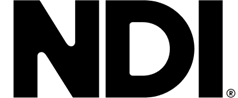If you’re a content creator, mobile producer, or solo streamer looking to level up your livestreaming game, the YoloLiv YoloBox Extreme is your all-in-one solution. In this tutorial, we walk through how to run a professional-quality one-person live production setup—with zero computer required.
Whether you’re streaming church services, hosting online events, or creating content on the go, this guide shows you how to use the YoloBox Extreme for a seamless, studio-grade broadcast.
Watch the full video below:
[embedded content]
🎥 Solo Live Production Workflow: Powered by YoloBox Extreme
In this video, James demonstrates a complete one-man livestreaming setup using the YoloLiv YoloBox Extreme. You’ll learn how to:
✅ Stream and switch live with no crew
✅ Use green screen effects and chroma keying
✅ Create custom layouts for pro-level visuals
✅ Add pre-recorded videos and graphics
✅ Optimize your solo stream for quality and engagement
Everything you see is run 100% from the YoloBox Extreme—no external computer or hardware needed.
💡 Who This Is Perfect For:
- Solo content creators & streamers
- Small production teams
- Churches, schools, and nonprofits
- Event and wedding videographers
- Corporate presenters and trainers
- Mobile video production setups
About the YoloBox Extreme: All-in-One Livestreaming Powerhouse
The YoloBox Extreme is a professional-grade encoder, switcher, recorder, and monitor—all in one portable device. Designed for creators who demand versatility and performance, it’s packed with high-end features like:
Key Features at a Glance:
|
Pro Features That Make a Difference
✔️ Multi-Camera Live Switching
Switch seamlessly between multiple cameras or input sources in real-time.
✔️ Custom Layouts & Graphic Overlays
Create dynamic visuals with logos, timers, lower thirds, and split screens.
✔️ ISO Recording & Replay
Record each camera feed separately and replay key moments instantly.
✔️ Chroma Key (Green Screen)
Replace your background with virtual sets for a broadcast-style presentation.
✔️ Built-In Audio Mixer
Control audio levels and add Mix Minus or delay for clean sound.
✔️ Remote Guests & PTZ Control
Invite remote guests or control PTZ cameras from the touchscreen interface.
✔️ Multi-Platform Streaming
Broadcast live to YouTube, Facebook, Twitch, or your own RTMP destination—all at once.
Why YoloBox Extreme is Ideal for Solo Productions
Running a livestream solo doesn’t have to mean sacrificing production quality. The YoloBox Extreme empowers creators to produce visually stunning, professional livestreams without a crew or complex gear.
Whether you’re broadcasting sports, business meetings, church services, or live concerts, the Extreme delivers unmatched flexibility and control—from a single device.
Final Thoughts
The YoloLiv YoloBox Extreme sets a new standard for compact live production. With its intuitive interface, pro-grade inputs, and cutting-edge features, it’s the ultimate livestreaming companion for creators on the move.
Ready to simplify your workflow and elevate your production?
Explore the YoloBox Extreme today and go live like a pro—solo.
Learn more about YoloLiv below: