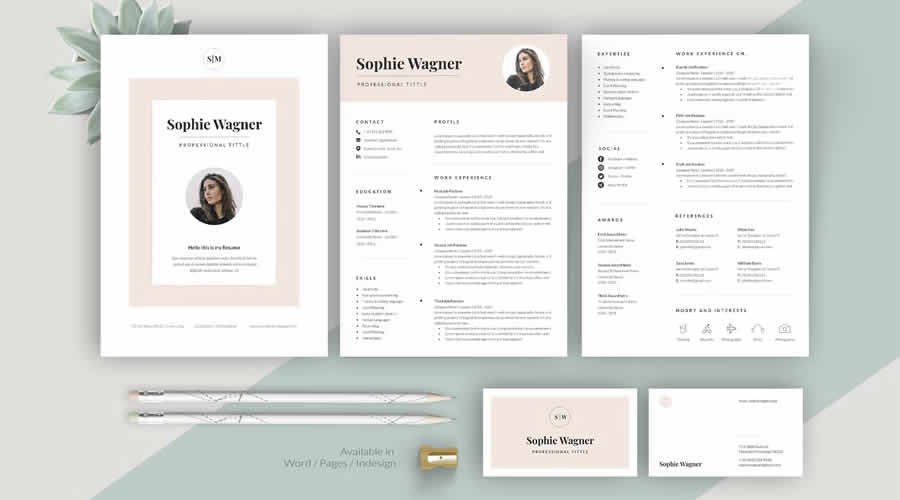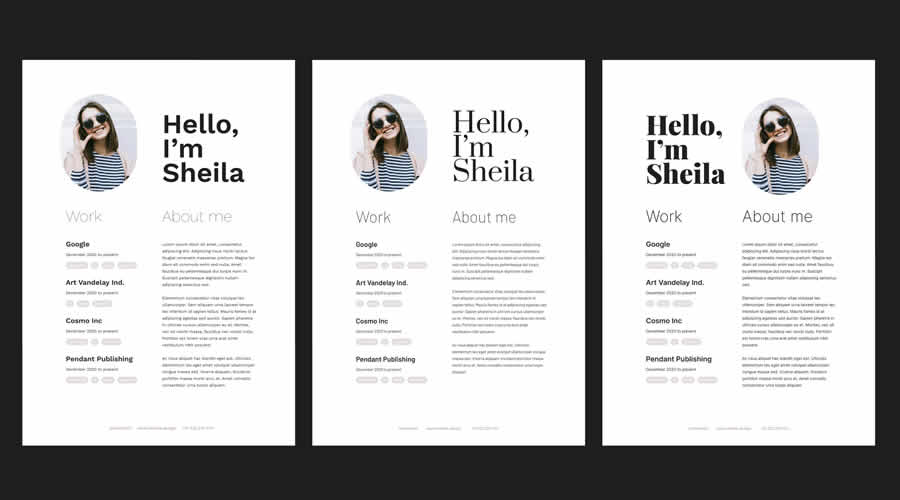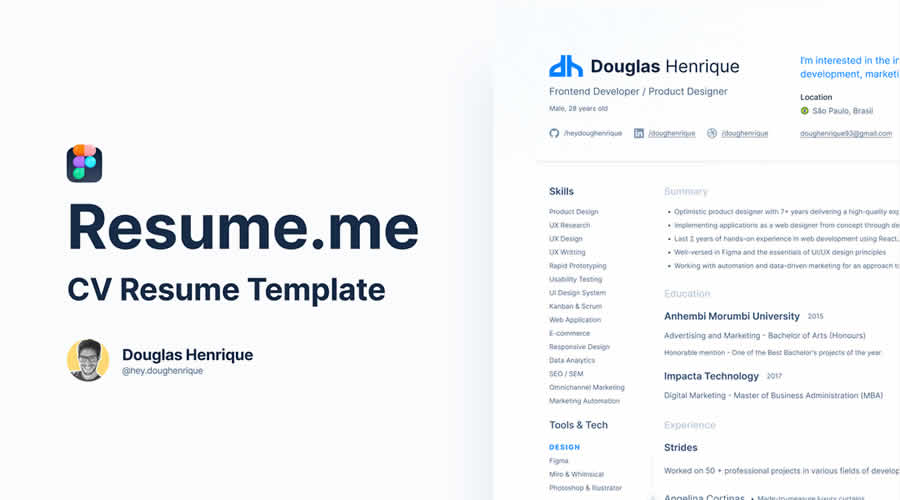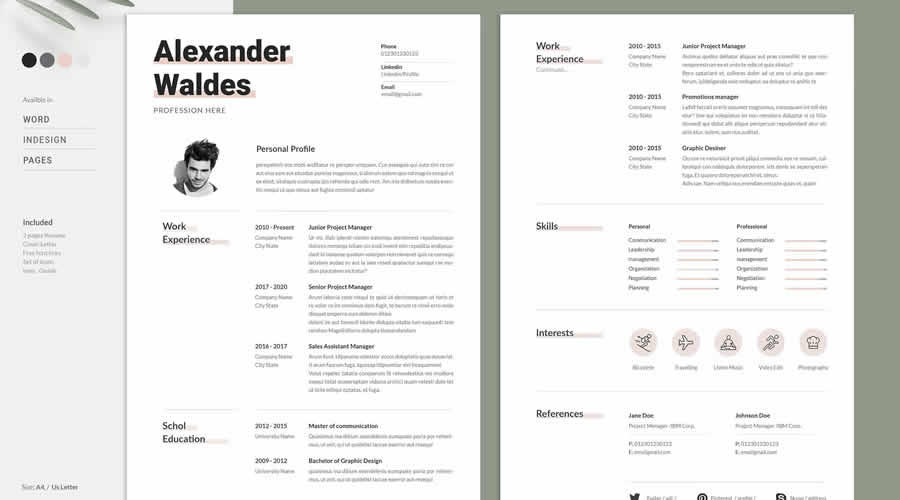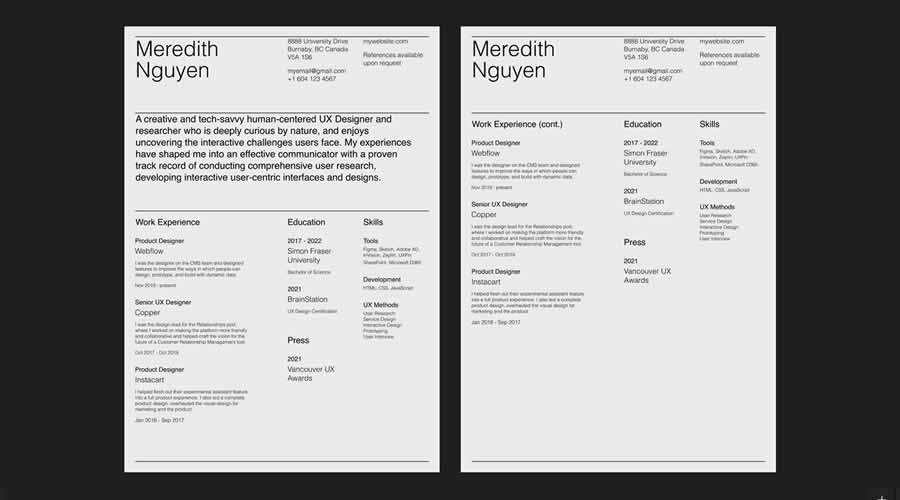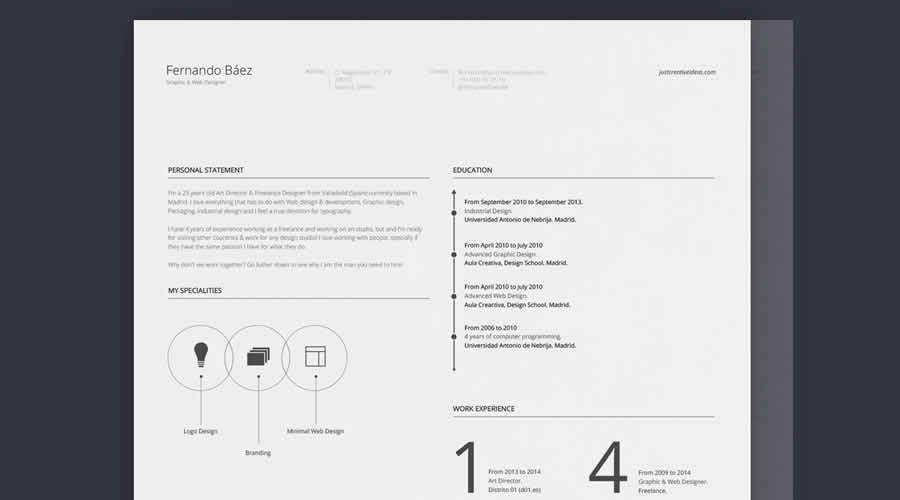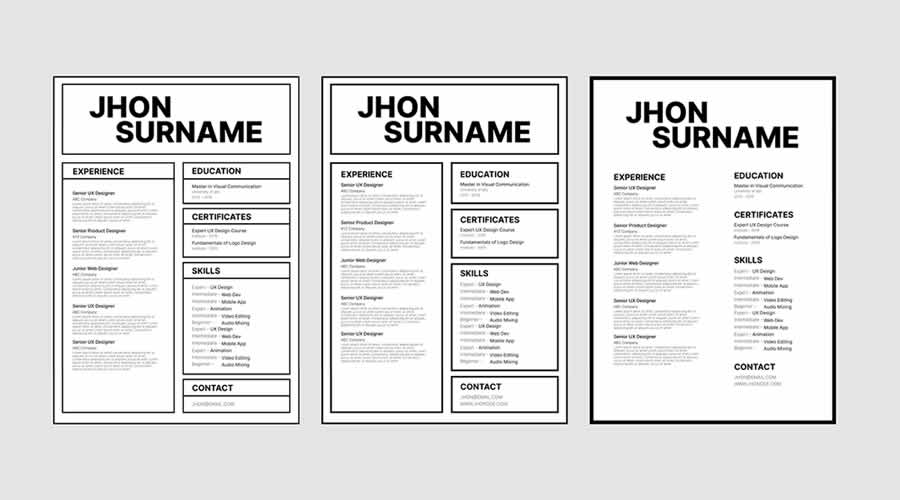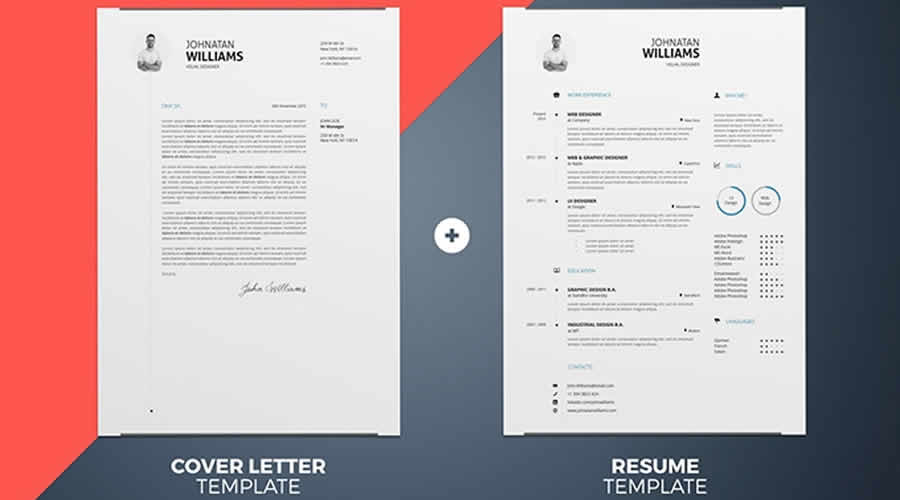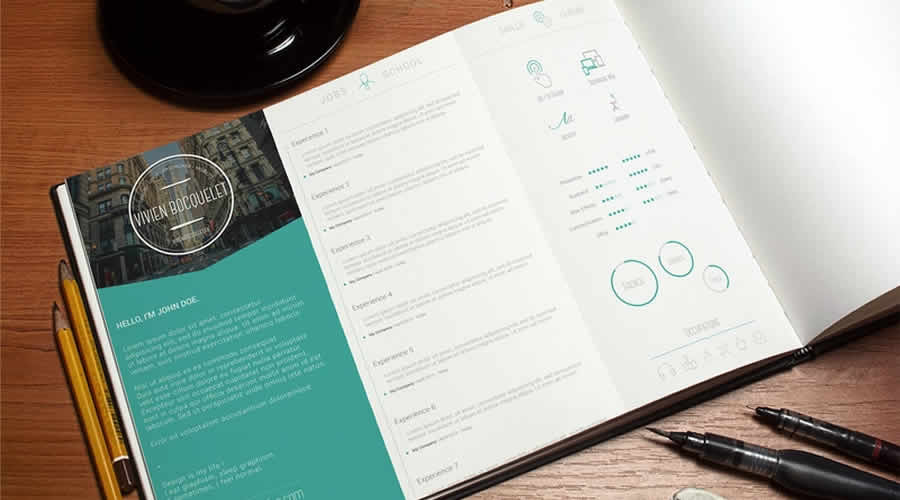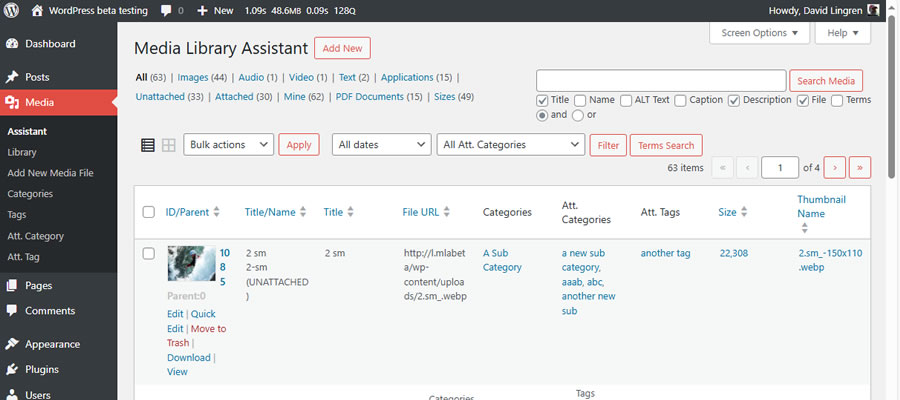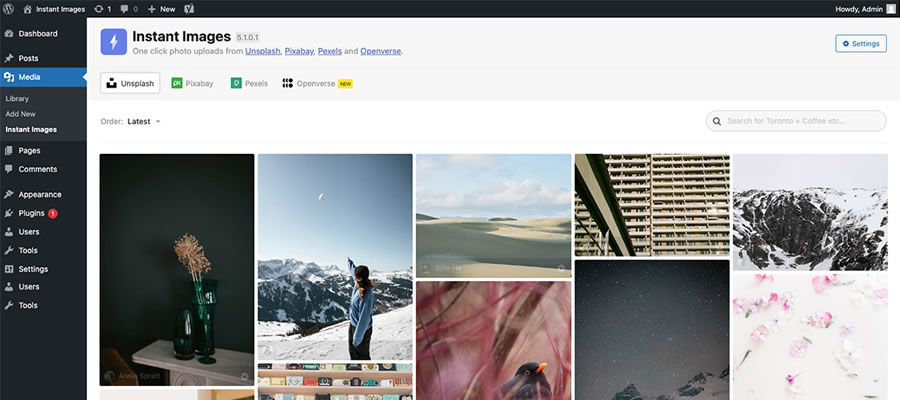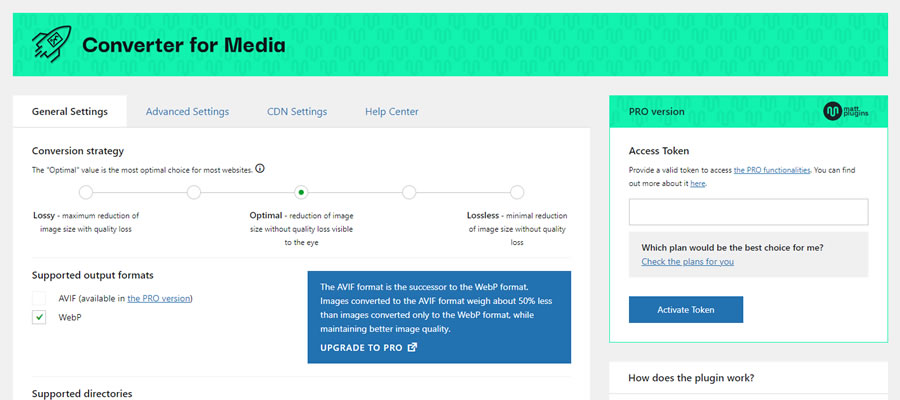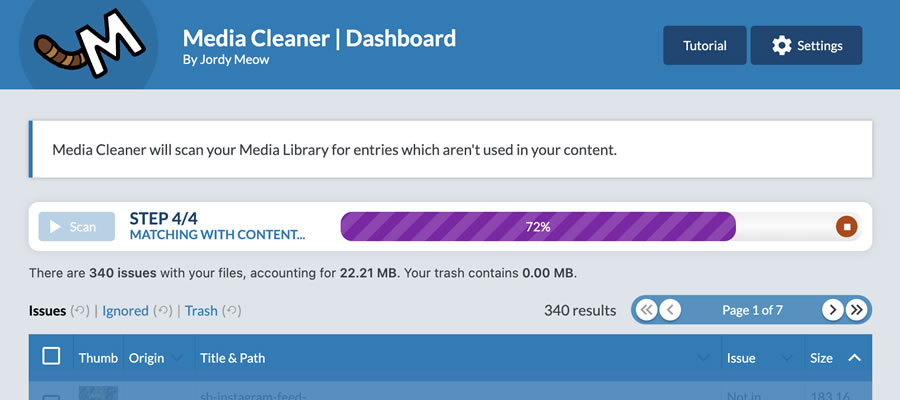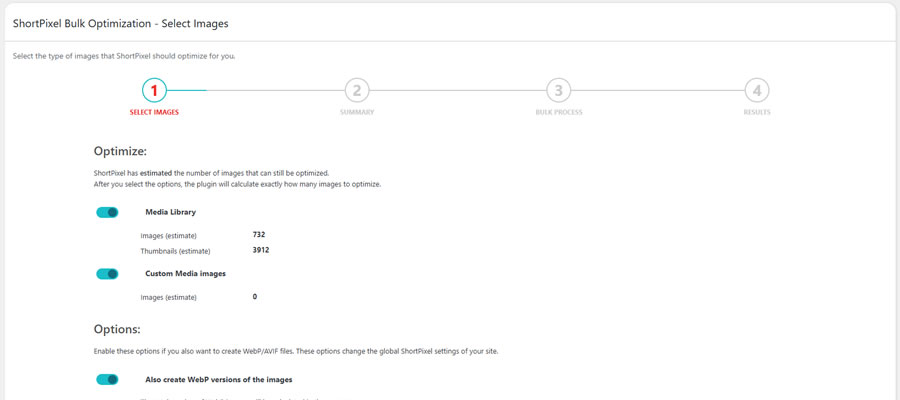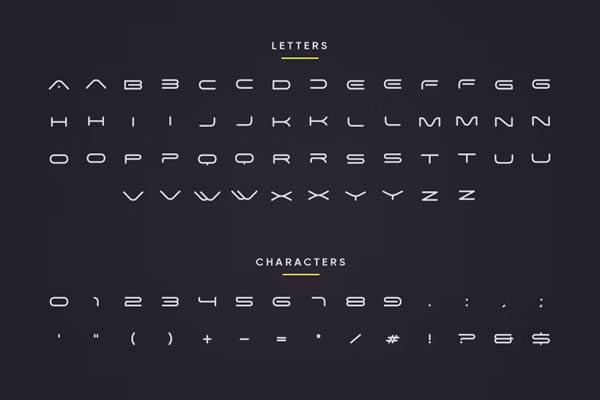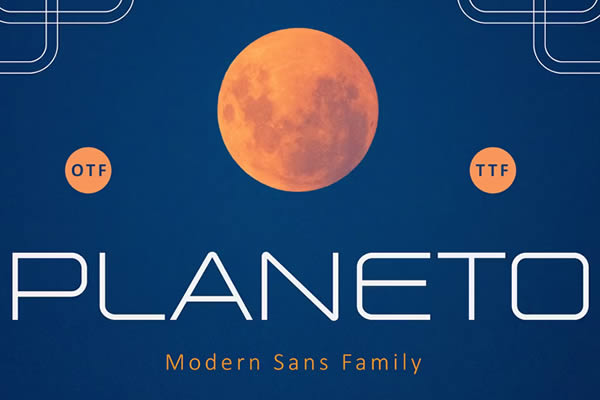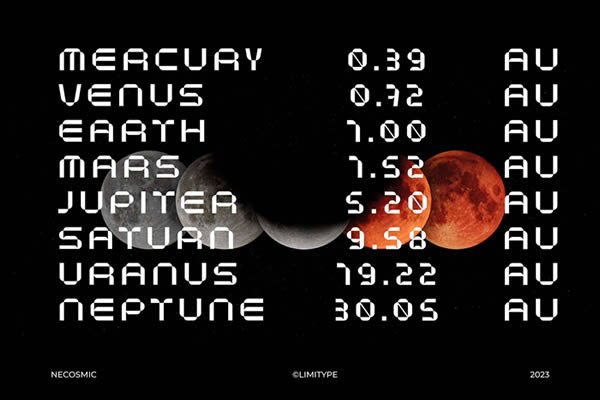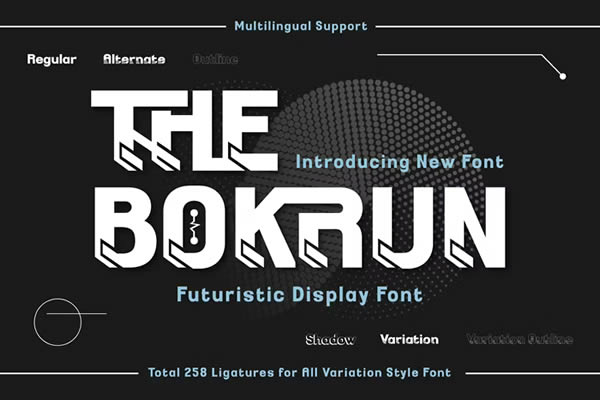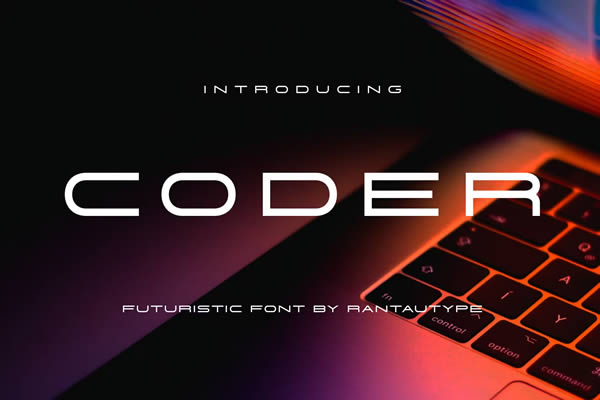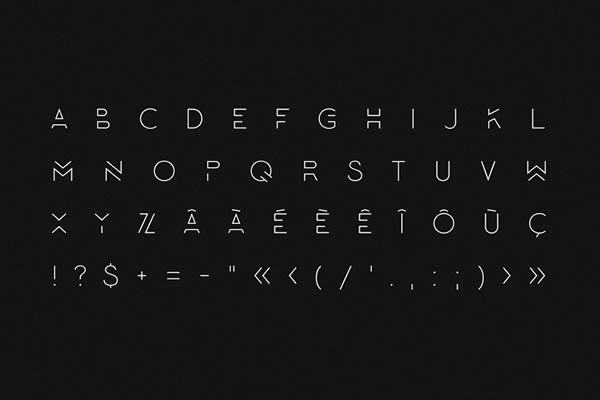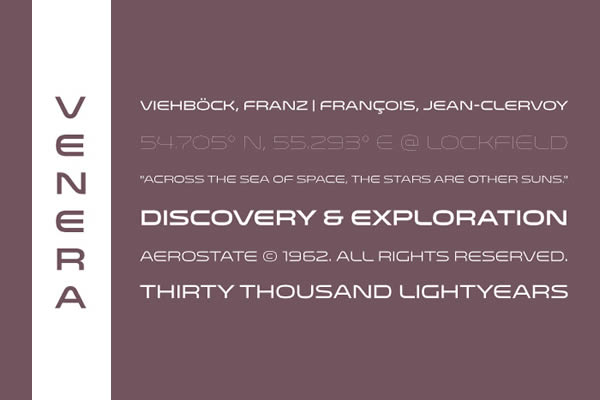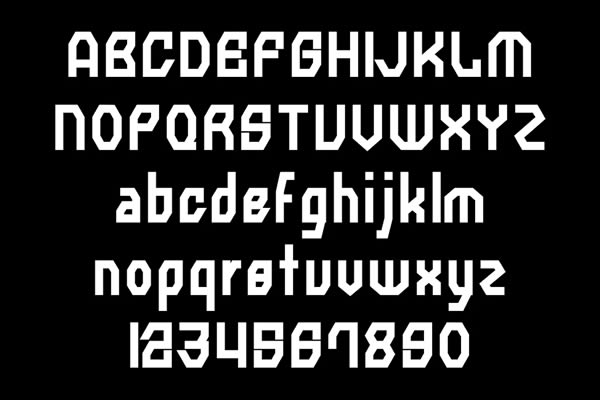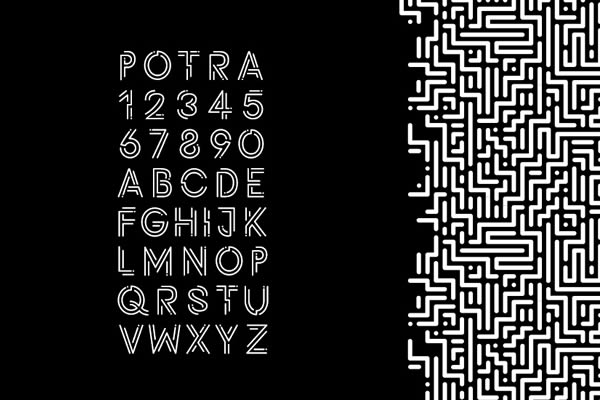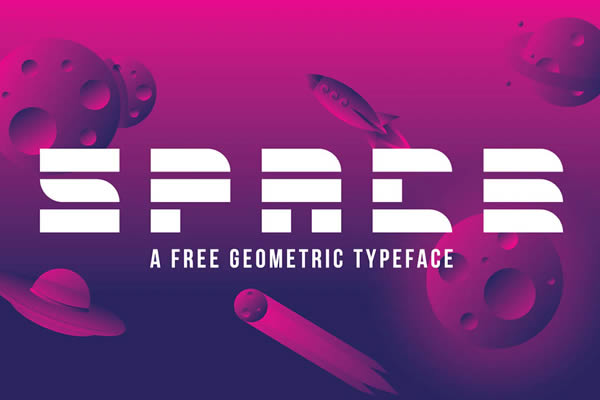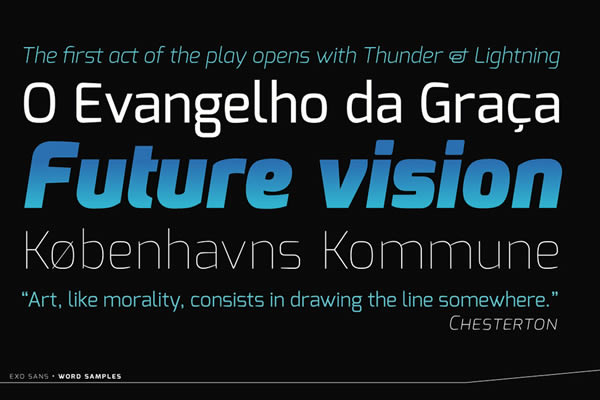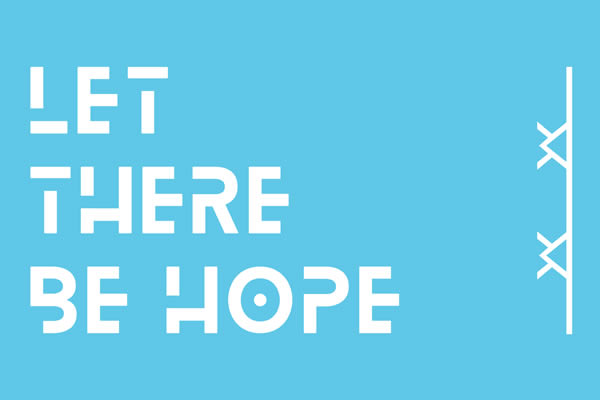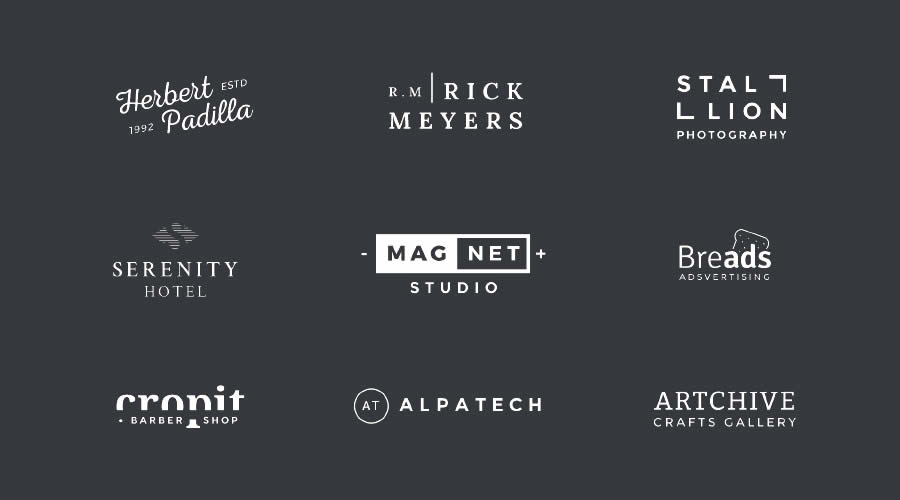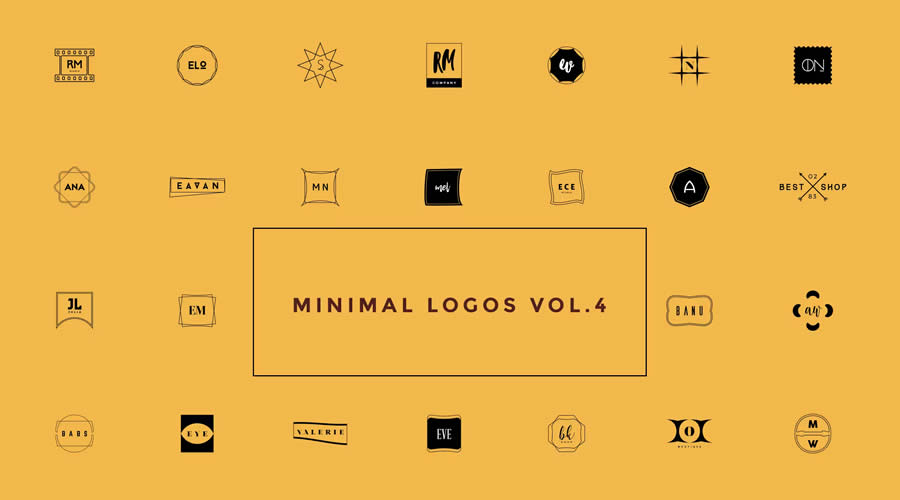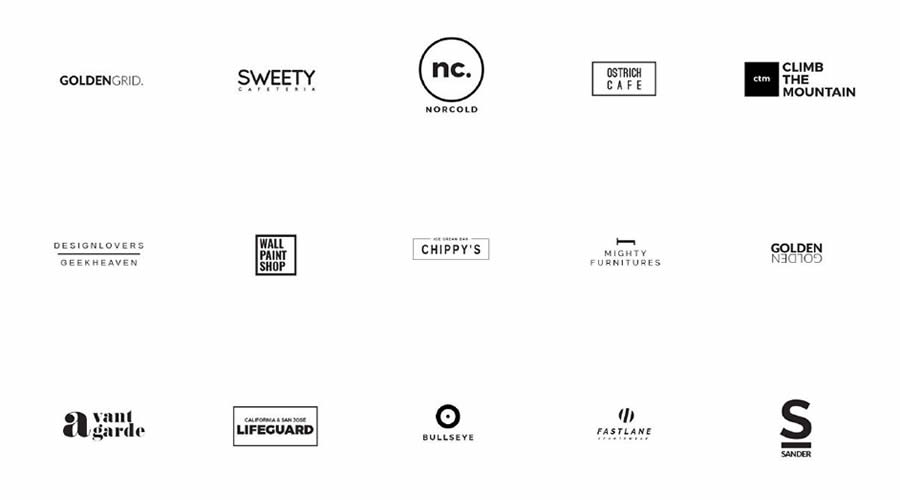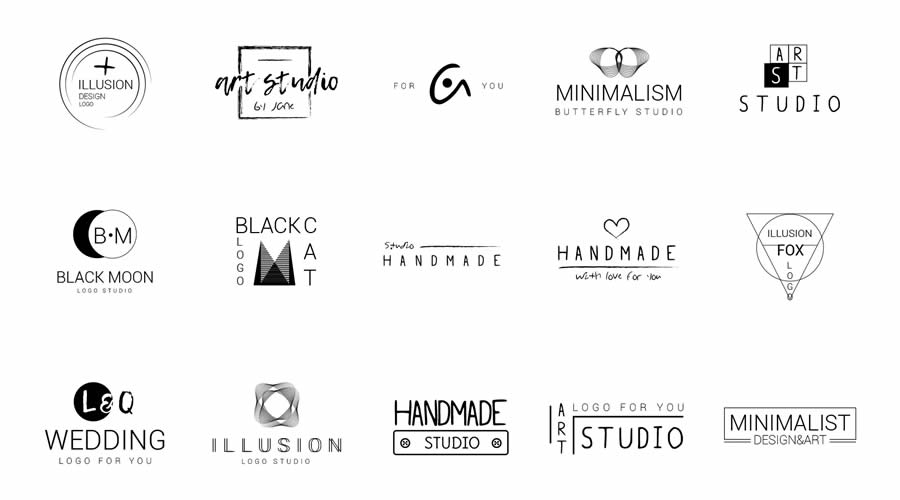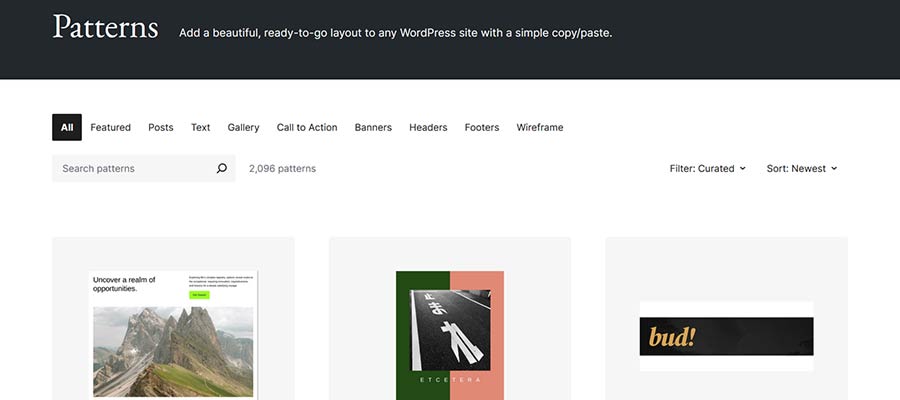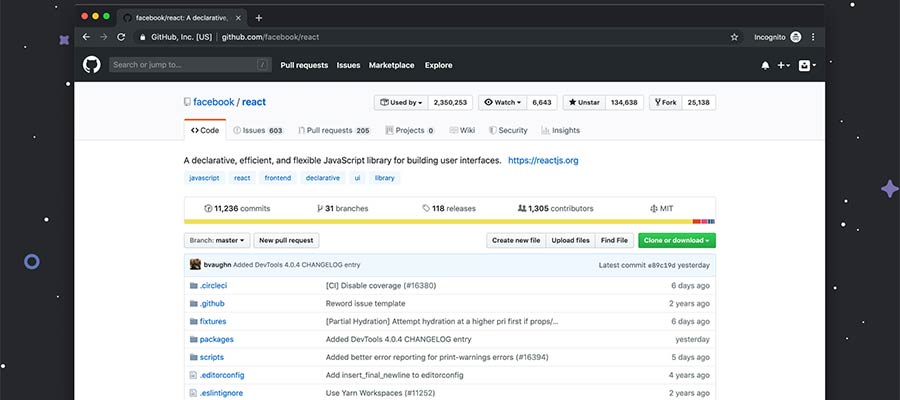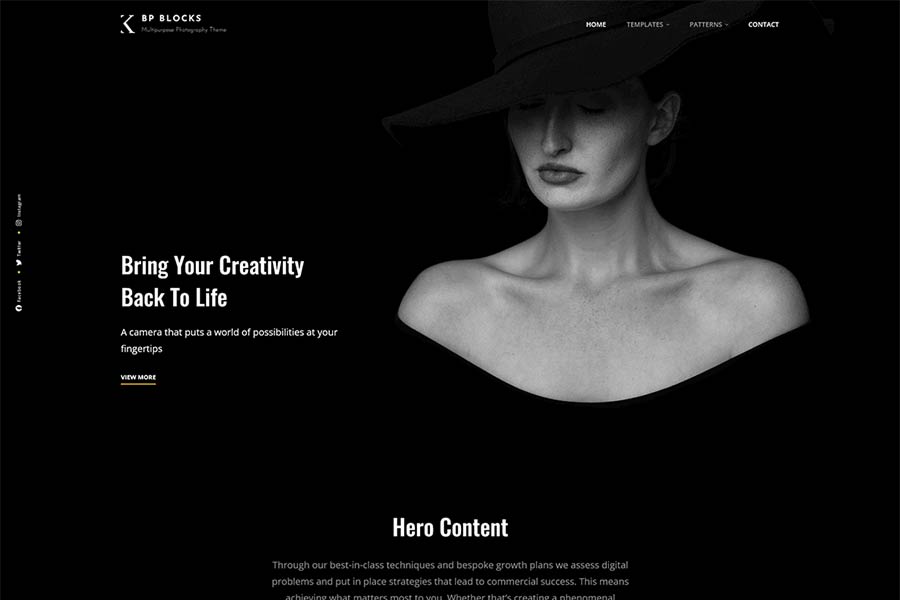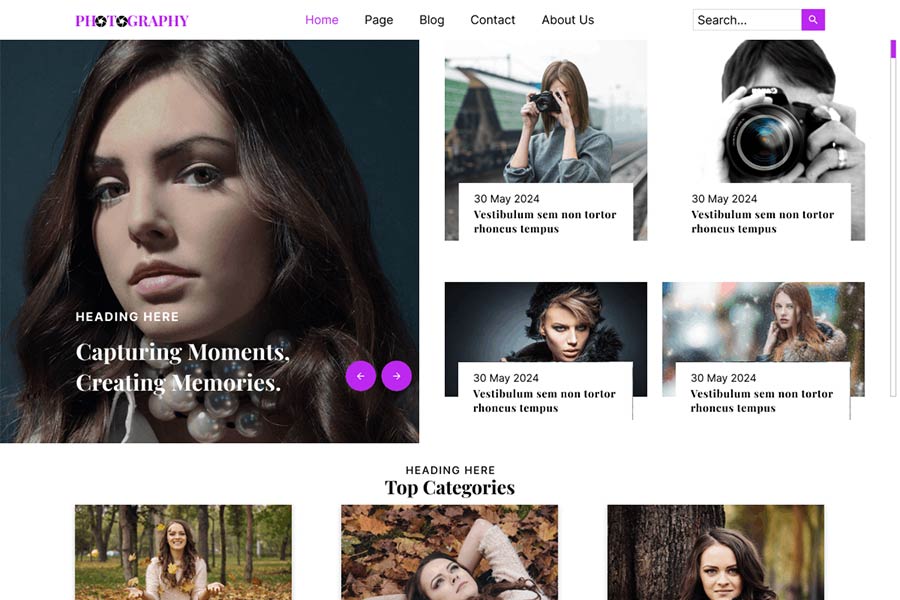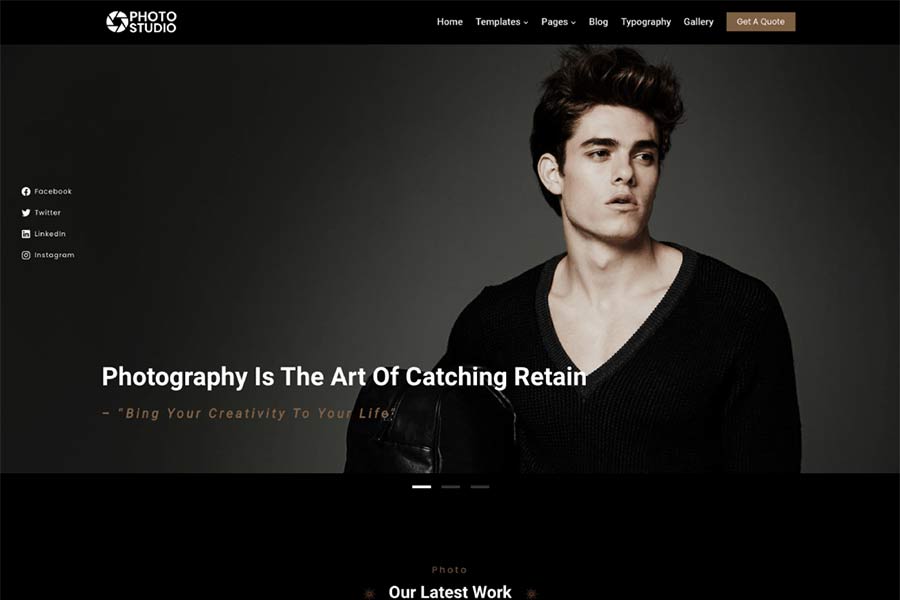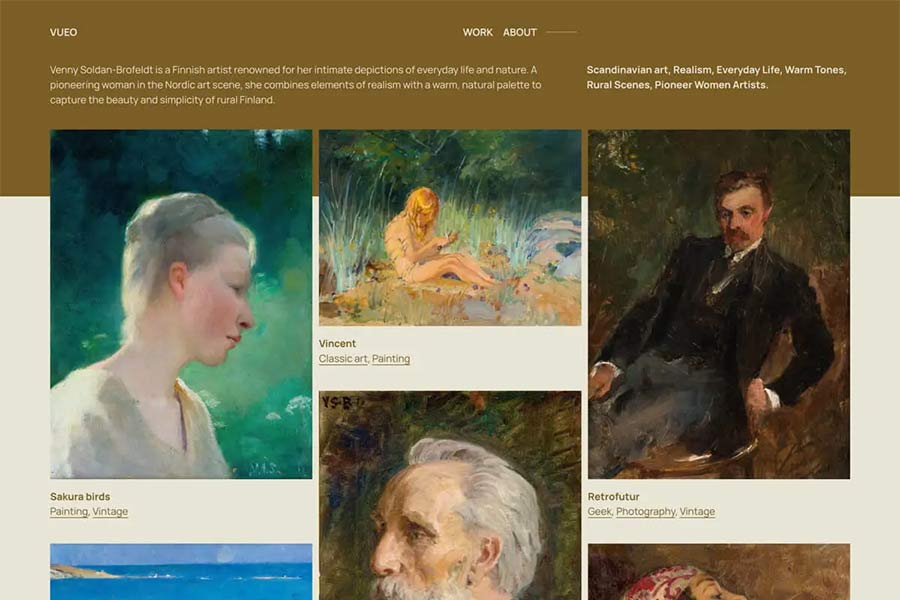Blogging is still at the heart of WordPress’s strengths. The content management system (CMS) started as a blogging platform and continues to shine. Its goal is to democratize publishing, after all.
Those old-school roots are still evident. However, new technologies are here to help you take your blog to the next level. We’re talking (of course) about artificial intelligence (AI).
AI tools can make blogging easier and more efficient. They’ll tackle the “boring” stuff while giving you more time to focus on creating great content.
Yes, people are now using AI to generate blog posts, but that’s not something we advocate for. There are myriad reasons why this isn’t a good idea. Suffice it to say, the goal should be to enhance what you do rather than replace your voice.
Improving your blog is the focus of this article. We’ll show you ways to use AI to your advantage. It may just make you fall in love with blogging all over again.
Ask AI to Generate Writing Prompts
Sometimes, the biggest barrier to blogging is finding a topic. Even the most prolific posters can suffer from an occasional bout of writer’s block.
This is where a friendly (and unflappably patient) AI model can help. Ask your favorite tool for ideas and see if anything strikes your fancy. You can be as specific or broad as you like.
For example, you might ask: "I have a blog about technology. Can you give me some possible article topics?"
ChatGPT provided us with a whopping two dozen ideas from this prompt. You can even ask it to elaborate on an idea that interests you.
That may be all you need to get the creative juices flowing. Plus, it’s likely to produce better results than asking your cat.
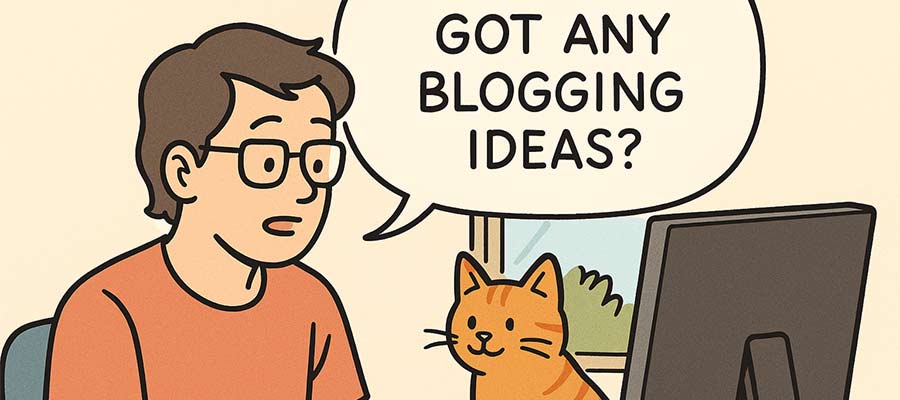
Create a Featured Image for Your Blog Post
Image generation is one of AI’s most fun features. We’re using it to do silly things (you’ve seen the action figures, right?) It can also take on more serious tasks.
That’s a good thing, as finding the right featured image for your blog post isn’t easy. There’s only so much free stock photography out there. And those images don’t always convey the subject of your post.
There are a few techniques for creating a featured image. The first is to describe what you want:
"Create an image for my blog post about retro video games. It includes a girl playing an old video game console. Make it in the style of pixel art."
The other option is to share the URL of your blog post or paste the article’s text into your AI app. You can then ask for an image that represents the subject matter.
From there, you can ask for revisions as necessary (or do them yourself in Photoshop). The process isn’t always smooth. However, it is a nice alternative to the repetitive stock images out there.

Generate a Post Excerpt
WordPress creates an excerpt using the first 55 words of a blog post by default. That’s neither aesthetic nor informative for readers. We can do better!
Summarizing your post in a few sentences can be tricky, though. You want to give readers a taste of what’s inside and showcase what’s important. How do you fit so much into such a small passage of text?
AI tools are adept at analyzing text and extracting key points. Ask your favorite tool to summarize a post in 55 words or fewer. You might be surprised at how coherent the results are.
Even better are AI-enhanced plugins like Jetpack that create excerpts within the WordPress Block Editor. You don’t have to leave your browser tab. It’s much easier than agonizing over every word.
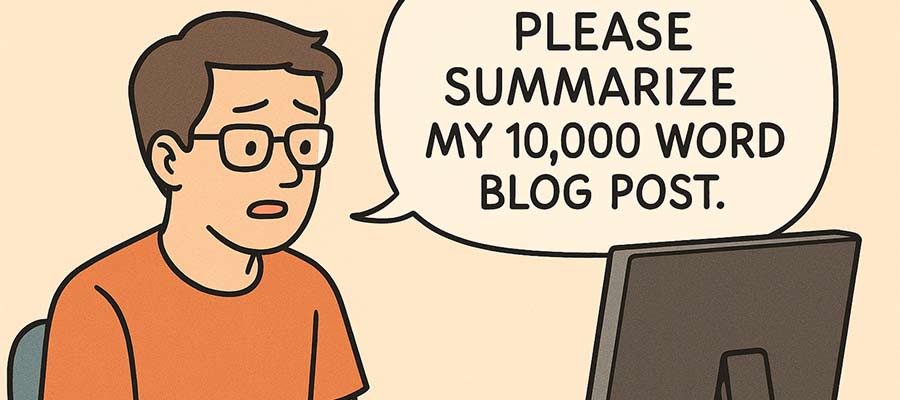
Improve Your Spelling, Grammar, and Communication Style
The fun (and perhaps frustrating) part of writing is that you can always improve. Plus, readers are quick to point out grammatical errors. Wouldn’t it be better to ensure quality before you click “Publish”?
Sharing a rough draft with AI can identify such issues. It will point out mistakes and provide suggestions for communicating more clearly.
There are both manual and automated ways to review your writing. You might paste your text into ChatGPT and let it go to work. Grammarly is a nice alternative that integrates with Word, Google Docs, and other popular apps. It provides suggestions on the fly and will highlight misspellings.
The best option may depend on your workflow. An automated tool may be a time saver if you write frequently. Either way, you’ll be on a path to self-improvement.
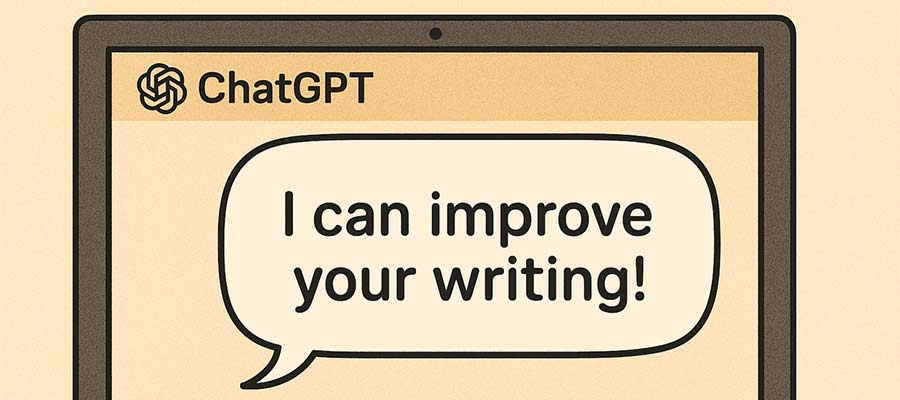
Translate Your Posts Into Another Language
Translating your content makes sense if you have an international audience. It’s more comfortable for readers and shows you care.
There are several WordPress translation plugins on the market designed to make your site multilingual. But what if you don’t speak another language? What if you can’t afford to hire a translator?
Some plugins, such as WPML, offer an automated translation function. They include traditional services like Google Translate. But AI models are starting to pop up as an option.
You can also work directly with the likes of ChatGPT and Gemini to translate text. Provide the text and instruct the app to translate to the desired language. The process is lightning-quick for short articles.
Accuracy and context are the big caveats. Translations generated by AI may not flow as nicely as those performed by a human. Still, it may be the best option for bloggers on a budget.

Boost Your Blog’s Potential With AI
Bloggers and other creators have every right to be wary of AI. The thought of this technology replacing us in some areas doesn’t seem so far-fetched. And AI models are constantly becoming more capable.
However, blogging is a choice. We choose to write, produce videos, or podcasts. We don’t have to allow AI to replace us. Instead, we can use these tools to improve our workflows and content.
The ideas above place AI in an advisory role. Think of it as having a trusty intern by your side to help you get things done. Doesn’t that sound less threatening?
What’s more, our suggestions are only a starting point. You may find other uses that fit your needs. And who knows what will be possible in a few years?
So, feel free to experiment with AI and see what it can do for your blog. We’re only beginning to see the potential.