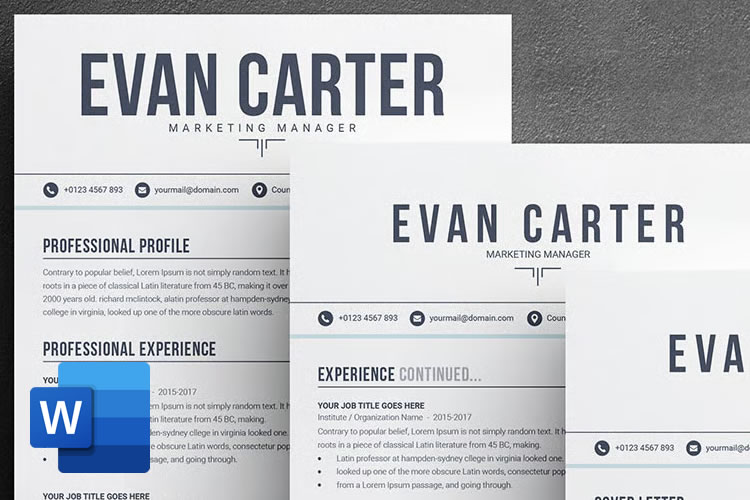AI models like ChatGPT and Gemini have only been around for a few years. Although many of us have become reliant on them, we still recall what life was like before they came around.
But what about future generations? For them, these tools will have always been an integral part of everyday life. Just as I can remember a time without smartphones, my teenage daughter can’t. She was born after the iPhone took the world by storm. Touchscreens and app stores are all she’s ever known.
I believe AI’s long-term impact will be even greater than the smartphone. We already see the technology infiltrating industries and education. Who knows where we’ll be by, say, 2030?
Many of us worry that AI will replace us at work and spread falsehoods. Those concerns are legitimate. However, I’m starting to worry about another issue: the devaluing of human creativity.
Creative industries such as design will feel the brunt of the impact. Here’s why the next generation of designers will inherit a much different world.
Artists Already Face Competition From Generative Tools
Generative models have improved their image-creating capabilities. Write a prompt, and within a minute or so, you’ll have an image matching your instructions. The process will only get faster.
The results aren’t always perfect. For example, I find ChatGPT’s model is inconsistent (and sometimes incoherent) with styling. But, after a few revision attempts, I often find myself accepting the output as good enough.
I now opt for AI-generated images instead of stale stock photography. It’s within reach and often a closer match to my needs. That’s both astonishing and a bit sad.
Yes, it takes less time to acquire a “passable” image. I don’t have to sweat over the details in Photoshop. Nor do I have to hire someone more talented to do it for me. In short, I’m willing to accept a lower-quality item because it’s easier.
I admit to being on the low end of the market. My graphic design skills aren’t the best, and I don’t have a budget for a professional. My turning to AI tools probably isn’t putting anyone out of work.
The danger is when companies that do have a budget for hiring professionals opt for AI. We’re already seeing that happen (to mixed results). More will surely come to the dark side.

Will New Designers Learn the Fundamentals? Will It Matter?
Traditionally, web and print designers learn about fundamentals. Philosophies regarding color, typography, and accessibility are crucial to producing quality work. Those lessons come from formal education and real-world experience.
But what do fundamentals mean in the age of AI? Quality control is not a strength of the current tools on the market. So, someone starting in design and using one of these apps may never get the opportunity to learn.
We’re seeing a similar trend in programming. For example, the ease of generating code has led to a significant uptick in WordPress plugin submissions. Now that “anyone” can code, the tenets of security and optimization could get lost in the shuffle.
There’s also a question about which tools future designers will use. ChatGPT’s text-based UI isn’t a design tool. However, Photoshop has integrated AI into the app, and it’s not alone. It seems like every major tool is jumping on the bandwagon. Project workflows could drastically change.
The boost in productivity is nice. However, we can generate assets without thinking twice about whether the result is any good. Such questions may never occur to a designer who hasn’t learned the fundamentals.
In a way, it’s reminiscent of the anything-goes 1990s. We built websites because they looked cool, regardless of whether they worked. Future generations may use AI without ever questioning the results.

Less Time to Create Something Beautiful
We humans aren’t the most patient of creatures. Thus, designers have always had to balance quality with project deadlines. AI might make the situation worse for creatives.
The ideal use for AI is as a helpful tool for generating small project assets or running utilitarian tasks. It’s a way to speed up the process while still relying on human know-how.
But some will undoubtedly give it an outsized influence. It’s not hard to imagine a stakeholder treating a designer as a mere prompt engineer. “We need this social graphic in the next five minutes. Just generate something. No, we don’t have time to worry about the font kerning.”
Project timelines may also be unreasonably accelerated. Clients will expect more productivity in less time and at a lower cost. Such thinking will give designers fewer opportunities to perfect their work.
That’s a shame, as it’s often the little details that make design stand out. Doing everything “fast and cheap” removes room for human creativity. Ironically, it also devalues an entire industry of professionals.
In this scenario, designers are no longer major contributors to a project’s direction. They become just another link in the supply chain.

Designers Gain Productivity While Losing Creative Control
The current crop of AI models can do some amazing things. Yet, they lack human logic and sensibilities. That makes them perfect for busy work, not creativity.
Regardless, continued technological advances and sales pitches will likely result in greater adoption. Similar to other technologies, stakeholders will be sold on the Utopian dream of a single tool that can do it all. Train AI on the law, and you’ll no longer need a lawyer. Train it on your branding materials, and you’ll no longer need a traditional designer.
The result is less space for an organic design process. You know, the thing designers are skilled at. The thing people spend thousands of hours learning and refining. The thing that sells everything from donuts to diamond rings.
I hope this won’t be the case, but I’ve seen this movie before. Perhaps, after a period of relying on machines, people will recognize the value of human creators and go back to them.
If not, the next generation of designers will play a much different role.