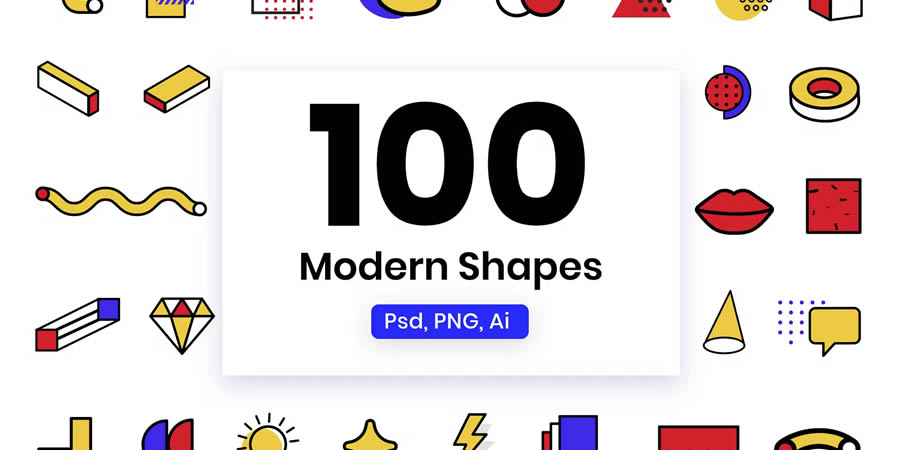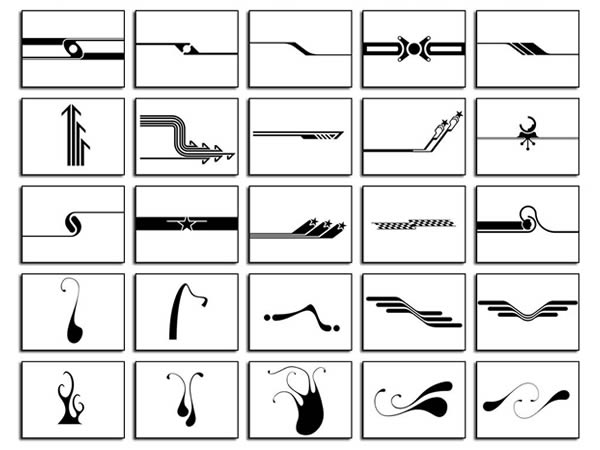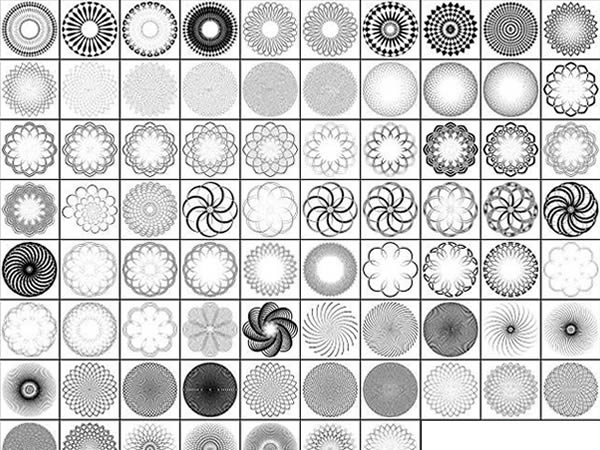Pattern packs are collections of designs you can use to add textures and distinct styles to your projects in Photoshop. They come in the form of .PAT files and allows for quick and easy application of complex patterns and textures to your digital art or graphic design.
The designs in these pattern packs vary, including everything from intricate geometric shapes and elegant floral designs to natural textures like wood grain or fabric. The variety ensures that you can find something to suit your project’s needs. Using pattern packs not only saves you time but will also help improve the finest details of your design, helping you create more engaging and professional-looking work.
In this collection, we share the best free Photoshop pattern packs available for designers and digital artists. They will all be powerful additions to your digital toolkit!
Fabric Pattern Packs for Photoshop
These pattern packs offer a variety of different textiles, such as silk, denim, and cotton. Each pattern will add a realistic effect to your digital art, adding depth and the appearance of actual fabric textures.
Geometric Pattern for Photoshop
These Photoshop pattern packs include everything from basic grids to intricate mosaics. They are perfect for projects that need a structured and contemporary aesthetic.
Paper Pattern Packs for Photoshop
Ranging from smooth, high-quality stationery to rough, recycled paper, these Photoshop pattern packs are ideal for subtle digital art effects and background use.
Retro Pattern Packs for Photoshop
Influences range from the 1960s to the 1980s, these Photoshop packs feature colorful patterns that are ideal for designs or digital art that want those vibrant design styles from recent decades.
Wood Pattern Packs for Photoshop
From polished to weathered appearances, these wood Photoshop patterns offer a natural, earthy backdrop that can warm any design and introduce an element of nature.
Subtle Pattern Packs for Photoshop
These Photoshop patterns are light and understated, perfect for adding a fine texture without dominating other design elements. They are best suited for digital art where a hint of detail is necessary without being overpowering.
Flora Pattern Packs for Photoshop
These Photoshop pattern packs include realistic floral designs and stylized interpretations. They are ideal for projects looking for a gentle, natural, or romantic touch.
Grungy Pattern Packs for Photoshop
Offering a rugged, worn look, these Photoshop patterns will add an aged look and feel to your projects. With their faded and rough textures, they are perfect for creating a strong, vintage impression.
Vintage Pattern Packs for Photoshop
These patterns bring the elegance of old-fashioned designs reminiscent of past textiles and artworks. They are excellent for projects that need a historical or classic touch.
Stripes Pattern Packs for Photoshop
From wide, bold bands to narrow lines, these striped Photoshop patterns can create a sense of order and rhythm, making them useful in many different design or digital art contexts.