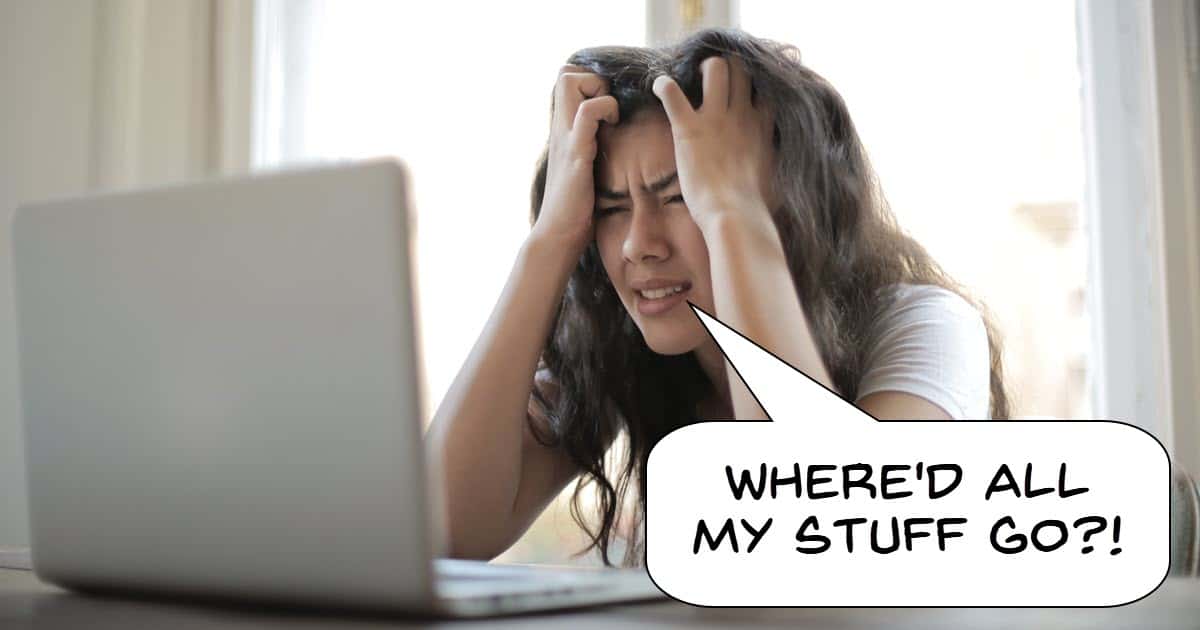
How to Backup Your Filmora Software before Upgrading to a Newer Version
One of the dangers connected to major software upgrades is the possibility of losing settings, files or other assets you have built up over time with the earlier version.
This is not generally a problem with minor updates and the way you can tell you need to pay a little more attention is by the numbering of the update itself.
The first number of the software will be the current version then there will be additional numbers added to the end to indicate updates to that version.
For example Filmora has been at version 11 for a while now and started with version 11.0.
After that there have been various updates and bug fixes so that currently we are at version 11.7.13.
Throughout these updates the 11 has remained consistent.
These have all been fine and losing existing assets etc. has not been a problem.
However at the end of the year Filmora will be updating again and this time it is going to be major because we are going to version 12.
These are the ones we need to pay extra attention to and take steps to make sure nothing goes wrong.
There are a number of backup strategies you can find on the internet for situations like this but there is another alternative you may want to try.
What you can do is choose to update your software but instead of installing it on the drive where your existing copy lives, install on another drive so you can run two versions at once until you are sure everything is running fine.
How to Get Rid of Static Noise in Audacity
This is just a quick run through of how to use the Noise Reduction feature inside Audacity to clean up static.
The reality is that you can use this tool to clean up any kind of unwanted background noise, not just static.
PowerDirector – Animate Both Bullets and Text in the Title Designer
This tutorial is a walk through inside the titling module of PowerDirector.
It really is quite an advanced tool and allows for control over nearly all aspects of creating your own titles.
On top of that the preset titles that come with the program are also designed for you to be able to modify them a great deal to suit your needs.
How to Make Your Voice Sound Better – Movavi
This is a look inside the backend of the Movavi Video Editor showing what you have control of when it comes to audio.
For a simple video editor it really does have some great tools and on top of that it is a good tutorial for dealing with voices in general.
Don’t Want To Get Hacked? Try This Proven Password Method
I am glad Kevin re-posted this password method because at the time he was hacked last year he mentioned it then it got lost in the mists of time.
I use a password manger myself but that’s because I hold a huge number of passwords to many, many sites on behalf of clients and I am just too lazy to fill them out!
For personal use this method works great.
How To Edit Videos With The Updated YouTube Video Editor
There has been a basic video editor inside the YouTube Studio section of YouTube accounts for quite some time now.
Over the years is has been slowly updated with more features added as well as offering access to a huge library of editing assets you can use for free.
It has been a while since I posted any sort of “How to” video on this subject so happily the guys from Primal Video have just released an updated tutorial.
How to VLOG & Tell a Story (Vlogumentary)
This is one of those articles that covers the topic in the heading very much from a professional viewpoint and as such comes with a bit of complexity.
However even if you are not going to be operating quite at this level there are many tips and tricks to be had here.
Filmora 12 (Beta) Smart Cutouts Tutorial -Removing Backgrounds Without Green Screen
As mentioned in the article about updating software this week Filmora have announced there will be a major update to their video editing software some time in December.
A few beta copies have been released into the wild and you can see one of the new features in action in the video below.

