Article Content
Just as classical composers would write lines where multiple instruments would be playing the same notes simultaneously for added thickness and texture, doubling tracks (especially vocals) became a more widely used effect within the context of popular music as technological advancements allowed for overdubbing. When producing music, I’ll consider whether the song needs a doubled vocal and request that the singer record the part multiple times over.
Strategies When Recording
If you’re present for the recording session, it might be worth it to modify your approach when tracking the doubled vocal. You might want to use a different microphone or even have the vocalist take a step or two back from the mic to allow the room to breathe a bit more. Sometimes though, a vocal doubled with the exact same sense of space and timbre is best.
When Editing
Because I typically record many vocal takes and then compile, or “comp,” a final master vocal track, I can pull from the unused takes to construct a doubled performance. While slight differences in pitch and timing are what we love about doubled vocals, if the differences are too great, the overall sound can be perceived as sloppy and unfocused.
If you don’t have the benefit of software assistance, you can remedy timing issues by editing the waveform — making breaks and then shifting consonants and vowels to be more perfectly aligned. Because of the nature of how frequency is represented visually, sibilant components of speech (and singing) show up as what I would refer to as “fuzzies” and the non-sibilant parts look more like “blobs.” When editing, I’ll meticulously align the blobs and fuzzies. If one passage is sung with more sustain for example, I’ll apply a fade to the doubled layer so that it ends in concert with the first.
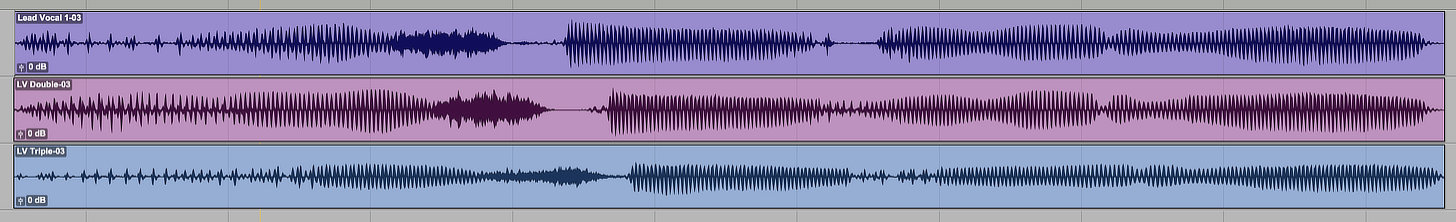
Vocals Before Editing
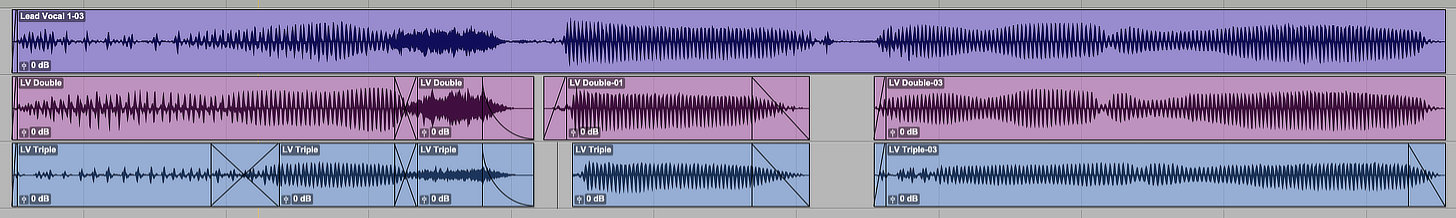
Vocals After Editing
If you don’t have the time and patience for the tedium of manually aligning blobs and fuzzies, there are some incredible software alternatives — specifically the revolutionary VocAlign from Synchro Arts. Available in the flagship Ultra and more affordable Project versions, VocAlign helps engineers in both music and post-production to quickly match multiple vocal performances. Ultra is capable of adjusting both pitch and time. The results are achieved in lightning quick fashion, and they sound incredibly transparent — free of any unwanted artifacts.
Using VocAlign is wonderfully simple. Capture a “guide” signal with the right timing and pitch, and then capture a “dub” signal to be aligned to the guide. VocAlign does all the heavy lifting, performing the alignment and then generating and placing a newly aligned dub within your DAW.
In the Mix
The mix of a song might benefit from only having the doubled vocal at certain moments. Having the vocal not processed with doubling during the verse and then doubled in the chorus is a great way to add contrast, width and texture to the mix. Similar to my point about using slightly contrasting techniques when recording doubles, you might want to attempt to process the double differently when mixing. Experiment with high and low-pass filters, differing EQ curves & compression levels and dissimilar applications of saturation and time-based effects. Panning and the relative balance of the multiple parts is of course worth considering as well. Experiment with both layers straight up the middle at the same level, and then try shifting both parts symmetrically away from the center.
Plugin Alternatives
For when you didn’t capture multiple vocal takes on the day of recording, there are several excellent plugin options available for simulating the doubling effect. Beneath are some of my favorites and how I might use them when mixing:
1. Sonnox VoxDoubler
Available as two separate plugins that handle specific vocal doubling tasks, the Sonnox VoxDoubler is natural-sounding, pristinely designed and easy to use. The slick user interface sports large knobs and easy-to-read parameters.
The Widen plugin creates two new mono voices and pans them to the left and right of the original source. As the name implies, it’s effective at widening a mono performance. It features controls for mix, width, depth and tone, plus a humanize section with knobs for timing and pitch.
The Thicken plugin creates a new stereo doubled voice and overlaps it with the original source, making it great for emulating the effect of singing the same part twice. The controls are identical to the Widen plugin with the exception of a stereo spread control in place of the width knob.
Mix Tip
Widen and Thicken do what they’re meant to do spectacularly, creating natural sounding vocal doubles without needing to overdub. Whether it’s male, female, lead, backups or ad libs, these plugins deliver. That said, don’t be shy in trying them on your return tracks. I’ve had some success inserting them on reverbs and delays for a bit of added depth and texture.

2. Soundtoys Microshift
Based off the Eventide H3000 and AMS DMX 15-80s hardware pitch shifters, Microshift (which comes bundled with the more stripped down Little Microshift) widens the original signal and features controls for mix, focus (which allows you to add width to a specific frequency range), three distinct styles that spread and color the sound differently as well as detune & delay.
Mix Tip
If I’m choosing a single plugin bundle to bring to a deserted island (assuming I’ve got electricity), it’s hard to argue against Soundtoys. The Effect Rack alone is worth the price of admission. If you are using Microshift within Effect Rack, experiment with the order of the effects. Placing it in front of something like the Decapitator sounds considerably different than if you were to place it after.

3. Waves Reel ADT
Endorsed by Abbey Road, the incomparable recording studio in which the original effect was invented, Waves Reel ADT (short for artificial double tracking) gives users access to an emulation of the sound that was used on some of the Beatles’ most well known recordings. On an early morning drive home after working on a Beatles session, Engineer Ken Townsend pondered how to avoid the tedium of recording vocal doubles, a process that was notoriously despised by John Lennon. His solution: to connect the primary tape machine to a second recorder, which when used in conjunction with a variable speed or “varispeed” control could slightly alter the pitch of a vocal. This ingenious technique found its way onto several tracks on the bands’ 1966 masterpiece “Revolver.”
Waves did a lovely job with the user interface here, creating something that honors the original gear that Abbey Road used to generate the ADT effect. The plugin features separate sections for the source (SRC) and ADT signals, with independent controls for pan, drive, mute, polarity and level. The chunky varispeed knob in the center can be controlled with an internal LFO that features range, rate, shape and sync, or it can be controlled by the user in touch or latch modes.
Depending on how you set ADT, the sound quality can be clean and subtle or wacky and saturated. While it’s obviously fantastic on vocals, it’s an interesting textural effect on pretty much everything including acoustic and electric guitar, piano, strings, horns and even percussive sources like drums and tambourine.
ADVERTISEMENT
Mix Tip
Map the varispeed knob to a physical knob on your MIDI controller and write in automation. It’s incredibly fun and helps you appreciate the ingenuity and musicality of the legend himself, Ken Townsend.

4. iZotope Vocal Doubler
iZotope develops products that are jam-packed with useful features for the modern music maker, no matter what stage in production you may be. Instruments like Iris & Vocalsynth are wildly creative tools for writing, Neutron is a peerless set of processors for mixing and Ozone changed the game for in-the-box mastering. That said, every so often they put out a stripped down, no-nonsense plugin entirely for free, and that exactly what they’ve done with Vocal Doubler.
The plugin only has three controls: separation for how “in time” the doubled signal is with the original, variation to add subtle pitch fluctuations to the double and the amount which adds more of the effect to the original signal. There’s also an effect-only option if you don’t want to hear the original signal.
Mix Tip
One of my favorite ways to deploy vocal doubling is by applying it only to a certain section of the song — perhaps on the choruses to add thickness and energy to the vocal, or maybe during the bridge to create a sense of sonic contrast with the rest of the song. Sometimes less is more, and I recommend at least attempting to use doubling sparingly in an effort to make the moments you do use the effect all the more meaningful.
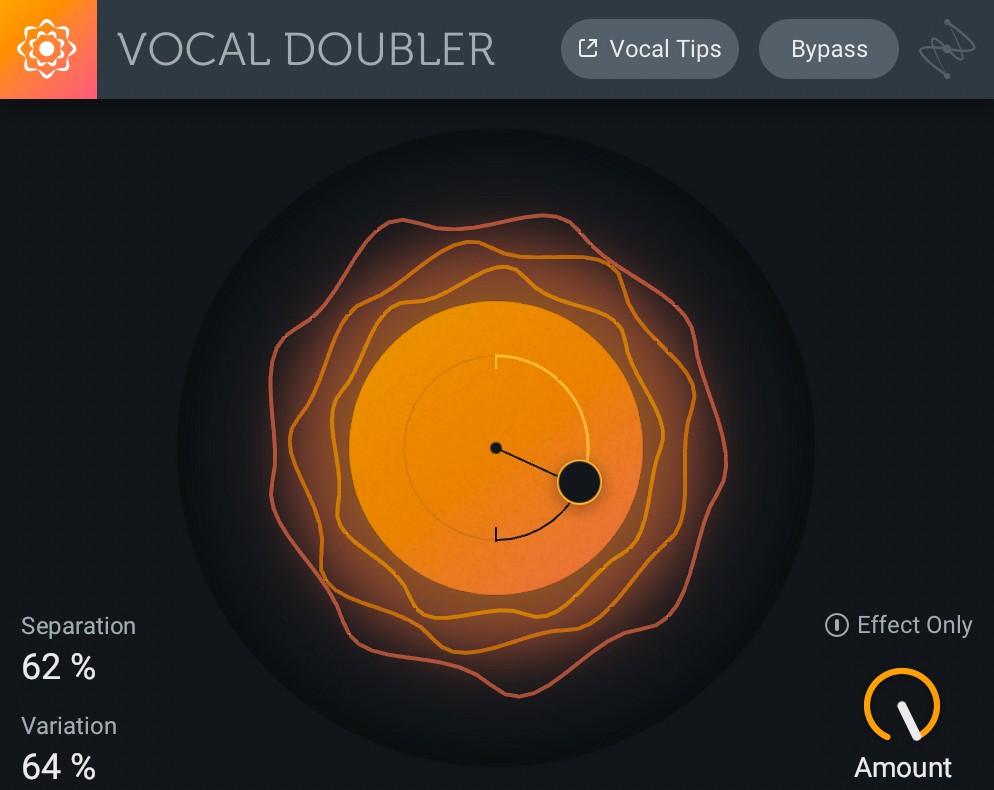
5. Waves Doubler
While this plugin from Waves is undeniably growing a bit long in the tooth and could benefit from a UI upgrade similar to what some of their other plugins have received, it’s still a serviceable processor for basic doubling and even harmonizing vocal parts. It’s been around long enough and therefore has been used on so many records that it has a recognizable sound and does a handful of things exceptionally well.
Towards the top of the plugin are separate controls & displays for stereo spread, volume of the doubles, detuning and an equalizer that only affects the doubles. Users can replicate the signal up to four times, and there are per-voice controls that allow for fine adjustments of the doubled sounds. Controls include on/off, gain, pan, delay (0 to 100 ms), feedback, octaver, detune and modulation depth & rate.
Mix Tip
Waves Doubler doesn’t have a wet/dry blend, so if you want to use the effect in parallel, you’ll need to insert it on an auxiliary track and send a signal to it. Mild inconvenience aside, it works really well in this way and I recommend trying it if you want a more subtle application of the effect.




