When it comes to creating videos that leave a lasting impression, the opening and closing moments are vital. That’s where logo stingers come into play, acting as the bookends that hold the viewer’s attention.
In video editing, Premiere Pro stands tall, offering powerful tools that can turn a simple video into a visual delight. And Premiere Pro templates, especially for stingers, can be a real game-changer for content creators.
Whether it’s a quick flash of your brand logo or a stylish wrap-up at the end, these templates pack a punch. The best part is that you don’t have to be a professional video editor to use them. They are designed for ease and flexibility, allowing anyone with little video editing experience to create stunning logo animations.
In this collection, we share the best logo stinger templates currently available for Premiere Pro. We’re talking about templates that stand out with their style, functionality, and ease of use – the ones that can make your videos pop and keep your audience coming back for more. Let’s take your video production up to the next level!
If you’re just starting out with the video editing software, you might find it helpful to check out our collection of Premiere Pro tutorials to kickstart your journey.
The Benefits of Using Logo Stinger Templates
Using logo intros and stingers templates in Premiere Pro is a sensible move for anyone looking to enhance their videos with professional, engaging, and consistent branding elements. Here are some of the benefits:
- Saves Time: Creating a logo stinger from scratch can take hours, if not days. Templates cut down on this time dramatically, giving you a professional look in minutes.
- Professional Quality: These templates are crafted by expert designers, so they look crisp and professional. This means even if you’re not a design expert, your intros and stingers will still look like they were created by a pro.
- Easy Customization: You can tweak these templates to match your brand or project’s style. Change colors, fonts, or add your own logo – it’s all doable with a few clicks.
- Consistency in Branding: For businesses or regular content creators, using a template ensures your logo intro or stinger is consistent across various videos. This consistency is vital for brand recognition.
- Variety of Choices: There’s a wide range of templates to choose from. Whether you want something modern and flashy or classic and understated, there’s likely a template that fits the bill.
- No Need for Advanced Skills: You don’t have to be an expert in motion graphics to use these templates. They’re user-friendly, so even beginners can achieve great results.
- Boosts Viewer Engagement: A well-made logo stinger can captivate your audience, increasing the likelihood they’ll stick around to watch more.
The Best Logo Stinger Templates for Premiere Pro
1. Modern & Stylish Grunge Logo Intro for Premiere Pro
This dynamic and creatively animated Premiere Pro template will give you a quick and impactful way to introduce your brand. It comes in full HD, includes multiple placeholders, and an intelligent color controller, giving you the freedom to create various eye-catching results.
This template is super user-friendly – edit the text, drop in your logo, and you’re ready to render. It’s perfect for adding a bold, edgy look to your video intros.

2. 4K Modern Stinger Logo Animation for Premiere Pro
This logo reveal template has been designed with a modern, bright color scheme and stunning animations, all in 4K resolution. It comes with Color Control, allowing you to tailor the look to your brand’s style. Perfect for making your logo pop in any Premiere Pro video project.

3. Warning Glitch Logo Reveal Template for Premiere Pro
This logo reveal is an attention-grabbing Premiere Pro template that showcases an abstract intro with eye-catching 3D renders and glitch effects. It comes with eight text placeholders and a logo placeholder, offering ample room for customization. This template is perfect for adding an edgy touch to your projects.

4. Stomp Logo Opener Premiere Pro Template
Stomp is a stylish Premiere Pro template for creating an impactful logo reveal. It offers customizable color options, allowing you to align it perfectly with your brand identity. It is versatile and suitable for showcasing a diverse range of photos and video clips. It is an easy-to-use solution that adds a professional flair to your openers and stingers.
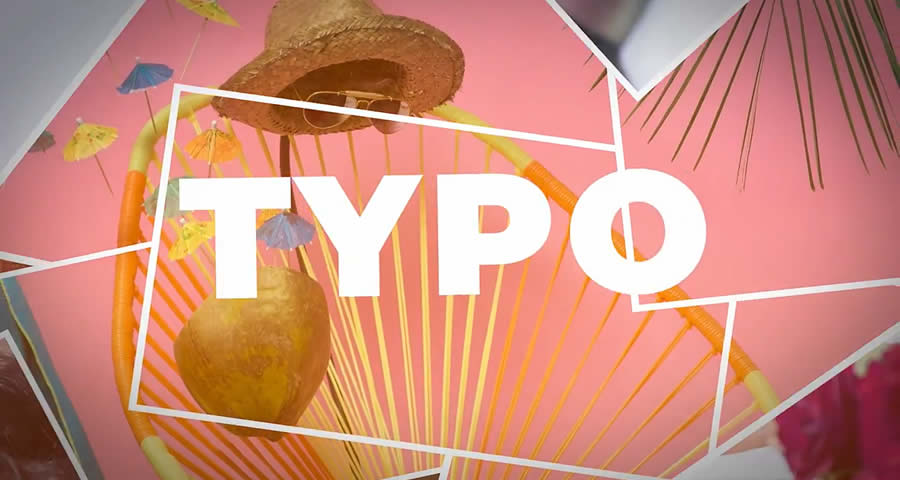
5. Simple Liquid Logo Stinger Template For Premiere Pro
Simple Liquid Logo is a delightfully colorful Premiere Pro template with a charming cartoon-style liquid motion for your logo reveal. Super easy to use and modify, this template also includes a color controller, making customization a breeze. It’s perfect for adding a fun touch to your intro or stinger.

6. Glitch Distortion Logo Intro Premiere Pro Template
This Premiere Pro template combines creative animation with distorted and grungy glitch effects for a compelling logo reveal. It’s user-friendly – simply insert your logo, edit the colors to fit your brand or style, and you’re ready to render. Perfect for making your brand stand out with an edgy and modern twist.

7. Distort Glitch Title Stinger 4K Premiere Pro Template
This dynamic template would be perfect as a title intro, logo reveal, or stinger. Featuring engaging distortion and glitch effects, this 4K template’s neon color scheme adds an electrifying touch to your project, making your content pop with an energetic feel.

8. Sketch Logo Reveal 4K Template for Premiere Pro
This hand-drawn-style 4K Premiere Pro template is versatile, making it perfect as a logo reveal, an intro, or a stinger. It’s incredibly user-friendly and features a unique sketching effect. With its color control options, you can easily customize it to suit your video’s style. This template adds a distinctive, creative flair to any video project.

9. Simple Techno Logo Template for Premiere Pro
This template is not just for logo reveals – swap in any title to transform it into a techno opener or stinger for your video. With its minimalistic style, scientific design, and smooth animation, this Premiere Pro template ensures your logo animation will grab attention and leave a lasting impression.

10. Light Logo Reveal & Stinger Premiere Pro Template

Frequently Asked Questions (FAQ)
-
What Are Logo Stinger Templates in Premiere Pro?
They are pre-made animations or graphics that you can use at the beginning or end of your videos. They help introduce your brand or wrap up your content in a polished, professional way.
-
Can Beginners Use These Templates?
These templates are designed to be user-friendly. Even if you’re new to Premiere Pro, you can still create a fantastic stinger with these templates.
-
How Much Can I Customize These Templates?
A lot! You can change colors, add your logo, tweak the music, and alter the text to fit your brand’s style. The level of customization varies from template to template, but generally, you have a lot of flexibility.
-
Do I Need Special Plugins to Use These Templates?
Usually, no. Most of these templates are designed to work seamlessly within Premiere Pro without additional plugins. However, it’s always good to check the template’s requirements just in case.
-
How Do These Templates Enhance My Video Content?
Using these templates adds a professional touch to your videos. They make your content look more polished and can help strengthen your brand identity with your audience.
-
Can These Templates Be Used for Any Type of Video?
While they’re particularly popular for YouTube videos, company presentations, and online content, you can use these templates for just about any type of video where you want to make a strong visual impression.
Conclusion
This collection has taken you through some of the best Premiere Pro templates out there, showing how they can turn a simple logo animation into a memorable part of your production.
These templates are essential for anyone looking to make a strong impression right from the start. They save you time, keep your content looking sharp, and provide a creative springboard to make your brand shine or message resonate.
Ultimately, using these Premiere Pro templates isn’t just a smart move; it’s an investment in making your video content as engaging and professional as possible.
More Premiere Pro Templates & Tutorials
Related Topics
Top
