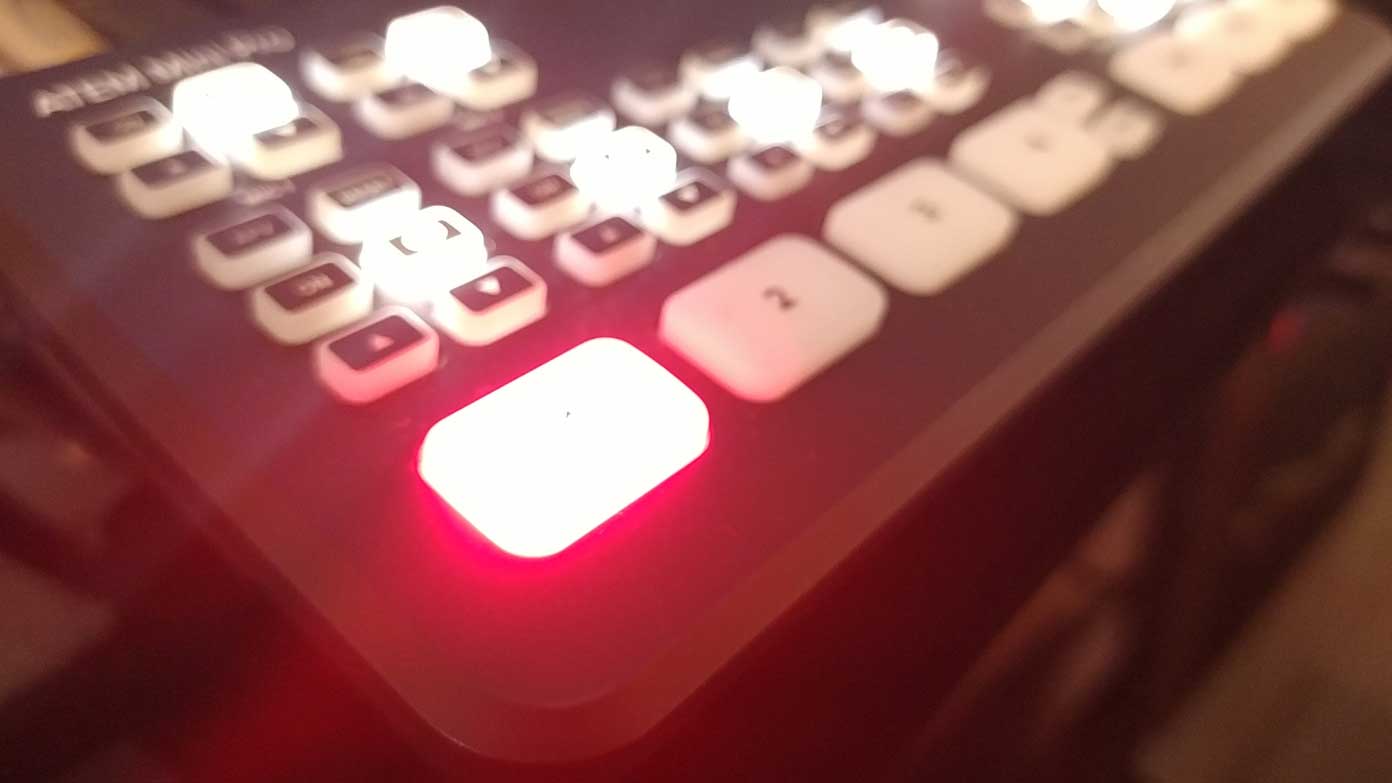
The Blackmagic ATEM Mini Pro ISO is a live production switcher that allows for direct streaming via its Ethernet connection. The new ISO version retains all of the features found on the original ATEM Mini Pro. However, it now allows for ISO recording and generation. The ATEM Mini Pro ISO allows you to switch and stream up to four HDMI inputs directly to platforms like Twitch, YouTube and Facebook. Or, you can connect to a computer via USB to use the ATEM Mini Pro ISO as a webcam input.
Each of the ATEM Mini Pro ISO’s four HDMI inputs features its own dedicated standards converter. This means that the device will automatically convert 1080p, 1080i and 720p sources to the video standard of the switcher. There’s also added support for recording to USB flash disks in H.264 and recording to multiple disks. This should allow streamers to continuously record their streams without running out of storage space. Also, the new model features a multiview on the HDMI video output. That allows all inputs to be monitored on a single monitor, along with the live status of recording, streaming and the audio mixer.
If you need a livestream switcher, consider the ATEM Mini, priced at $295.
Best I/O device
Blackmagic Decklink Quad HDMI
The Blackmagic DeckLink Quad HDMI Recorder is a PCIe card that adds four HDMI 2.0b inputs to your PC. These sources can include any combination of SD, HD, Ultra HD, 4K and even computer formats. The card is designed for software live switching between cameras and other video sources, real-time computer game capture and livestreaming. In addition to its four HDMI inputs, the card supports eight audio channels embedded in SD/HD/UHD/4K. It uses the PCI Express 8 lane generation 3 interface and is compatible with 8 and 16 lane PCI Express slots.
If you just need to add more camera inputs to your computer-based streaming setup, this is a good choice.
Best livestreaming encoder
Teradek Vidiu X
Strengths:
- HDMI input and output
- Records to SD cards
Weaknesses:
- Only streams HD
The Teradek Vidiu X can stream HD video to practically anywhere on the internet. It also integrates easily into many professional setups. With HDMI video connectivity, it works great with most cameras and switchers. If there’s an HDMI video source, it can connect to it. In total, you have three ways to connect: Ethernet, cellular connectivity with an LTE USB modem and WiFi 6. These options give you a lot of connection flexibility.
This encoder is great for on-the-go creators. Its compact size allows for easy mounting and portability. Plus, it’s USB-C powered, making it easier to keep your stream up during long broadcasts.
The Teradek Vidiu X can also record to SD cards. So, you can save your streams, make copies and make edits afterward.
For $699, the Teradek Vidiu X delivers professional recording functionality for a reasonable price.
Best streaming box
NewTek TriCaster Mini Advanced HD-4
The NewTek TriCaster Mini Advanced HD-4 provides everything you need to conduct a pro-level livestream at a reasonable price. This is a good choice if you want a stand-alone, turn-key solution for multicamera livestream production.
With the TriCaster Mini, you can stream directly your platform of choice, with presets for popular platforms includes Facebook and YouTube. The TriCaster Mini also comes with a 750GB internal hard drive and can record up to four simultaneous video input or output signals at full resolution. You can also record to external drives via USB 3.0.
This streaming solution allows you to switch between four HDMI or eight NDI video sources. Additionally, you can mix audio, and add titles and graphics. There are also built-in tools for effects like virtual sets and animated transitions. Two HDMI outputs allow for sending the Program output to external devices or monitoring the multiview output and user interface.
The setup includes a wireless keyboard and mouse. Or, you can also add the optional TriCaster Mini Control Panel with T-bar and illuminated buttons.
Essential livestreaming gear
There are many paths to a successful livestream. Let’s break down each component to see how it fits into the overall setup.
The foundation
First of all, whether you’re streaming from your phone or a dedicated livestreaming system, you’ll need a reliable internet connection. The bandwidth requirements will vary based on resolution, frame rate, encoding method and scene complexity, but most standard hardwire or cellular connection will be enough to support some level of streaming. You may need to experiment to see what your connection can support.
While a smartphone provides an all-in-one solution, it’s likely you’ll eventually want more flexibility.
Next, you’ll need to decide how you will get the camera signal or signals streaming to your destination of choice. With a built-in camera and network connectivity, the modern phone is an all in one device perfect for livestreaming. You can take it with you and stream anywhere you have an internet connection and most streaming platforms make it easy to stream through their mobile app. But while a smartphone provides an all-in-one solution, it’s likely you’ll eventually want more flexibility.
Streaming with a computer
If you choose to stream from a computer, you’ll also need appropriate livestreaming software in order to send your video and audio to the web. It’s the job of your streaming software to manage your video and audio inputs, encode them to the proper specs and then send your stream to the streaming server according to the correct protocol. Options range from simple and free to complex and extremely expensive. Choose the right option for you based on the complexity of your stream and its destination.
Bringing your camera feed into your computer
A capable computer and the right streaming software are really all you need to start streaming. You can stream gameplay and other screen-based activities to the web without any additional hardware, but you won’t be able to show your viewers anything else. If you want to appear on screen as a host, you’ll need some kind of camera.
When it comes to camera choice you have a few different options. The most convenient cameras to use for a livestream are USB webcams or the built-in camera on your computer. Most livestreaming platforms and software will identify these cameras without any issues, making them easy to set up. However, they provide mediocre video quality and are more limited in terms of placement and camera movement.
If you want the absolute best quality and the most control, you’ll want to use a dedicated DSLR or mirrorless camera. But connecting your camera to your computer can pose another challenge. Some cameras allow for USB live view tethering, but not all. If your camera doesn’t support this feature, you‘ll need to buy an internal or external I/O device to connect the camera to your computer via HDMI, VGA or SDI.
Multi-camera livestreaming
What’s better than one camera? More than one camera! Multi-camera livestreaming is the most complex setup and will almost certainly require additional gear. However, adding multiple camera angles is an excellent way to give your stream a more polished look.
As soon as you add a second input, you’ll want to be able to switch between them. It’s possible to use streaming software on your computer to switch between inputs, but the tactile control of a switcher can make directing your stream easier. A dedicated switcher also allows you to connect multiple camera inputs while sending the output signal to either a computer or standalone livestream encoder. From there, it can be sent to the web.
Some switchers even combine the functionality of a switcher and streaming encoder. That means you can use a device like the Blackmagic ATEM Mini Pro to stream, even without a computer or encoder nearby.
Streaming without a computer
We’ve mentioned the option of using a livestreaming encoder, but so far, we haven’t explained what that is. In this case, livestreaming encoder refers to a device that accepts a video input and encodes it for livestreaming. The device then sends the stream to your destination of choice via an Ethernet, Wi-Fi or cellular data connection. If you already have a switcher and just need to get your signal to the web, a livestreaming encoder can fill that gap. These can also allow you to stream a single camera feed to the web without having to connect it to a computer first.
Turn-key streaming
If you want all of this functionality in a turn-key solution, look to a dedicated streaming box. Streaming boxes will have a number of HDMI or SDI input and come pre-loaded with streaming software that allows you to switch between inputs as well as add graphics and effects.
You can control the stream through the software interface, but if you plan to stream often and want to use a more complex multi-cam setup, you may want to invest in a control surface made specifically for livestreaming and switch. This control surface will give you more tactile control when switching between inputs, which helps ensure smooth transitions between different inputs.
Developing your livestreaming setup
Your equipment needs will scale with the size and complexity of your production. Our best advice is to start simple and build up your set up as you get more experience and figure out where your pain points are. Poor quality audio? Upgrade your microphone or add a mixing board. Want to add another camera? You may need to get a capture card or streaming box that supports a larger number of inputs. There are plenty of fancy, eye-catching streams online, but many streamers attract a loyal audience with nothing more than a webcam. The important thing is that you are using the live format to engage with your audience in a way not otherwise possible.
Got everything you need to go live? Read Going live, step by step.

