In video editing, transitions do more than move viewers from one scene to the next; they play a crucial role in shaping the story and keeping your audience engaged.
A well-chosen transition can smoothly guide viewers through the narrative, subtly reinforcing the story’s pace, mood, and theme. This is why selecting the right transition pack is vital. It can dramatically enhance the storytelling and visual flow of your project, making your content not only more professional but also more compelling.
In this collection, we share the best Premiere Pro transitions currently available, and that also includes some high-quality free packs. These packs offer a wide range of effects—from the subtle to the eye-catching—designed to suit various editing needs and styles.
We’ll explore dynamic, seamless, creative, and essential transition packs, providing insights into how each can enhance your projects. Get ready to discover the video tools that will help you craft smooth, engaging video content in Premiere Pro that captivates your audience from start to finish.
The Types of Video Transitions
When editing a video, transitions are like the punctuation marks of your visual story. They help the flow from one scene to the next and can dramatically affect the mood and pace of your narrative.
Here’s a breakdown of the different types of transitions you might consider for your projects:
- Cuts: The most basic transition, a cut, is an instant change from one scene to another. It’s like a period at the end of a sentence, offering a clear break before moving on to the next idea. Cuts are perfect for fast-paced videos or to keep the audience’s attention moving forward without distraction.
- Fades: Fades slowly blend scenes together. A “fade in” might bring a scene from black to visible, signaling the beginning of a story, while a “fade out” does the opposite, often signaling the end. Fades can create a sense of time passing or a change in mood.
- Wipes: Wipes move a new scene across the old one, which can be done in various directions. This type of transition can indicate a change in location or a passage of time. Wipes add a dynamic feel to the video, keeping the viewer engaged.
- Special Effects: These are more complex transitions that include morphs, flips, spins, and more. Special effects transitions are best used sparingly, as they can be distracting. They’re great for highlighting significant moments or changes in your story.
Choosing the right type of transition depends on the story you’re telling and the emotion or reaction you want to evoke from your audience.
Essential Transition Packs for Premiere Pro
Every video editor needs a set of go-to transitions that work across various projects. Essential transition packs include versatile, widely applicable effects that can elevate anything from corporate presentations to personal vlogs. These packs are a staple in your editing toolkit, ensuring you always have the right transition at hand.
1,200+ Premiere Pro Transitions
The Essential Transitions Pack for Premiere Pro offers over 1,200 transitions across 26 categories, designed to suit every possible editing need. This pack includes sound effects, and the transitions are resizable for any project. With one-click application, it’s perfect for quickly adding professional touches to any video project.

300+ Transitions Pack for Premiere Pro
This Premiere Pro pack is a comprehensive collection of 500+ transitions, split into ten categories, including motion, zoom, glitch, light, roll, spin, stretch, VR, split, and mix. Works with Premiere Pro 2018 and above, this resizable template supports resolutions up to 8K, ensuring compatibility with projects of any scale. Complete with sound effects and boasting very fast render times, this pack comes with everything a video editor could ever need.

Media Transitions Pack for Premiere Pro
The Media Transitions Pack for Premiere Pro features 24 versatile transitions, including six directional options: Right, Left, Up, Down, LeftRight, and UpDown. This pack allows for full customization, allowing you to edit colors and adjust the transparency of elements to match your video project’s style perfectly.
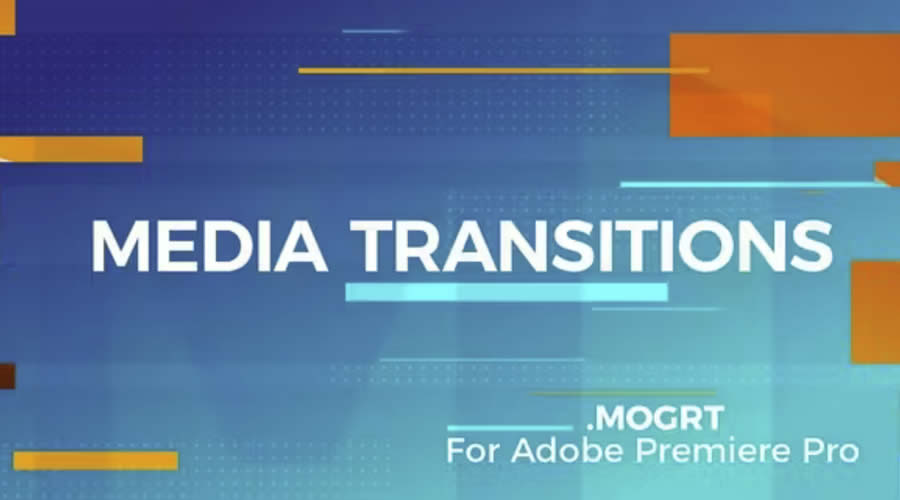
Seamless Transition Packs for Premiere Pro
Seamless transition packs are the backbone of smooth storytelling. They’re perfect for narratives, documentaries, and presentations where maintaining a flow without noticeable interruptions is critical. These transitions help weave different scenes together into a single, cohesive story.
Seamless Ink Transitions for Premiere Pro
This transition pack includes 20 unique ink drawing-style animations, perfect for adding a creative touch to your videos. This modular pack allows for quick modifications and adjustments to fit your project’s needs. They’re ideal for video editors looking to infuse their videos with an artistic flair.

Seamless Transition Bundle for Premiere Pro
This Premiere Pro bundle comes with over 700 modern, seamless transitions, making it an essential download for any video editor. With an easy drag-and-drop setup, it caters to any FPS and includes sound FX for a complete audio-visual experience. This pack is perfect for editors looking for multiple options and efficiency in their workflow.

Seamless Film Transitions for Premiere Pro
This pack of 30 high-quality transitions has been designed to mimic the look of vintage 35mm, 16mm, and 8mm filmstrips, all in 4K resolution. With its fast rendering capability and synchronized sound effects, this high-quality transition collection will help to streamline your editing process, making it super easy to add a classic cinematic flair to your videos.

500+ Seamless Transitions for Premiere Pro
Download over 500 seamless transitions for Premiere Pro, all available in stunning 4K resolution. It comes with unique sound effects for each category and offers advanced control over target, motion, color, and effects. This pack is a game-changer for editors looking to elevate their video projects. Designed to work with Premiere Pro 2021 and above.

Seamless & Colorful Transitions for Premiere Pro
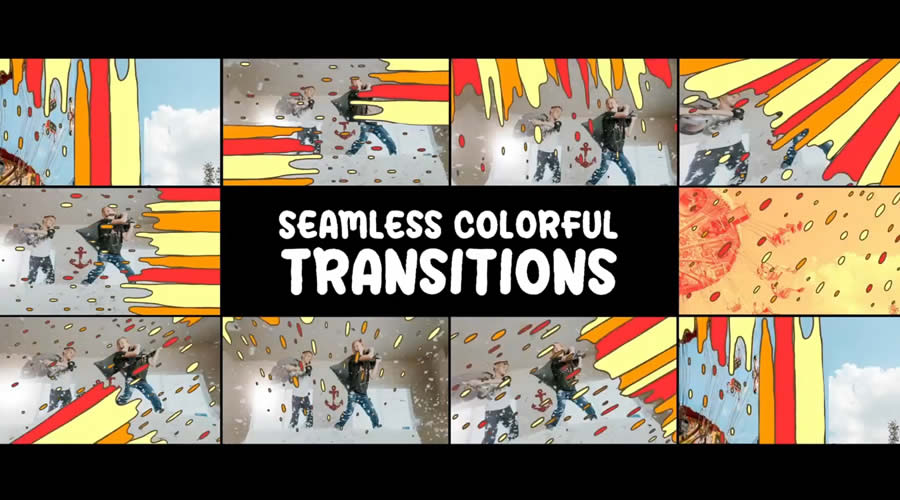
Dynamic Transition Packs for Premiere Pro
Dynamic transition packs are ideal for videos that demand energy and movement. They inject pace and vigor, perfect for action sequences, sports highlights, and any content that needs to keep the viewer on the edge of their seat.
Dynamic Transition Pack for Premiere Pro
This dynamic transition pack comes with ten simple, fullscreen colorful transitions that can instantly elevate any video project. With easy-to-use color controls, these transitions will add a vibrant touch to your video. This pack has been designed for editors looking for a quick way to enhance their visuals and make their content stand out. It works with Premiere Pro 2021 and above.

Energetic Seamless Transitions for Premiere Pro
Bring your videos to life with this energetic transition pack. It features ten blast-style transitions with realistic and silky, smoothly animated effects. Each transition comes with media placeholders for quick integration and full-color control, allowing for easy customization. This pack is ideal for editors aiming to add dynamic and captivating visuals to their projects. It works in Premiere Pro 2021 and above.

Clean & Fast Transitions for Premiere Pro (Free)
The Clean & Fast transitions pack for Premiere Pro offers smooth animated transitions that can quickly elevate any video project. Designed for ease of use, these transitions allow for simple drag-and-drop functionality. Just insert your media and hit render to see the magic happen.

Dynamic Transitions Premiere Pro MOGRT
This MOGRT transition pack brings your videos to life with vibrant, colorful transitions in stunning full HD. This Premiere Pro collection includes sound effects to complement your visuals and also offers full-color controls and media placeholders for quick and easy customization. Designed to work in Premiere Pro 2019 and newer.

Dynamic Light Flare Transitions for Premiere Pro
This Premiere Pro transition pack offers 12 high-energy light flare effects to make your videos pop. Available in both 4K (3840×2160) and Full HD (1920×1080) resolutions, they ensure your projects look sharp on any screen. This pack is ideal for editors looking to add a burst of brilliance to their edits quickly. Works with Premiere Pro CC 2018 and higher.

Creative Transition Packs for Premiere Pro
For editors looking to add a unique touch to their projects, creative transition packs offer a plethora of innovative effects. From whimsical wipes to fantastic fades, these packs allow for artistic expression in your edits. They’re great for projects that aim to stand out and capture the imagination of the audience.
Multiscreen & Split Screen Premiere Pro Transitions
This vibrant collection of seamless, colorful transitions for Premiere Pro has been created to add a splash of creativity to your videos. These animated transitions come in 4K resolution, with color controls for quick and easy customization. Works with Premiere Pro 2021 and above. They’re perfect for giving your projects an energetic look and feel.
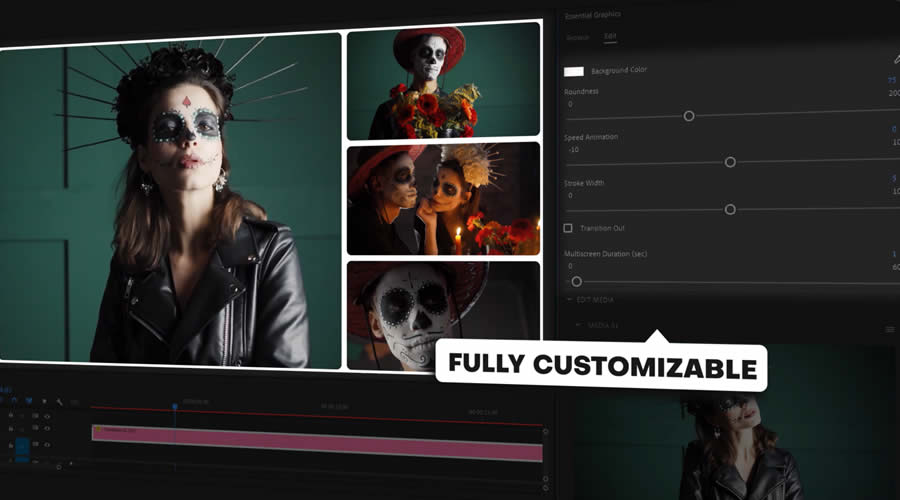
This transitions pack offers over 80 transitions, perfect for creating engaging montages or split-screen effects. Works with Premiere Pro CC 2023 and above, these 4K (3840×2160p) transitions are fully customizable, catering to any video’s specific needs. With drag-and-drop functionality, they provide a user-friendly editing experience, making complex multi-screen transitions simple.
Ink Transitions for Premiere Pro (Free)
This free Premiere Pro pack includes five fluid ink-style transitions, offering a unique and creative way to blend scenes together. These transitions are easily customized—simply drop your media into the shot sequence and render. It’s an ideal choice for editors looking to add an artistic touch to their videos with minimal effort.
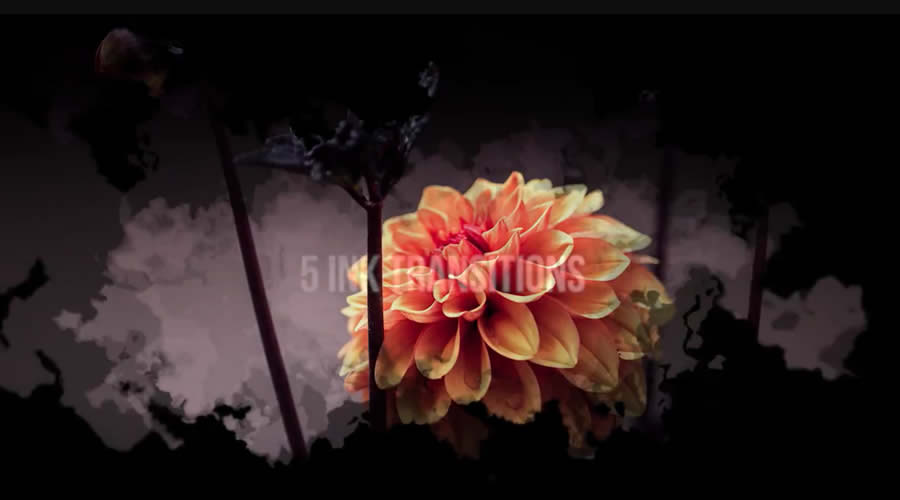
Scratched Film Transitions for Premiere Pro
The Scratched Film Transitions pack for Premiere Pro comes with 15 unique transitions in both full HD and 4K resolutions. These transitions feature a scratched or glitchy film overlay, perfect for creating a vintage or edgy look. Short in duration, they seamlessly blend scenes together, adding texture and depth to your videos.
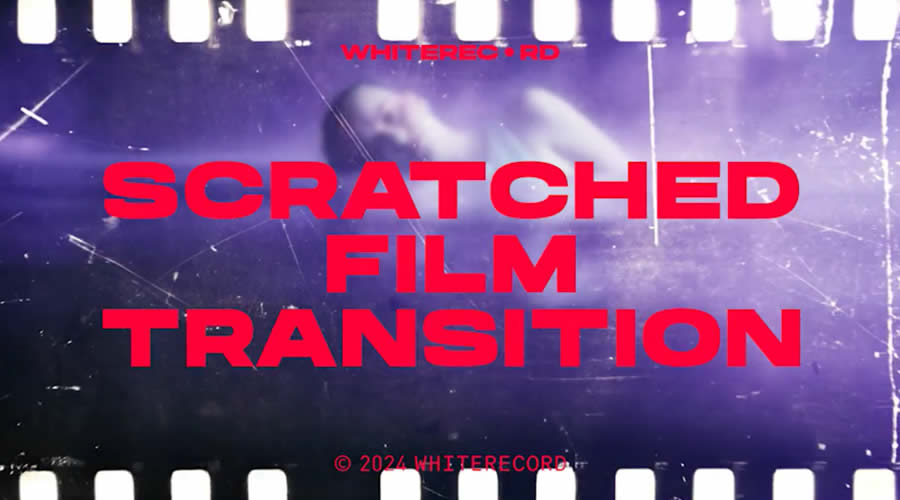
Textured Transitions for Premiere Pro (Free)
With this free transitions pack, you will get 15 MOGRT files, all with a unique textured style. These transitions allow you to customize the weight of the texture, the colors, and the appearance of the actual transition. Styles range from scribbled pencil and torn paper to zebra stripes and paper texture.
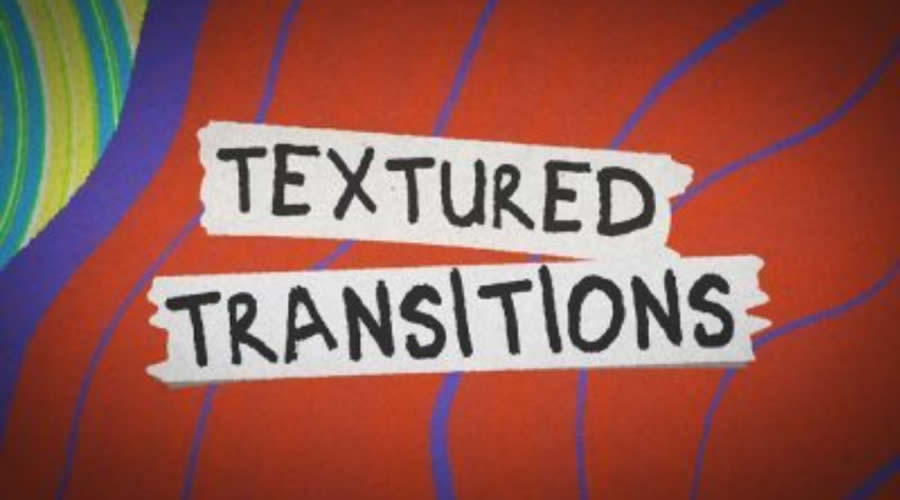
VHS Transition Pack for Premiere Pro
This Premiere Pro transition pack includes 24 transitions, bringing the nostalgic VHS effect to your videos. Offering both single and double versions of transitions, this pack allows for color editing and easy drag-and-drop functionality. Replace placeholders, and your retro-inspired transition is set to go.
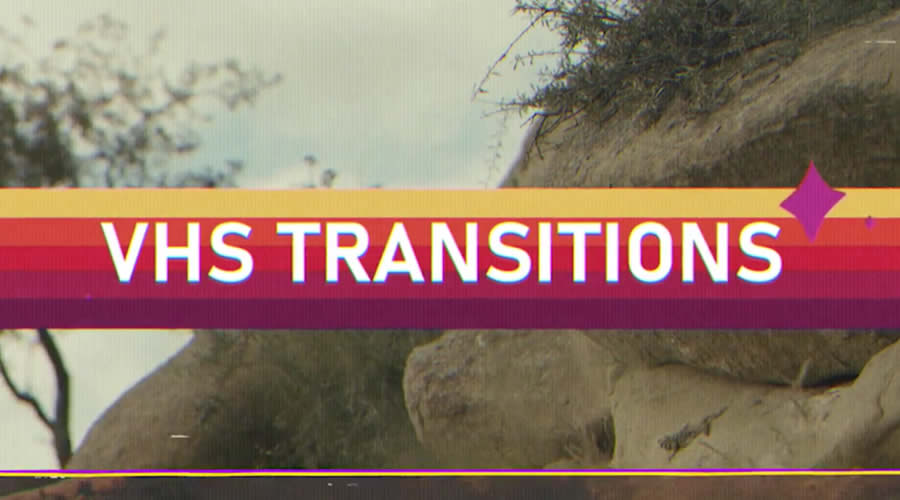
Glitchy Transition for Premiere Pro (Free)
This free transition pack features ten unique and dynamic glitch-effect transitions. They are incredibly easy to use; simply drop the two clips you need to transition between, and you’re done. Perfect for adding a modern, edgy feel to any video project with minimal effort.

Grid Transitions Pack for Premiere Pro
The Grid Transitions Pack for Premiere Pro comes with 18 dynamic animations in 4K resolution, perfect for creating grid split screen effects. These transitions are very easy to use and edit, works with Premiere Pro CC 2021 and above, and are perfect for adding a structured, modern touch to any video project.

How to Install and Use Transition Packs in Premiere Pro
Installing and using transition packs in Premiere Pro can greatly elevate your video projects, making them smoother and more professional. Here’s a step-by-step guide to get you started:
How to Install Transition Packs:
- Download the Transition Pack: First, choose a Premiere Pro transition pack and download it.
- Open Premiere Pro: Launch Adobe Premiere Pro on your computer.
- Import the Pack: Go to the
Effectspanel, right-click, and chooseImport Presets. Navigate to where you saved your downloaded transition pack, select it, and clickOpen. The transitions will now be available in theEffectspanel underPresets.
How to Use Transitions Effectively:
- Match the Transition to the Mood: Consider what each transition conveys. Use sharp, quick cuts for energetic scenes and fades for more reflective moments.
- Don’t Overdo It: While transitions can enhance your video, using too many can distract the viewer. Stick to what serves the story best.
- Test Different Transitions: Experiment with various transitions to see which works best for your scene. Sometimes, a subtle change can make a big difference.
- Keep Your Audience in Mind: Think about your audience and the purpose of your video. A corporate presentation might require more straightforward transitions, while a creative project could benefit from something more dynamic.
- Practice Makes Perfect: The more you experiment with transitions, the better you’ll become at deciding which to use and when. Spend time getting to know the options available in your transition packs.
By following these steps and tips, you’ll be able to install and use transition packs in Premiere Pro to create videos that flow beautifully and keep your audience engaged.
Premiere Pro Transitions FAQs
-
What are Premiere Pro transition packs?
Transition packs for Premiere Pro are collections of pre-made effects used to move smoothly from one video clip to another. They range from simple fades and cuts to complex animations and effects, enhancing storytelling and visual appeal.
-
How do I choose the right transition pack for my project?
Consider the style and mood of your video. If it’s fast-paced, look for dynamic transitions. For more narrative-driven projects, seamless or subtle transitions might be best. Always align the transition style with your video’s tone.
-
Can I use transition packs in any version of Premiere Pro?
These transition packs are compatible with recent versions of Premiere Pro. However, it’s important to check the compatibility details the transition pack provides before downloading.
-
Can transitions be customized?
Many transition packs allow for customization. You can often change colors, duration, and other properties to better fit your video’s aesthetic.
-
Do I need to use transitions between all clips?
Not necessarily. Transitions should serve your storytelling, helping to create a smooth flow or emphasize a point. Use them purposefully rather than between every single clip.
-
Can I use these transition packs in other video editing software?
These transition packs have been specifically designed for Premiere Pro due to its unique features and capabilities. However, some creators might offer versions for other software. Always check the product details before downloading.
-
Do I need any special plugins to use these transition packs?
Some transition packs work directly within Premiere Pro without needing extra plugins, while others might require third-party plugins to unlock all their features. The description of the transition pack will state if you need additional software.
-
Is it possible to customize transitions to fit my project’s color scheme?
Yes, many transition packs come with customizable options allowing you to adjust colors, speed, and other elements to match your project’s aesthetic perfectly.
Conclusion
Choosing the right transition pack is crucial in video editing, as it not only enhances the visual flow but also supports and elevates the storytelling.
The Premiere Pro transition packs highlighted in this article offer a wide range of options for every type of project, from dynamic and seamless to creative and essential.
Experimenting with different transitions and creatively applying them can transform your video projects, making them more engaging and memorable. Remember, the goal is to complement your story, so let your creative instincts guide your choices.
Related Topics
Top
