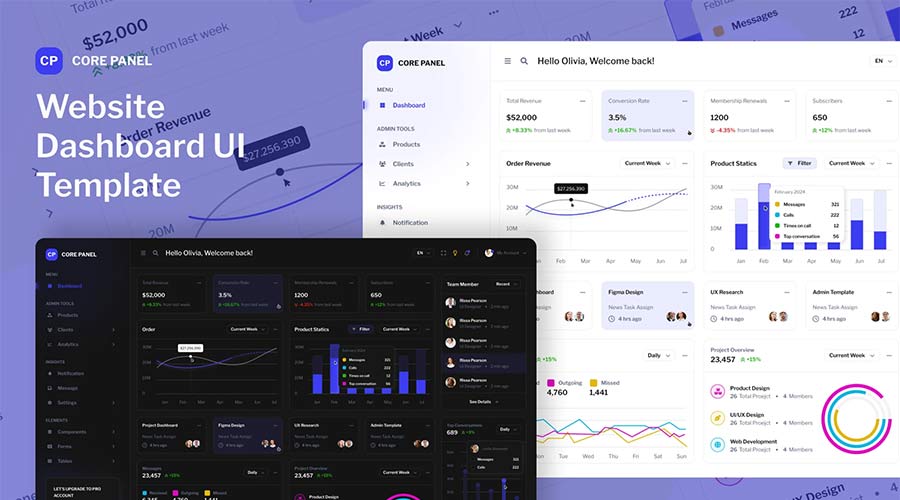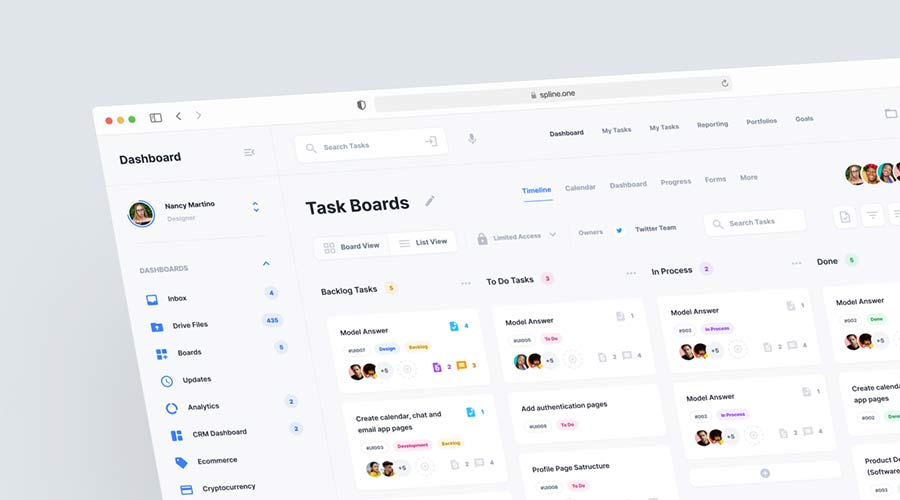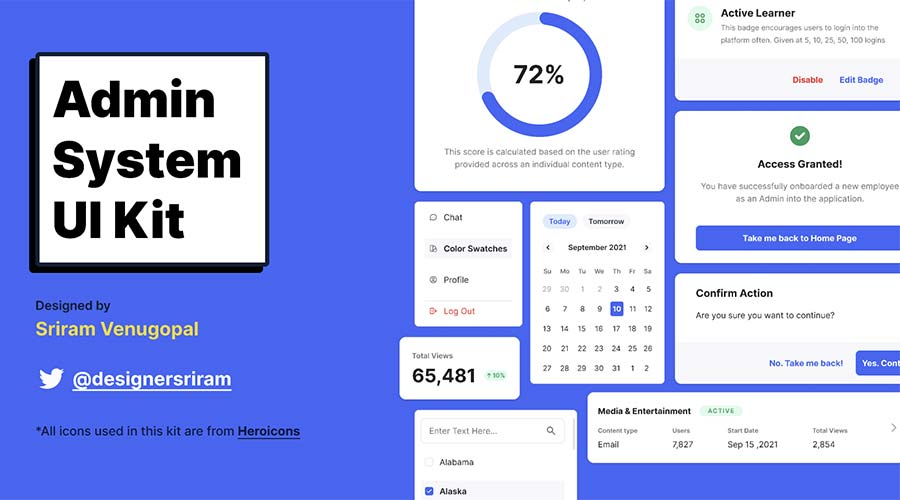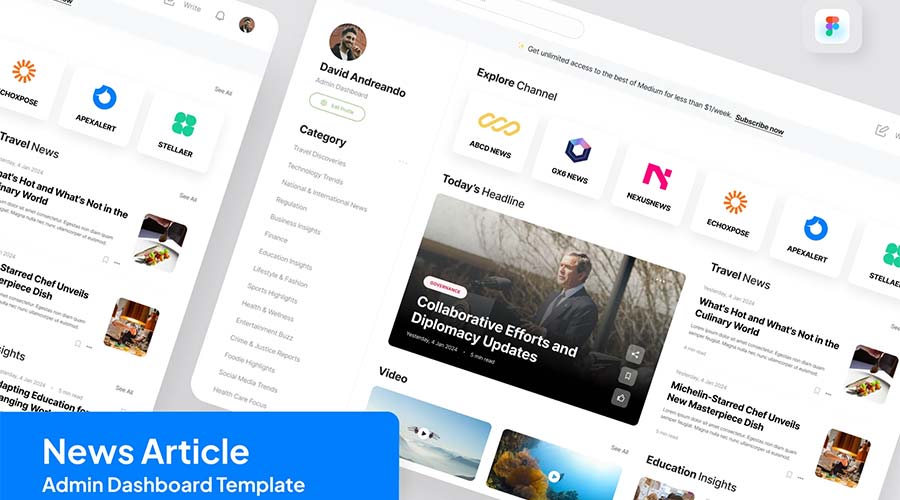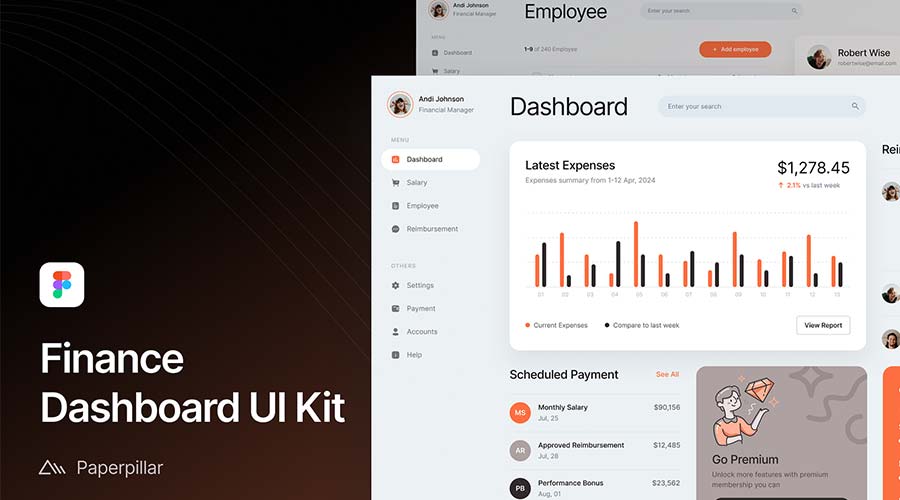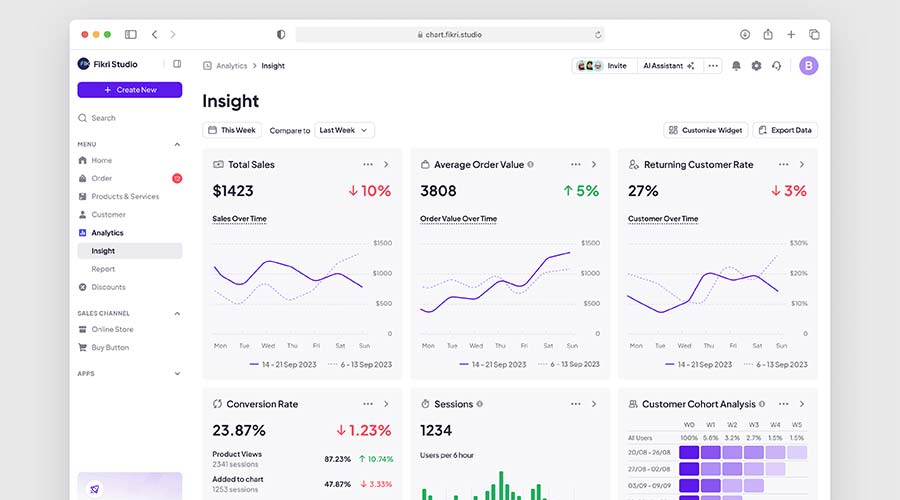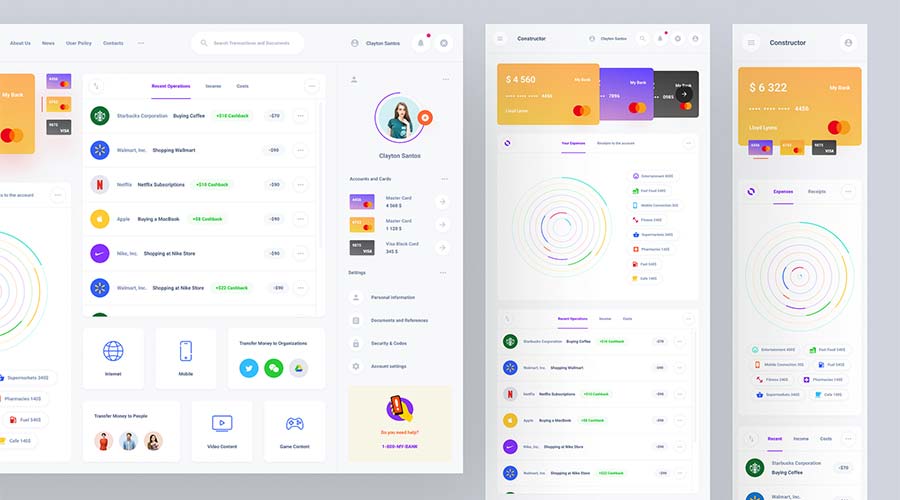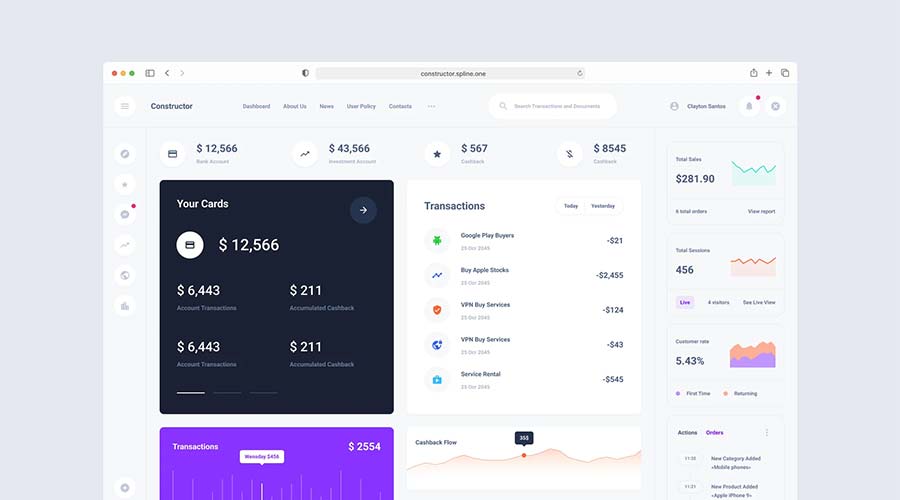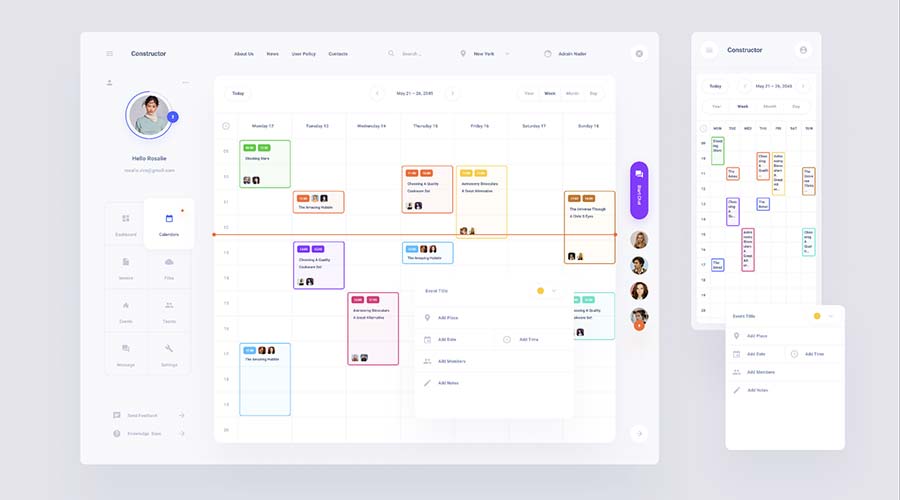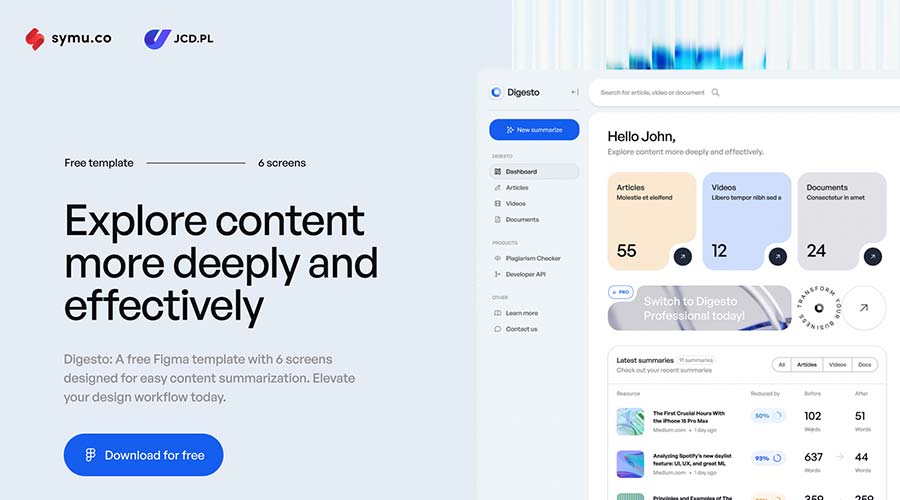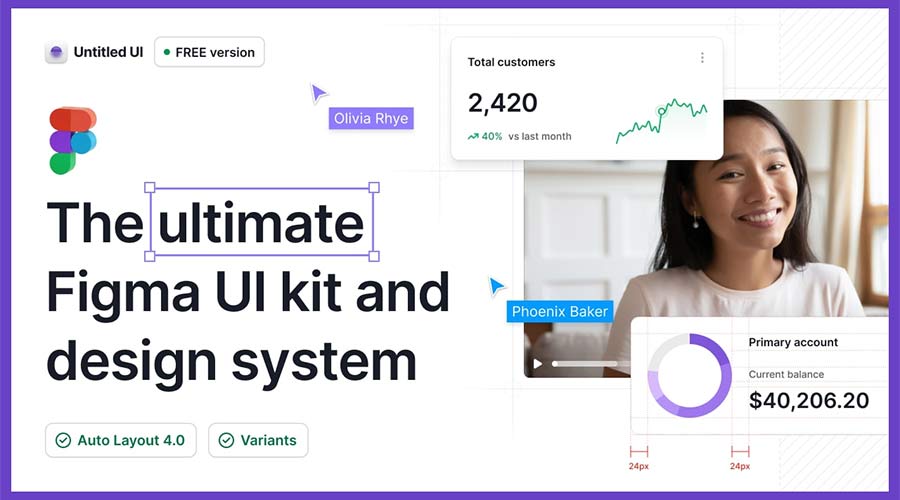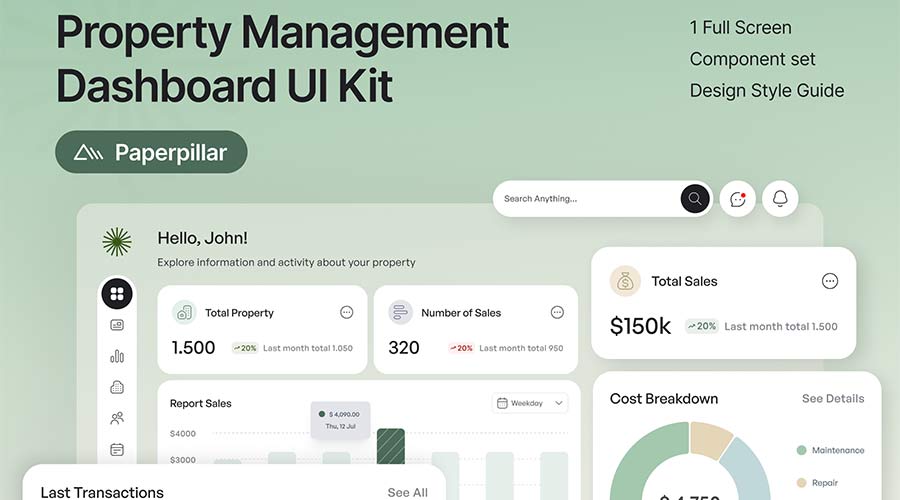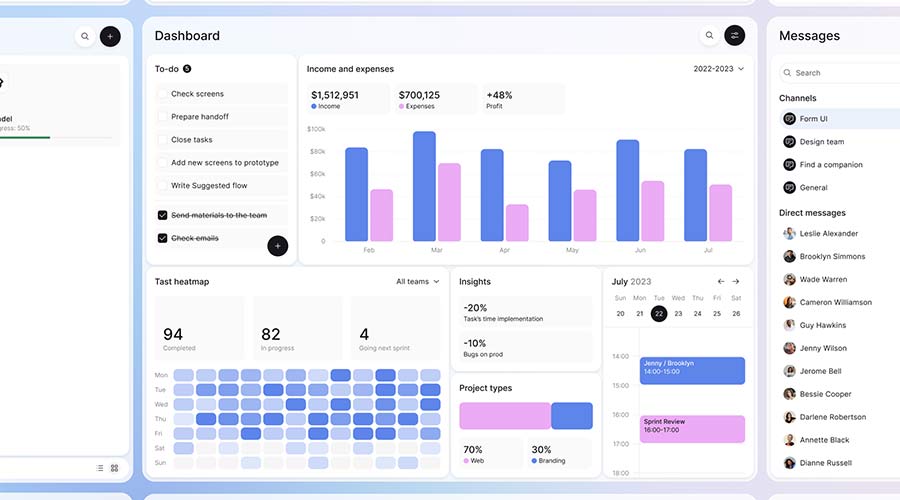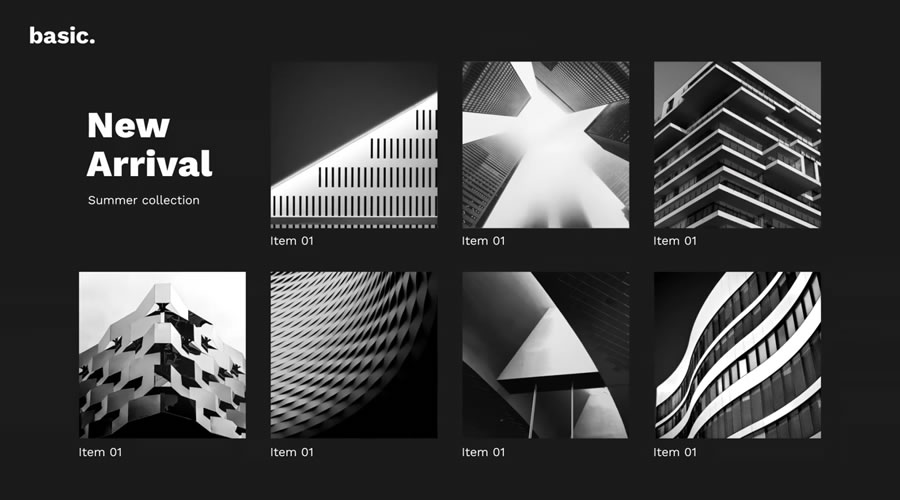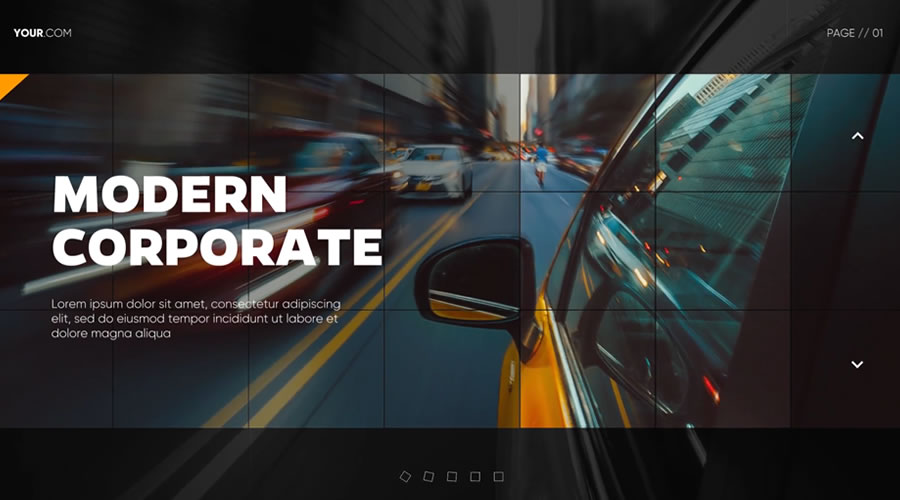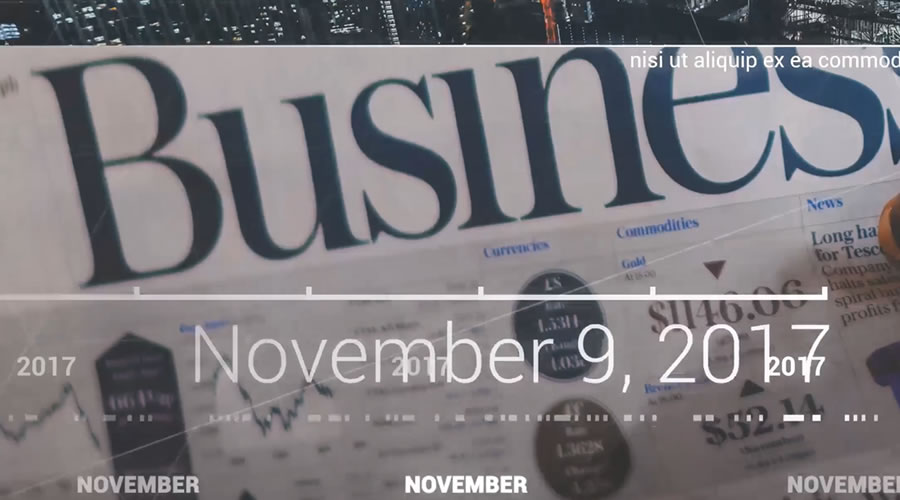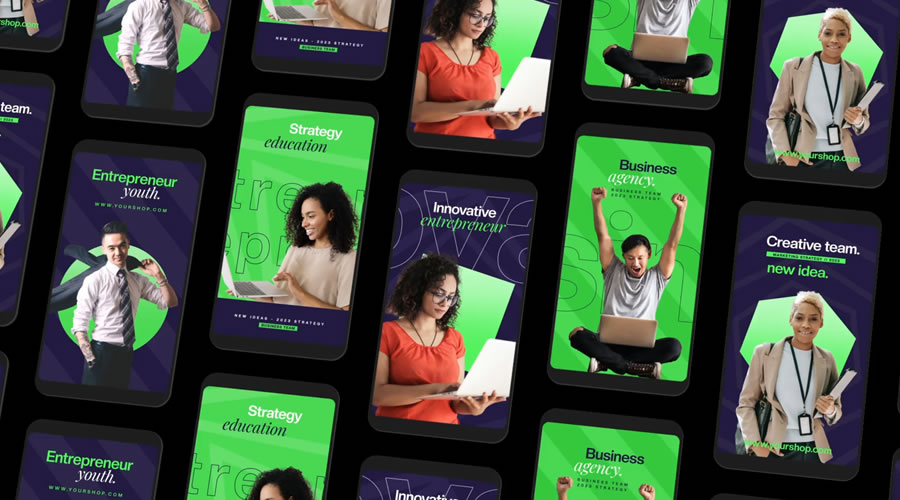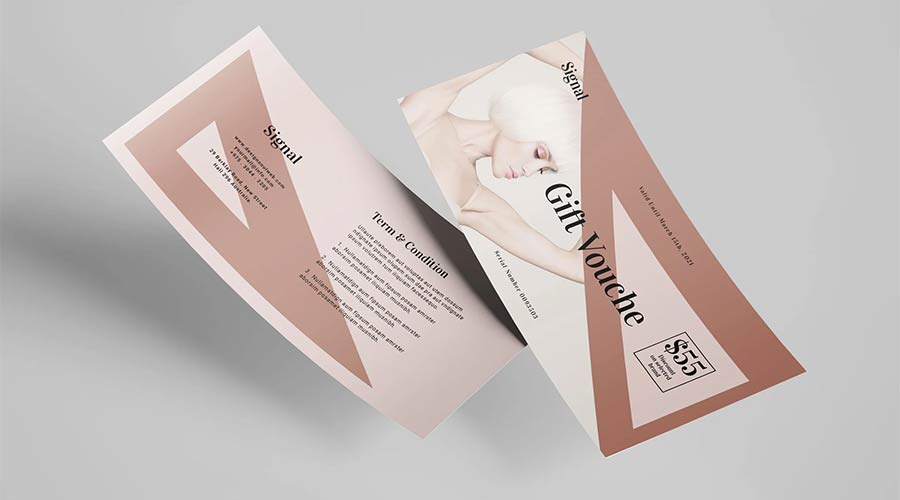Across a career’s worth of pioneering product designs, Doug Field’s work has shaped the experience of anyone who’s ever used a MacBook Air, ridden a Segway, or driven a Tesla Model 3.
But his newest project is his most ambitious yet: reinventing the Ford automobile, one of the past century’s most iconic pieces of technology.
As Ford’s chief electric vehicle (EV), digital, and design officer, Field is tasked with leading the development of the company’s electric vehicles, while making new software platforms central to all Ford models.
To bring Ford Motor Co. into that digital and electric future, Field effectively has to lead a fast-moving startup inside the legacy carmaker. “It is incredibly hard, figuring out how to do ‘startups’ within large organizations,” he concedes.
If anyone can pull it off, it’s likely to be Field. Ever since his time in MIT’s Leaders for Global Operations (then known as “Leaders in Manufacturing”) program studying organizational behavior and strategy, Field has been fixated on creating the conditions that foster innovation.
“The natural state of an organization is to make it harder and harder to do those things: to innovate, to have small teams, to go against the grain,” he says. To overcome those forces, Field has become a master practitioner of the art of curating diverse, talented teams and helping them flourish inside of big, complex companies.
“It’s one thing to make a creative environment where you can come up with big ideas,” he says. “It’s another to create an execution-focused environment to crank things out. I became intrigued with, and have been for the rest of my career, this question of how can you have both work together?”
Three decades after his first stint as a development engineer at Ford Motor Co., Field now has a chance to marry the manufacturing muscle of Ford with the bold approach that helped him rethink Apple’s laptops and craft Tesla’s Model 3 sedan. His task is nothing less than rethinking how cars are made and operated, from the bottom up.
“If it’s only creative or execution, you’re not going to change the world,” he says. “If you want to have a huge impact, you need people to change the course you’re on, and you need people to build it.”
A passion for design
From a young age, Field had a fascination with automobiles. “I was definitely into cars and transportation more generally,” he says. “I thought of cars as the place where technology and art and human design came together — cars were where all my interests intersected.”
With a mother who was an artist and musician and an engineer father, Field credits his parents’ influence for his lifelong interest in both the aesthetic and technical elements of product design. “I think that’s why I’m drawn to autos — there’s very much an aesthetic aspect to the product,” he says.
After earning a degree in mechanical engineering from Purdue University, Field took a job at Ford in 1987. The big Detroit automakers of that era excelled at mass-producing cars, but weren’t necessarily set up to encourage or reward innovative thinking. Field chafed at the “overstructured and bureaucratic” operational culture he encountered.
The experience was frustrating at times, but also valuable and clarifying. He realized that he “wanted to work with fast-moving, technology-based businesses.”
“My interest in advancing technical problem-solving didn’t have a place in the auto industry” at the time, he says. “I knew I wanted to work with passionate people and create something that didn’t exist, in an environment where talent and innovation were prized, where irreverence was an asset and not a liability. When I read about Silicon Valley, I loved the way they talked about things.”
During that time, Field took two years off to enroll in MIT’s LGO program, where he deepened his technical skills and encountered ideas about manufacturing processes and team-driven innovation that would serve him well in the years ahead.
“Some of core skill sets that I developed there were really, really important,” he says, “in the context of production lines and production processes.” He studied systems engineering and the use of Monte Carlo simulations to model complex manufacturing environments. During his internship with aerospace manufacturer Pratt & Whitney, he worked on automated design in computer-aided design (CAD) systems, long before those techniques became standard practice.
Another powerful tool he picked up was the science of probability and statistics, under the tutelage of MIT Professor Alvin Drake in his legendary course 6.041/6.431 (Probabilistic Systems Analysis). Field would go on to apply those insights not only to production processes, but also to characterizing variability in people’s aptitudes, working styles, and talents, in the service of building better, more innovative teams. And studying organizational strategy catalyzed his career-long interest in “ways to look at innovation as an outcome, rather than a random spark of genius.”
“So many things I was lucky to be exposed to at MIT,” Field says, were “all building blocks, pieces of the puzzle, that helped me navigate through difficult situations later on.”
Learning while leading
After leaving Ford in 1993, Field worked at Johnson and Johnson Medical for three years in process development. There, he met Segway inventor Dean Kamen, who was working on a project called the iBOT, a gyroscopic powered wheelchair that could climb stairs.
When Kamen spun off Segway to develop a new personal mobility device using the same technology, Field became his first hire. He spent nearly a decade as the firm’s chief technology officer.
At Segway, Field’s interests in vehicles, technology, innovation, process, and human-centered design all came together.
“When I think about working now on electric cars, it was a real gift,” he says. The problems they tackled prefigured the ones he would grapple with later at Tesla and Ford. “Segway was very much a precursor to a modern EV. Completely software controlled, with higher-voltage batteries, redundant systems, traction control, brushless DC motors — it was basically a miniature Tesla in the year 2000.”
At Segway, Field assembled an “amazing” team of engineers and designers who were as passionate as he was about pushing the envelope. “Segway was the first place I was able to hand-pick every single person I worked with, define the culture, and define the mission.”
As he grew into this leadership role, he became equally engrossed with cracking another puzzle: “How do you prize people who don’t fit in?”
“Such a fundamental part of the fabric of Silicon Valley is the love of embracing talent over a traditional organization’s ways of measuring people,” he says. “If you want to innovate, you need to learn how to manage neurodivergence and a very different set of personalities than the people you find in large corporations.”
Field still keeps the base housing of a Segway in his office, as a reminder of what those kinds of teams — along with obsessive attention to detail — can achieve.
Before joining Apple in 2008, he showed that component, with its clean lines and every minuscule part in its place in one unified package, to his prospective new colleagues. “They were like, “OK, you’re one of us,’” he recalls.
He soon became vice president of hardware development for all Mac computers, leading the teams behind the MacBook Air and MacBook Pro and eventually overseeing more than 2,000 employees. “Making things really simple and really elegant, thinking about the product as an integrated whole, that really took me into Apple.”
The challenge of giving the MacBook Air its signature sleek and light profile is an example.
“The MacBook Air was the first high-volume consumer electronic product built out of a CNC-machined enclosure,” says Field. He worked with industrial design and technology teams to devise a way to make the laptop from one solid piece of aluminum and jettison two-thirds of the parts found in the iMac. “We had material cut away so that every single screw and piece of electronics sat down into it an integrated way. That’s how we got the product so small and slim.”
“When I interviewed with Jony Ive” — Apple’s legendary chief design officer — “he said your ability to zoom out and zoom in was the number one most important ability as a leader at Apple.” That meant zooming out to think about “the entire ethos of this product, and the way it will affect the world” and zooming all the way back in to obsess over, say, the physical shape of the laptop itself and what it feels like in a user’s hands.
“That thread of attention to detail, passion for product, design plus technology rolled directly into what I was doing at Tesla,” he says. When Field joined Tesla in 2013, he was drawn to the way the brash startup upended the approach to making cars. “Tesla was integrating digital technology into cars in a way nobody else was. They said, ‘We’re not a car company in Silicon Valley, we’re a Silicon Valley company and we happen to make cars.’”
Field assembled and led the team that produced the Model 3 sedan, Tesla’s most affordable vehicle, designed to have mass-market appeal.
That experience only reinforced the importance, and power, of zooming in and out as a designer — in a way that encompasses the bigger human resources picture.
“You have to have a broad sense of what you’re trying to accomplish and help people in the organization understand what it means to them,” he says. “You have to go across and understand operations enough to glue all of those (things) together — while still being great at and focused on something very, very deeply. That’s T-shaped leadership.”
He credits his time at LGO with providing the foundation for the “T-shaped leadership” he practices.
“An education like the one I got at MIT allowed me to keep moving that ‘T’, to focus really deep, learn a ton, teach as much as I can, and after something gets more mature, pull out and bed down into other areas where the organization needs to grow or where there’s a crisis.”
The power of marrying scale to a “startup mentality”
In 2018, Field returned to Apple as a vice president for special projects. “I left Tesla after Model 3 and Y started to ramp, as there were people better than me to run high-volume manufacturing,” he says. “I went back to Apple hoping what Tesla had learned would motivate Apple to get into a different market.”
That market was his early love: cars. Field quietly led a project to develop an electric vehicle at Apple for three years.
Then Ford CEO Jim Farley came calling. He persuaded Field to return to Ford in late 2021, partly by demonstrating how much things had changed since his first stint as the carmaker.
“Two things came through loud and clear,” Field says. “One was humility. ‘Our success is not assured.’” That attitude was strikingly different from Field’s early experience in Detroit, encountering managers who were resistant to change. “The other thing was urgency. Jim and Bill Ford said the exact same thing to me: ‘We have four or five years to completely remake this company.’”
“I said, ‘OK, if the top of company really believes that, then the auto industry may be ready for what I hope to offer.’”
So far, Field is energized and encouraged by the appetite for reinvention he’s encountered this time around at Ford.
“If you can combine what Ford does really well with what a Tesla or Rivian can do well, this is something to be reckoned with,” says Field. “Skunk works have become one of the fundamental tools of my career,” he says, using an industry term that describes a project pursued by a small, autonomous group of people within a larger organization.
Ford has been developing a new, lower-cost, software-enabled EV platform — running all of the car’s sensors and components from a central digital operating system — with a “skunk works” team for the past two years. The company plans to build new sedans, SUVs, and small pickups based on this new platform.
With other legacy carmakers like Volvo racing into the electric future and fierce competition from EV leaders Tesla and Rivian, Field and his colleagues have their work cut out for them.
If he succeeds, leveraging his decades of learning and leading from LGO to Silicon Valley, then his latest chapter could transform the way we all drive — and secure a spot for Ford at the front of the electric vehicle pack in the process.
“I’ve been lucky to feel over and over that what I’m doing right now — they are going to write a book about it,” say Field. “This is a big deal, for Ford and the U.S. auto industry, and for American industry, actually.”