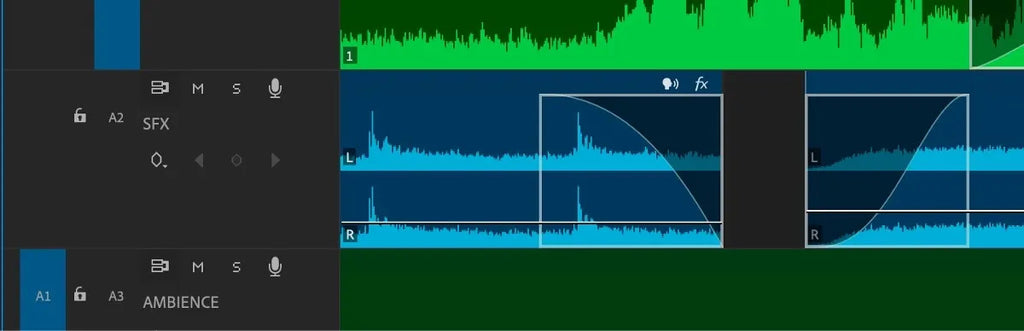Discover how Bauer Media leveraged Atomos Shogun C2C technology to revolutionize social media content creation at the BRIT Awards, achieving record-breaking efficiency and setting a new standard for collaboration in event coverage.
The BRIT Awards, a hallmark event celebrating British music excellence, witnessed a groundbreaking approach to social media content creation in 2024. Bauer Media, a key broadcast partner, deftly navigated the dynamic atmosphere of the awards ceremony with the help of Atomos Shogun C2C technology. This article delves into how Bauer Media’s adoption of the C2C workflow transformed their coverage, enabling real-time content creation and unprecedented collaboration.
Streamlined Workflow with Atomos Shogun C2C: Facing the challenge of capturing exclusive moments with renowned celebrities amidst the hustle and bustle of the BRIT Awards, Bauer Media turned to the Atomos Shogun’s innovative camera-to-cloud capabilities. By recording interviews in ProRes format directly onto the device, Bauer Media unlocked the full potential of their cameras. Furthermore, the Shogun’s seamless integration allowed for automatic uploading of 1080p proxies to the cloud, eliminating delays and ensuring swift content delivery.

Benefits of Atomos C2C Workflow: The utilization of Atomos Shogun C2C technology yielded remarkable benefits for Bauer Media:
- Swift Turnaround: Within a mere 10 minutes post-interview, Bauer Media published their first social media video, achieving unprecedented turnaround times and keeping their audience engaged in real-time.
- Enhanced Engagement: Timely content delivery empowered Bauer Media to captivate their audience throughout the event, fostering heightened social media engagement.
- Streamlined Operations: The C2C workflow eradicated the need for manual file transfers, saving invaluable time and resources for editors and social media teams.
- Real-Time Collaboration: Seamless collaboration between camera operators, editors, and social media teams was facilitated, optimizing efficiency and ensuring cohesive coverage.

A New Era of Collaboration: The Atomos Shogun C2C workflow epitomizes a paradigm shift in event and broadcast production. Its ability to facilitate real-time content delivery, immediate editing, and seamless collaboration marks a significant advancement in the industry. Bauer Media’s success at the BRIT Awards underscores the transformative impact of this technology, setting a new standard for collaboration and efficiency.
Conclusion: Bauer Media’s triumphant utilization of Atomos Shogun C2C technology at the BRIT Awards serves as a testament to the power of innovation in event coverage. By embracing the C2C workflow, Bauer Media achieved unparalleled efficiency, delivering engaging content to their audience in real-time. This case study underscores the transformative potential of Atomos Connect range products, heralding a new era of collaboration in the event and broadcast industries.
Learn more about Atomos here: