Why Should You Shoot During Blue Hour? No-one really talks much about “blue hour” although the pro’s often either try to replicate it with lighting or specifically assign scenes to be shot at this time. More often you will see references to “golden hour” which is…
Unveiling the PTZOptics Hive Studio: Revolutionize Your Live Productio – Videoguys
On this Videoguys Live, Gary is joined by Paul from PTZOptics to discover the future of live broadcasting with the all new PTZOptics Hive Studio. Dive into the world of seamless production as we introduce the innovative features and capabilities of the Hive Studio. Perfect for broadcasters, streamers, and AV enthusiasts!
Watch the full video below:
[embedded content]
Professional Control for Everyone – Access your cameras from anywhere, anytime.
Introducing the simplest way to control all of your cameras from anywhere in the world. Experience our innovative studio interface that grants control across your entire camera lineup, all for an affordable price.
Effortless Setup & Fluid Integration – Sharing Made Simple
Instantly add your cameras with Auto-Discovery, universal software compatibility, personalized controls, and broad compatibility for a transformative camera control experience. Record any input and even export recordings to your favorite editing software.
Instant Collaboration:
Share A Link –Share a link and allow users to collaborate with in real-time. Or just invite a viewer to follow the action. Set expiring Studio access.
Assign Permissions & Cameras –Enable access for your entire production team with specific team roles, and assign cameras to separate operators.
Real-Time Synchronization –All sessions are synchronized in real-time so you all see the same action across all active sessions.
Intuitive controls for any experience level:
Easier & More Enjoyable –PTZOptics Hive Studio makes cinematic movements faster and more intuitive. Users can control more cameras at once with less training or experience.
All your cameras in one interface –No more juggling screens. Get a unified view of all your cameras and easily adjust camera settings on the fly.
Multiview –Create a control room that works with you. Choose between multi-view, or focus mode that perfect shot.
Advanced Auto-Tracking Features:
PTZOptics Hive Studio is our next generation of subject-tracking technology, enabling cameras to follow movement with an unprecedented level of accuracy and reliability.
Click to Track enables immediate selection of your tracking target, and the Hive technology seamlessly handles the tracking process!
Color Correction Tools with Color Matching:
Our platform’s color tools are designed to provide standard color control that works seamlessly across camera makes and models, ensuring a cohesive look. Employ sophisticated color matching to synchronize multiple cameras, delivering a uniform color palette across your production.
Instant Image Adjustments –Access all of your camera’s settings instantly. Create image presets to quickly adapt your shot to any environment.
Adjustments –Access all image settings from your camera and adjustment them in in real-time.
Image Presets –Instantly save and recall all your favorite image settings. Adjust for the environment in seconds.
Camera Sync –Sync settings across multiple cameras, and color balance easier than ever before.
Next Level Studio Management:
Multi-Studio Management –Oversee multiple studios or locations remotely through PTZOptics Hive Studio, a unified platform enhancing coordination and oversight.
Assign Team Roles –Grant your team instant access to camera settings, ensuring smooth collaboration, regardless of distance.
Manage Audio –Easily add and manage all audio devices in your workflow.
Set for Growth:
Organizations –Your Organization admin can create new users and manage their permissions.
Studios –Your team can access individual studios from any computer with internet access.
Users –All sessions are synchronized in real-time so you all see the same action across all active sessions.
Stop Issues Before They Happen:
Consolidate Monitoring –The Hive Studio provides a centralized view of real-time data on cameras, recordings, and output. A singular view of camera health makes monitoring easier and more convenient.
Simplify Troubleshooting –Whether there’s a new firmware available, or if a source went offline, Iris proactively alerts customers with the status on all their cameras. No more guess and check – tell users what’s wrong, and alerts the relevant users before they need to go live.
Support for Your PTZ Cameras
AIDA, Aver, Bird-Dog, Bolin, Datavideo, JVC, Lumens, Marshall, NewTek, PTZOptics, SONY, Winsafe

Hive-Linked
PTZOptics cameras come linked to the Hive so they can instantly connect out of the box.
Free Software
Other PTZ cameras can be easily connected with our free control software.
What is Hive-Linked?
Link PTZOptics Camera Once. Connected Forever.
Hive-Linked
Hive-Linked cameras can be connected anytime its plugged in to a network (no computer or hardware required). After a one time link to an account, user’s can control their cameras anytime, anywhere.
A true “Plug & Play” experience.
Hive Studio is the keystone of the PTZOptics ecosystem, offering a centralized platform that enhances the functionality of PTZOptics cameras.
Cinematic Movements
Automate complex movements with a click. Hive makes cinematic movements faster and more intuitive.

Hotkeys:
Customize your Keyboard –Configure any feature in Hive Studio and assign them to your keyboard and mouse. All your settings are saved to your user profile.
Connect Your Controller –Coming soon, you can plug in a USB Gamepad or PTZ controller and they work as a hardware companion.
Centralized Monitoring:
Real-time data, diagnostics, and alerts.
Receive real-time data on all your connected cameras, audio, recording, and output.
Get notified in real-time and eliminate the guesswork. Fix the problem before you go live.
Source status alerts and actionable prompts synthesize your more important priorities into a heads-up display.


The Friday Roundup – Content Creation & Getting Organized
YouTube Content Creation Process A while back now my wife decided she was going to start a YouTube channel so of course it fell to me to do all the shooting and editing of her videos! As her productivity increased she began utilizing some of her…
Advanced Image Robotics Announces Support for Select SONY Cameras – Videoguys

Advanced Image Robotics (AIR) Announces Support for SONY Cameras and are planning to showcase their AIR One at NAB 2024 booth W3921EE. Check out the Press Release below.
FOR IMMEDIATE RELEASE – SAN DIEGO, CA – April 2, 2024
Advanced Image Robotics (AIR), creators of the AIR One® smart gimbal and the world’s first cloud-native remote production video capture platform, today announced support for select Sony digital cinema cameras and mirrorless still cameras.
Supported cameras include the Sony FX3 full frame digital cinema camera, Sony Alpha 1, and Sony A9 III.
To fit larger camera form factors, AIR created the AIR One X, a wide-body version of the award-winning AIR One. Users benefit from AIR’s fully remote PTZ capabilities, self-leveling head, small footprint, and plug-and-play networking. They will also benefit from Sony camera control protocols integrated into the AIR iOS app, and support for a wide range of Sony lenses up to 300mm in length.
“We are thrilled to finally announce support for Sony cameras,” said AIR CEO Kevin McClave. “Our user base has been asking for the superior imaging quality Sony brings, and now they can have it along with the AIR platform’s ease-of-use, flexibility, and cost-reducing cloud production technology.”
Support for Sony cameras was developed in cooperation with Sony’s Pro AV team in Yokohama and the Associated Press for use in remote image capture. AIR One X debuted at a major track and field event in Budapest, August 2023, causing a noticeable stir in the lineup. AIR One X was also seen in the grid at UFC 295 and UFC 296, remotely capturing incredible images of the action. AIR One X will be in wide use at additional major sports events this year in Phoenix, London and Paris.
The AIR One X with Sony FX3 will be on display at AIR’s NAB Show booth W3921EE, and available for order for Q3 2024 delivery. Pricing starts at $9,995, inclusive of AIR One X robot, travel case, control iPad, power supply, zoom motor, mounting gear, and 3 months of AIRcloud service. AIR plans to offer a time-limited NAB Show discount for preorders.
About Advanced Image Robotics (AIR)
AIR was founded in March 2020 to solve pains experienced over 30 years of live video production. AIR’s mission is to make state-of-the-art remote video production better, simpler and radically less expensive. Winner of the NAB 2023 Product of the Year (AIRcloud), NAB 2022 Product of the Year (AIR One), in 2022 AIR was also the first start-up to win the NAB Technology Innovation Award. AIR’s executive team has worked with some of the biggest brands in entertainment and tech, won multiple Emmy® Awards, and driven some of the world’s biggest product launches. For more information, visit www.advancedimagerobotics.com.
Learn more about AIR here!
Unlock Professional Live Streaming with LiveU Solo Pro and New 4 Modem – Videoguys

On Today’s Videoguys Live, join Gary to discover the cutting-edge capabilities of the LiveU Solo Pro. Learn how the new 4 modem kit can transform your live broadcasts with unparalleled reliability and quality. Don’t miss out on the opportunity to elevate your streaming setup!
Watch the full video below:
[embedded content]
|
For the first time, LiveU Solo with HDMI & SDI is under $1,000! Plus FREE SoloConnect 2 Modem Kit a $450 value! The LiveU Solo video encoder offers one-touch, wireless live streaming, directly from your camera to Facebook Live and delivers professional quality video streams without a large crew, lots of equipment or steep learning curve. LiveU Solo lets online broadcasters of all sizes live stream HD video content directly to any online video provider – from anywhere. |
Cellular Bonding is for streaming over cellular signals when WiFi or ethernet is not an option
- Combine multiple cellular connections into one high bandwidth stream
- LRT is the “Secret Sauce” that makes it all possible.
LiveU Reliable Transport (LRT)
- Video and audio protocol developed by LiveU
- Point-to-point, low latency, high resiliency protocol
-
Built to accommodate the special properties of cellular and LTE networks
What is the LiveU Solo Pro Advantage?
- Bandwidth efficiency for HEVC
- Rock-solid reliabtility with 4 external modems
- Limitless coverage for capturing footage from anywhere
- Exceptional quality with 4K video resolution
- Cost-effective transmission with HEVC encoding
|
|
LiveU Solo HDMI/SDI |
LiveU Solo PRO HDMI |
LiveU Solo PRO HDMI/SDI |
|
Streaming Resolution |
HD |
4K |
4K |
|
Encoding format |
H.264 |
HEVC, H.264 |
HEVC, H.264 |
|
Cellular Bonding |
Up to 2 Modems |
Up to 4 Modems |
Up to 4 Modems |
|
Max Bitrate |
8 Mbps |
20 Mbps |
20 Mbps |
|
|
$995 special |
$1,495 |
$2,195 |
LiveU Solo PRO is as Easy as 1, 2, 3
- Step 1: Buy the LiveU Solo PRO (HDMI and HDMI/SDI models available)
- Step 2: Add modems (2 and 4 modem packs available)
- Step 3: Activate with LiveU SoloConnect Data (coupon code available to save 5% off!)
Step 1: Buy the LiveU Solo PRO
- 4K Video Resolution
- Up to 4Kp60 full video resolution
- HEVC Encoding
- Up to 20Mbps streaming
- Supports up to 4 External Modems
- 5G Support available as modems become available
Step 2: Add the Modems
- ”Kits” of Verified Modems
- Pre-installed SIMs, ready to activate
- Unlimited data plans with no commitment
- Start and stop at any time
- “Traveler” kits can operate all over the world
- With regional specific pricing
|
Kit Includes:
|
Step 3: Activate the LiveU Solo PRO with SoloConnect
|
Modem kit |
Number of Sims |
Kit Cost |
LRT |
North America plan |
Traveler |
|
Solo PRO Connect 2 Modem |
2 Sims |
$450 |
Y |
$295/Month |
$520/Month |
|
Solo Pro Connect 4 Modem Kit Bundle with Cables & Belt Pack |
4 Sims |
$995 |
Y |
$435/Month |
$750/Month |
3rd Party 5G Modems available from some carriers
- The Solo PRO was built ready for more 5G/4G cellular connections.
- Use up to 4 external modems for higher bandwidth productions and greater reliability.
Limitless Coverage
- Carry it everywhere: Weighing just over 900 g (2 lb)
- Extra battery life: Simple USB-C power input
- Ruggedized mechanical design : Rubber protection, Lightweight portability
LiveU Solo Stream Tools
- Branding & logos
- Multi-destination
- Fallback slates
- $115/month
Multi Destinations
- Stream to multiple (up to 3) social platforms at the click of a button
- Social networks
- Online media
- Video platforms
- RTMP/s for dedicated websites
- Any other CDN
NDI Launches NDI 6, Unlocking HDR Support and Expanding WAN Connectivi – Videoguys

NDI, the global video-over-IP connectivity standard, announced the release of NDI 6, a key update set to significantly impact broadcasting and content creation. NDI 6 introduces native HDR support and expands WAN connectivity for hardware, addressing critical industry requirements and pushing the boundaries of visual quality and remote workflows.
“The highly anticipated NDI 6 introduces 10+ bit HDR support to answer growing quality demands coming from our users,” said Nick Mariette, Director of Product Management, NDI. “The feedback from our customers and beta testers played a pivotal role in developing NDI 6. Many of our partners want to adopt NDI workflows more profoundly, and further improved image quality will enhance the usage of NDI. Now, anyone seeking high-end quality can stream in HDR with the flexibility, efficiency, and interoperability NDI has always offered.”
Equipped with native HDR and 10+ bit color support, NDI 6 is a powerful option for tier 1 Broadcast, meeting industry demands for professional-grade video streaming over IP and making broadcast-quality streaming widely available. The update empowers broadcasters and content creators with higher contrast, which expands brightness headroom. Additionally, it offers wide color gamut and minimal color banding, which ensures seamless transitions and gradients, and broad compatibility, with support for PQ and HLG formats expanding streaming to most HDR and non-HDR devices.
WAN connectivity is now embedded into cameras through an NDI Bridge utility for hardware. This plug-and-play solution promises a transformative impact on the flexibility of remote productions and setups, offering a seamless experience for anyone sending and receiving video, regardless of the device, platform, or location. The new feature allows devices to send encrypted NDI streams over a WAN, facilitating secure, remote real-time collaboration between locations. NDI-enabled cameras with the Bridge utility can join remote networks without depending on additional software or tools.
Since Q4 of 2023, the core technology update has been under beta testing with industry-leading product developers like Autodesk, Chyron, Kiloview, Lumens, Matrox, Panasonic and Vizrt as part of the NDI Beta program. Results have led to the successful integration of NDI 6 into both existing and forthcoming products.
“With NDI 6, NDI emerges as the undisputed standard for cloud-based live production, ushering in a new era of possibility for Vizrt’s suite of production solutions. With its advanced bit depth and expanded color range, NDI 6 elevates the visual quality of our products to unprecedented levels, enhancing every aspect of the content creation process. The new Bridge utility feature also opens doors to seamless connectivity, enabling our customers to effortlessly integrate NDI devices into their remote networks and cloud-based workflows. This shift transforms NDI from a primarily local technology to a cornerstone of global networked broadcasting,” said Ulrich Voigt, Global Head of Product Management, Vizrt.
NDI 6 will be showcased at the highly anticipated 2024 NAB Show where Comprimato, Chyron, Kiloview, Magewell, Telycam and Vizrt will demonstrate the latest features of the core tech update.
“With a longstanding commitment to the NDI standard, Chyron enthusiastically welcomes the progression of NDI connectivity and its advanced iterations through the latest release of NDI 6. Through these innovations, such as NDI HDR HLG, Chyron PRIME, with live graphics, video walls, touchscreen graphics, clips and branding, broadens support for clients seeking to merge top-quality production visuals with flexible network architectures. NDI HDR offers substantial enhancement in image quality and color depth, ultimately delivering viewers a more captivating and immersive visual experience just in time for some of the most prominent global sports broadcasting events planned this summer,” said Nikole McStanley, Product Portfolio Director, Chyron.
NDI 6 is now available for testing and integration by all product developers, with downloads accessible at ndi.video/ndi6/.
ABOUT NDI
NDI, a fast-growing tech company, is removing the limits to video connectivity. NDI – Network Device Interface – is used by millions of customers worldwide and has been adopted by more media organizations than any other IP standard, creating the industry’s largest IP ecosystem of products.
NDI allows multiple video systems to identify and communicate with one another over IP; it can encode, transmit and receive many streams of high-quality, low-latency, frame-accurate video and audio in real-time. The growth of NDI is backed by a growing community of installers, developers, AV professionals, and users who are deeply engaged with the company through community events and initiatives. NDI is a part of Vizrt. For more information: https://ndi.video/
Learn more about NDI below:
Different Types of Microphone for Video
Audio quality is an extremely important factor for when it comes to producing high-quality videos. The type of microphone you use can make a big difference in how clearly your audio is picked up and how professional your video sounds. There are several types of microphones…
Revolutionizing Disc Golf Broadcasting: A LiveU Case Study – Videoguys

In the realm of sports broadcasting, innovation is key to reaching broader audiences and enhancing viewer engagement. Disc Golf, a burgeoning sport with a dedicated following across the US and Europe, has found its technological match in LiveU’s cutting-edge IP-video EcoSystem. This case study delves into how LiveU technology has transformed the landscape of Disc Golf production, making remote broadcasting from challenging course locations not only feasible but also cost-effective and sustainable.
Disc Golf, akin to traditional golf but played with flying discs, boasts courses often nestled in remote and rugged terrains. However, with LiveU’s versatile solutions, including the multi-camera LU800s and related servers, capturing the action from these picturesque but logistically challenging locations has become seamless. By harnessing the power of LiveU, Pulsea Disc Golf Media successfully expanded production capacity, enabling the delivery of dynamic and immersive coverage to fans across the globe.
Operating from the state-of-the-art studios of Rockway Oy in Helsinki, the remote production workflow facilitated by LiveU allowed for real-time directing and commentary, enhancing the viewing experience. Camera operators equipped with lightweight LiveU units roamed the courses with agility, capturing every nuance of the game. The wireless transmission of feeds, even from the most remote locales, underscored the reliability and flexibility of LiveU technology.
The culmination of these efforts resulted in fully produced HD streams, seamlessly delivered to the Disc Golf Network for viewership via its website or app. With tests confirming the feasibility of 4K streaming, the broadcast incorporated a diverse array of cameras, including Sony FX6, FX30, and A7 models, as well as aerial perspectives captured by a DJI RS3 gimbal and Mavic Pro 3 drone.
Beyond the realm of technological prowess, the adoption of LiveU solutions heralds a paradigm shift in sports broadcasting, emphasizing cost-effectiveness and sustainability. By eliminating the need for extensive on-site production setups and reducing travel-related emissions, LiveU enables a more eco-conscious approach to broadcasting.
In essence, LiveU’s integration into Disc Golf broadcasting epitomizes the convergence of innovation and accessibility, paving the way for the sport to captivate audiences worldwide. As the discourse surrounding sports broadcasting continues to evolve, the LiveU and Disc Golf partnership stands as a beacon of progress, showcasing the transformative potential of cutting-edge technology in sports entertainment.
Read the full blog post by 4rfv HERE
Learn more about LiveU below:
Nikon Acquires RED: What Does This Mean for the Cinema Camera Industry – Videoguys

Nikon’s acquisition of RED, a leading cinema camera manufacturer, is set to redefine the industry landscape. Explore the implications of this monumental move for professionals and enthusiasts alike.
In a groundbreaking development, Nikon has announced its acquisition of RED, a powerhouse in the cinema camera realm. This seismic shift has sent shockwaves through the industry, prompting speculation about its implications for filmmakers and videographers worldwide.
Nikon’s press release detailing the agreement reveals that the acquisition involves acquiring 100% ownership of RED.com, LLC, effectively making RED a subsidiary of Nikon. This strategic move underscores Nikon’s commitment to enhancing user experiences and pushing the boundaries of innovation in film and video production.
For over a decade, RED has been synonymous with cutting-edge cinema cameras and revolutionary technologies like REDCODE RAW. Its cameras have left an indelible mark on the industry, being the preferred choice for renowned filmmakers and production houses. With accolades including an Academy Award and a roster of blockbuster films shot on RED cameras, the brand’s influence is unparalleled.
Now, with RED under its wing, Nikon is poised to elevate its presence in the professional cinema camera market. By leveraging RED’s expertise in optical technology, user interface design, image compression, and color science, Nikon aims to deliver game-changing products that meet the evolving needs of filmmakers.
This strategic acquisition propels Nikon into direct competition with industry titans like ARRI, signaling its ambition to carve out a significant share of the burgeoning cinema camera market. As the demand for high-quality video content continues to surge, Nikon’s foray into cinema cameras promises to ignite a new era of innovation and competition.
In conclusion, Nikon’s acquisition of RED heralds a new chapter in the cinema camera industry. With two industry giants joining forces, the possibilities for advancements in technology and creative expression are limitless. Stay tuned as this partnership reshapes the future of filmmaking as we know it.
Read the full blog post by Sean Berry for Videomaker HERE
Best Live Streaming Software: A Comprehensive Review and Comparison – Videoguys
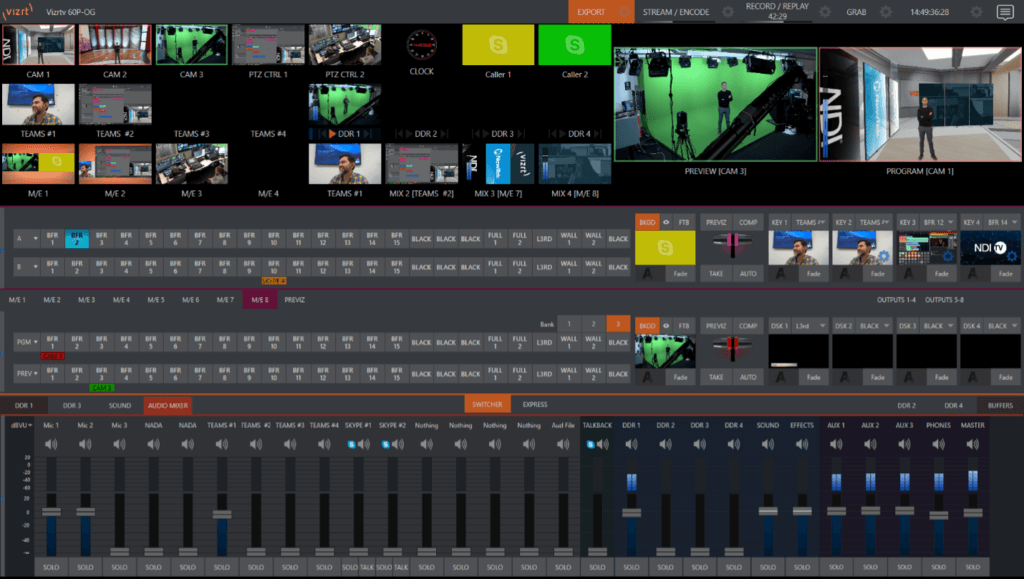
Delve into an extensive review, by Anthony Burokas for StreamingMedia, of top live streaming software solutions including Vizrt TriCaster, OBS Studio, Telestream Wirecast, and vMix. Learn about their features, pricing models, and suitability for diverse live production needs, empowering you to make an informed choice for your streaming endeavors.
Introduction: In the ever-evolving landscape of live-streamed content, the choice of software plays a pivotal role in shaping the quality and success of your productions. With an array of options available, it’s essential to navigate through the features, capabilities, and pricing structures to find the perfect fit for your specific requirements. In this comprehensive review, we explore four leading live streaming software solutions, shedding light on their strengths, weaknesses, and suitability for various production scenarios.
Vizrt TriCaster: Elevating Live Production to New Heights Vizrt TriCaster stands tall as a comprehensive live production solution, seamlessly integrating software prowess with customizable hardware configurations. Developed by NewTek and now part of the Vizrt brand, TriCaster offers a plethora of features tailored to meet the demands of modern live streaming. From multiple inputs and outputs to virtual sets and audio mixing capabilities, TriCaster provides a robust toolkit for producing captivating content. Its standardized interface and experienced operator base make it a reliable choice for live events of all scales. Additionally, TriCaster’s cloud-based offerings like TriCaster Vectar facilitate remote collaboration and multi-operator setups, ensuring flexibility and scalability for dynamic productions.
OBS Studio: Empowering Creativity with Open-Source Versatility OBS Studio emerges as a beacon of versatility in the realm of live streaming software. As a free and open-source solution, OBS Studio transcends platform limitations, offering seamless compatibility across Mac, PC, and Linux systems. Its modular interface empowers users to craft personalized scenes with ease, leveraging a wide array of sources including webcams, images, and text overlays. The introduction of Studio Mode further enhances the production workflow by enabling scene previewing before going live. For professional streamers seeking advanced features, Streamlabs OBS presents a compelling variant, integrating viewer engagement tools and automated highlights to foster audience interaction and retention. With both free and paid tiers available, OBS Studio caters to a diverse spectrum of users, ensuring accessibility without compromising functionality.
Telestream Wirecast: Unleashing Creativity with Layered Precision Telestream Wirecast has long been synonymous with professional-grade live production, offering a feature-rich platform for Mac and Windows users alike. With subscription plans tailored to different needs and budgets, Wirecast brings forth a wealth of capabilities ranging from unlimited live camera sources to built-in multistreaming functionalities. Its layer-based compositing system empowers producers to craft visually stunning productions with ease, incorporating elements such as chroma keying, animated graphics, and social media integrations. The recent iteration, Wirecast 16.2, further expands the horizons with enhanced features like PTZ control, ISO recordings, and virtual camera/microphone support. While Wirecast’s subscription model lacks a downloadable trial version, its affordability and comprehensive feature set make it a compelling choice for aspiring and seasoned producers alike.
vMix: Redefining Live Production Dynamics with Modular Ingenuity vMix presents a paradigm shift in live production dynamics, offering a modular approach to crafting immersive streaming experiences. Developed exclusively for Windows systems by StudioCoast Pty Ltd., vMix introduces the concept of multi-layered “scenes” where various sources seamlessly converge. With a range of tier options catering to different budgets and requirements, vMix ensures accessibility without compromise. Its support for up to eight remote callers via vMix Call, integration with popular platforms like Zoom, and compatibility with control surfaces and third-party apps underscore its versatility and adaptability. The provision of a 60-day trial period empowers users to explore its features extensively, while the option for GPU leveraging ensures optimal performance even in demanding production environments.
Conclusion: Navigating the diverse landscape of live streaming software can be a daunting task, but armed with the insights provided in this review, you’re better equipped to make an informed decision. Whether you prioritize versatility, affordability, or scalability, each of the reviewed solutions offers a unique blend of features and capabilities to suit your live production needs. By understanding the nuances of Vizrt TriCaster, OBS Studio, Telestream Wirecast, and vMix, you can embark on your streaming journey with confidence, ready to captivate audiences and elevate your content to new heights.
Read the full article by Anthony Burokas for StreamingMedia HERE
