Deconstructing the Montage In a great many cases what you and I as amateur video creators are doing without realizing it is creating montages. That’s no big deal in itself but that montage will automatically evoke a certain response in the audience becuase they areconditioned to…
Elevating Video Production – Unlocking the Power of NDI with Kiloview

On this installment of NDI November, Gary is joined by Judy from Kiloview to discover how Kiloview can elevate your video production by unlocking the power of NDI. Enhance your workflow with expert insights and live demonstrations of Kiloview’s latest innovations.
[embedded content]
| The N60, Kiloview’s flagship 4K UHD device, sets a new standard for professional broadcast with cutting-edge FPGA technology and efficient AVC/ HEVC/ NDI codecs. It supports both NDI High Bandwidth and NDI HX/HX3, along with SRT/ RTMP/ HLS/ TS-UDP/ RTP/ RTSP. | |
| The N50 supports both NDI High Bandwidth and NDI HX, offering bidirectional conversion and SRT for seamless transmission across LAN and the internet. It delivers 4:2:2 10-bit HDR video quality and includes features like Tally, PoE, PTZ control, KIS Pro intercom, and 3.5mm audio embedding. The N50 is built to meet the highest standards of professional IP transmission, ensuring exceptional performance. | |
| The N50 supports both NDI High Bandwidth and NDI HX, offering bidirectional conversion and SRT for seamless transmission across LAN and the internet. It delivers 4:2:2 10-bit HDR video quality and includes features like Tally, PoE, PTZ control, KIS Pro intercom, and 3.5mm audio embedding. The N50 is built to meet the highest standards of professional IP transmission, ensuring exceptional performance. | |
| Kiloview CUBE R1 is an award-winning NDI recorder system designed to capture and store high-quality video content from multiple NDI video sources. With its user-friendly design, CUBE R1 is ideal for on-the-go recording in live events, post-production and content creation scenarios. It supports simultaneous multi-channel NDI recording with custom layouts, providing compatibility with a wide range of NDI formats. This recorder system offers flexible recording formats and storage options, enabling users to save their footage in the expected quality and file type. With its user-friendly interface and reliable performance, Kiloview CUBE R1 is a valuable tool for professional live event organizers and content creators seeking efficient video recording solutions for high-profile post-production | |
| Kiloview P3 is the next-gen of 5G wireless bonding encoder based on KiloLink technology, supporting six network connections: 4-channel 5G cellular, WiFi (2.4G/5G dual-band) and Gigabit Ethernet. With a 3500mAh built-in battery and a 7000mAh external battery, it can guarantee your all-day use. In addition, P3 adopts a modular design, allowing users to choose between 5G/4G modules (WiFi/SD module is included in the package) and battery modules to meet the diversified business scenarios. The P3 features 3G-SDI and 4K HDMI video inputs, supporting video inputs up to 4KP30 with H.265/H.264 encoding. With the permanent-free/ private-hostable KiloLink Server Pro, it truly achieves unlimited bonding and seamless streaming experience. | |
| The P3 Mini 4G Wireless Bonding Encoder is the perfect outdoor live streaming device built on patented KiloLink bonding transmission technology, serving also as the upgraded version of P1/ P2. The P3 Mini features professional-grade antenna isolation design, allowing for the effective bonding and connection of multiple channels (supporting 3*4G cellular network + 1WiFi + 1*RJ45 Ethernet port), boasting exceptional anti-interference capability and stable transmission performance. It is equipped with dual input interfaces for 3G-SDI and HDMI, supporting up to 1080P60 video resolution. Additionally, the P3 mini is equipped with a 5000mAh battery with 4-hours continuous operation and supports PD fast charging, fully meeting versatile application scenarios. |
The Friday Roundup – Gear Envy & Royalty Free Music Sites
Does Gear Matter? One Pro’s Perspective As you slowly descend into the living hell that is video creation and editing there is one factor that just will not go away. That factor is the endless marketing. You only have to do a search on the subject…
Save Now on PTZOptics PTZ Cameras with Black Friday Specials

Save up to $300 on select PTZOptics cameras and bundles to make sure your streaming or broadcasting setup is ready for everything 2025 has in store.
Whether you’re updating or expanding your studio or just dipping your toe into video production, we’ve got you covered. All PTZOptics products deliver industry-leading optics, control and connectivity; U.S.-based customer support; and award-winning warranties. Offer runs from November 20th – December 2nd, 2024 only!
Save $150 on Move 4K Cameras!
The Move 4K is the latest PTZ camera from PTZOptics, featuring auto-tracking for a more intelligent video production workflow. The Move 4K is capable of 4K at 60fps (1080p at 60fps over SDI), future-proofing your technology investment while still accommodating HD and Full HD video resolutions equipment. Available in gray and white.
Save $100 on Move SE Cameras!
Built on the award-winning PTZOptics camera line, the PTZ and auto-tracking features you love are now more within reach than ever. The PTZOptics Move SE combines HDMI, SDI, USB and IP outputs – with native NDI® now available – all into a single camera. Available in gray and white.
|
Save $250 on Move SE Producer Bundle! The Producer-SE bundle, featuring three award-winning 20X Move SE cameras, delivers precise, lifelike 1080p quality from a distance with auto-tracking capabilities. The PT-JOY-G4 joystick controller simplifies setup and offers intuitive control. With versatile output options—SDI, HDMI, USB, NDI® HX2, and IP—the Move SE cameras provide unmatched flexibility and performance. |
Save $300 on Move 4K Producer Bundle! Capture ultra-high-definition 4K with three award-winning 20X Move 4K cameras, featuring advanced auto-tracking and native NDI® HX3 for top performance. The SuperJoy controller enhances production with superior control. The fusion of 4K video clarity with the advanced SuperJoy controller offers unmatched video production prowess, meeting the demands of professionals. |
Save $150 on Link 4K Cameras!
With Dante AV-H™ and the latest in auto-tracking capabilities, the Link 4K fits easily into even the most complex Dante design or workflow. The Link 4K combines broadcast quality with Dante’s simple discovery, set up and management, simplifying and professionalizing any video production installation. Available in gray and white.
Save $50 on Studio Pro Cameras!
| The Studio Pro is an excellent addition to any video system, especially if you already have a PTZ camera. Use PTZ cameras for dynamic, action-focused shots, and rely on the Studio Pro to deliver stable cutaways or close-ups. Its versatile design accommodates various filming scenarios, capturing subjects within 30 feet with exceptional clarity. |
NDI Discussion on BirdDog’s New X Series of PTZ Cameras

Gary will joined in studio with BirdDog’s very own Dan Miall to discuss all things NDI with BirdDogs new line of PTZ cameras. This will include the BirdDog X1, X1 Ultra, X4 Ultra and the X5 Ultra. Learn how BirdDog is paving the way with NDI HX 3 and with truly wireless NDI workflows.
NDI November is a month of live webinars highlighting the exciting technology for Video and Audio over IP. Join us as we welcome guests from the top NDI partners in the industry including case studies, installation success stories, product spotlights and more. One registration gains you access to all 3 webinars PLUS a chance to win one of our amazing NDI prizes!
[embedded content]
MAKI Ultra Box Camera
This powerhouse combines lightning-fast autofocus and 4K60, capturing every moment with precision. Side-mounted physical buttons provide seamless control, keeping you focused on creativity. With BirdDog’s HALO Tally system, you’ll easily see which camera is live. Choose between 12x and 20x zoom models to suit your shooting needs.
|
X1 PTZ Camera Unlock a new level of content creation with the X1—a versatile PTZ camera offering smooth, precise movement and HD-quality imaging with 20x optical zoom. Seamlessly integrating into any workflow with support for NDI, baseband video, and Wi-Fi, the X1 includes advanced features like AI tracking, Halo Tally, built-in NDI|HX decoding, and an industry-first E-Ink display, delivering high-end capabilities in an accessible package. Bring the X-factor to your next project! |
|
X1 Ultra PTZ Camera Unlock a new level of content creation with the X1 Ultra, a PTZ camera that combines smooth, controllable movement with high-quality 4K imaging. With versatile integration options like NDI, baseband video, and wireless Wi-Fi connectivity, the X1 Ultra fits seamlessly into any workflow. Key features include AI tracking, Halo Tally, built-in NDI|HX decoding, and an industry-first E-Ink display. Plus, enjoy the power of 12x optical zoom, making the X1 Ultra the smart choice for those ready to elevate their content. |
|
X5 Ultra PTZ Camera The X5 Ultra transforms demanding productions into a breeze, offering top-tier capability, quality, and performance to elevate your PTZ experience. Its advanced motor drive ensures ultra-precise, smooth movements with natural acceleration and deceleration, while BirdDog’s Halo tally system enhances audience engagement. With built-in NDI® decoding*, 12G-SDI connectivity, dual e-ink displays for effortless branding, and a powerful Sony 4K60 image sensor, the X5 Ultra delivers the highest performance NDI® | HX3 for any production. |
|
X4 Ultra PTZ Camera The X4 Ultra is the ultimate all-in-one live production camera, offering top-tier image quality and seamless connectivity. With a 4-hour battery and Wi-Fi 6, it captures shots in places cables can’t reach. Use it solo or manage up to four cameras wirelessly, streaming smoothly via NDI|HX3 with our receiver. Plus, it’s equipped with 3G-SDI, NDI, HDMI, USB-C, RTMP, and RTSP connections. Flexible and versatile, it’s ready for any shot—just pick it up and go. |
The Friday Roundup – Organizing Assets and Noise Reduction
How to Use Custom Tags to Manage Resources in PowerDirector One of the most overlooked steps in the video editing process should happen before you even think about starting the edit. That step is asset organization. If you refer to anyone working in the video creation…
JVC Video Solutions Integrate Complete NDI Productions with PTZs, Camcorders, & Switchers Seamlessly

On this segment of NDI November, James is joined by Edgar Shane from JVC to discuss how JVC Professional Video Solutions offer seamless integration for your complete NDI production, combining PTZ cameras, camcorders, and switchers. This comprehensive approach ensures smooth, efficient workflows and high-quality video production for any broadcasting needs.
NDI November is a month of live webinars highlighting the exciting technology for Video and Audio over IP. Join us as we welcome guests from the top NDI partners in the industry including case studies, installation success stories, product spotlights and more. One registration gains you access to all 3 webinars PLUS a chance to win one of our amazing NDI prizes!
[embedded content]
KY-PZ510N
Remotely control your camera with this JVC KY-PZ510N 4K PTZ with Advanced Auto Tracking, NDI and Ultrawide Angle 3G-SDI/HDMI/USB/IP from JVC. This ultrawide angle PTZ features a 1/2.8″ CMOS, 8.40 MP sensor to capture sharp and vibrant images in up to UHD 4K60 with an integrated 12x optical zoom. Multiple video outputs include HDMI, 3G-SDI, and USB Type-C as well as IP and ND 5 streaming. SMART Auto Tracking provides advanced subject movement and recognition tracking that allows you to follow a specific subject within the frame.
KY-PZ400N
Add a remotely controllable camera to your video production with this black KY-PZ400N 4K NDI|HX PTZ Remote Camera with 12x Optical Zoom from JVC. The PTZ camera features UHD 4K resolutions up to 2160p30, HD up to 1080p60, a 1/2.5″ HD CMOS sensor, and an integrated 12x optical zoom lens with 16x digital zoom to capture crisp imagery for your event production, house of worship, classroom, meeting room, or web conference. The camera offers multiple video output options including HDMI, 3G-SDI, NDI|HX, and IP streaming.
KY-PZ200N
Add a remotely controllable camera to your video production with this white KY-PZ200N HD NDI|HX PTZ Remote Camera with 20x Optical Zoom from JVC. The PTZ camera features resolutions up to 1080p60, a 1/2.8″ HD CMOS sensor, and an integrated 20x optical zoom lens to capture crisp imagery for your event production, house of worship, classroom, meeting room, or web conference. The camera offers multiple video output options including HDMI, 3G-SDI, USB Type-B, NDI|HX, and IP streaming.
KM-IP8 vMix Studio Switcher
Optimal for switching live programming in SD up to full HD 1080 60P, KM-IP8 provides a minimum of 8 NDI HX inputs at 1080 60p using vMix 4K licensed software. This product becomes a significant part of JVC’s live IP production workflow solution.
KM-IP12S8 vMix Studio Switcher
Specifically designed for 4K and high-capacity HD switching with 12 NDI/SRT and 8 SDI inputs in a liquid-cooled housing for silent and efficient operation. Powered by vMix 4K software, this switcher is ideal for large-scale productions and live events.
PTZOptics NDI Solutions Are Easier to Manage, Control and Access Remotely with Hive

On this segment of NDI November, James will be joined by Paul Richards from PTZOptics to discuss how PTZOptics NDI solutions simplify remote management, control, and access with Hive, offering enhanced flexibility and efficiency for video production workflows. This integration ensures seamless operation and superior performance for remote broadcasting needs.
NDI November is a month of live webinars highlighting the exciting technology for Video and Audio over IP. Join us as we welcome guests from the top NDI partners in the industry including case studies, installation success stories, product spotlights and more. One registration gains you access to all 3 webinars PLUS a chance to win one of our amazing NDI prizes!
[embedded content]
Move SE
Built on the award-winning PTZOptics camera line, the PTZ and auto-tracking features you love are now more within reach than ever. The PTZOptics Move SE combines HDMI, SDI, USB and IP outputs – with native NDI® now available – all into a single camera. Ideal for live streaming and video production, the Move SE offers high-quality video with a resolution of 1080p at 60fps. And with SONY CMOS image sensors, you can count on great image quality even in low-light scenarios.
Move 4K
The Move 4K is the latest PTZ camera from PTZOptics, featuring auto-tracking for a more intelligent video production workflow. The Move 4K is capable of 4K at 60fps (1080p at 60fps over SDI), future-proofing your technology investment while still accommodating HD and Full HD video resolutions equipment. The Move 4K offers high performance in low-light scenarios, PoE+ capabilities, and a built-in tally light.
Hive Studio
PTZOptics Hive revolutionizes video production by merging professional-grade camera control with real-time switching and recording. This unified platform allows for seamless connection, control, and creation from anywhere. Streamline your workflows with Hive. Real-time collaboration allows you to work in sync on live video – from the comfort of your home or right on set.
SuperJoy
The SuperJoy offers an intuitive, tactile interface, simplifying and streamlining even the most complex production setups. The SuperJoy’s HDMI video output provides a 1080p video preview for any camera connected to the SuperJoy that has an RTSP video feed available for use. This HDMI video output is ideal for viewing cameras over a local area network. In this way, a SuperJoy controller can be set up anywhere on a network to gain PTZ camera controls with a low-latency, live video preview
Producer Bundles
Dive into the PTZOptics Producer bundles, our easy to setup systems, tailored for every production aspiration. Choose from the 1080p resolution Producer-SE or elevate your vision with the 4K-ready Producer-4K. Each bundle is 100% PoE-ready for easy setup and breakdown or permanent installation. Share your vision with a trio of 20X PTZ cameras, ensuring close-up shots even from afar.
The Friday Roundup – Teleprompter Tips and YouTube Videos
9 Tips On How To Use A Teleprompter I have a couple of clients at the moment who are using teleprompters because of the nature of the content they produce. It is important for them to ensure that when they are covering a subject they stay…
Vizrt TriCaster is the Core of Sharp HealthCare’s NDI Workflow
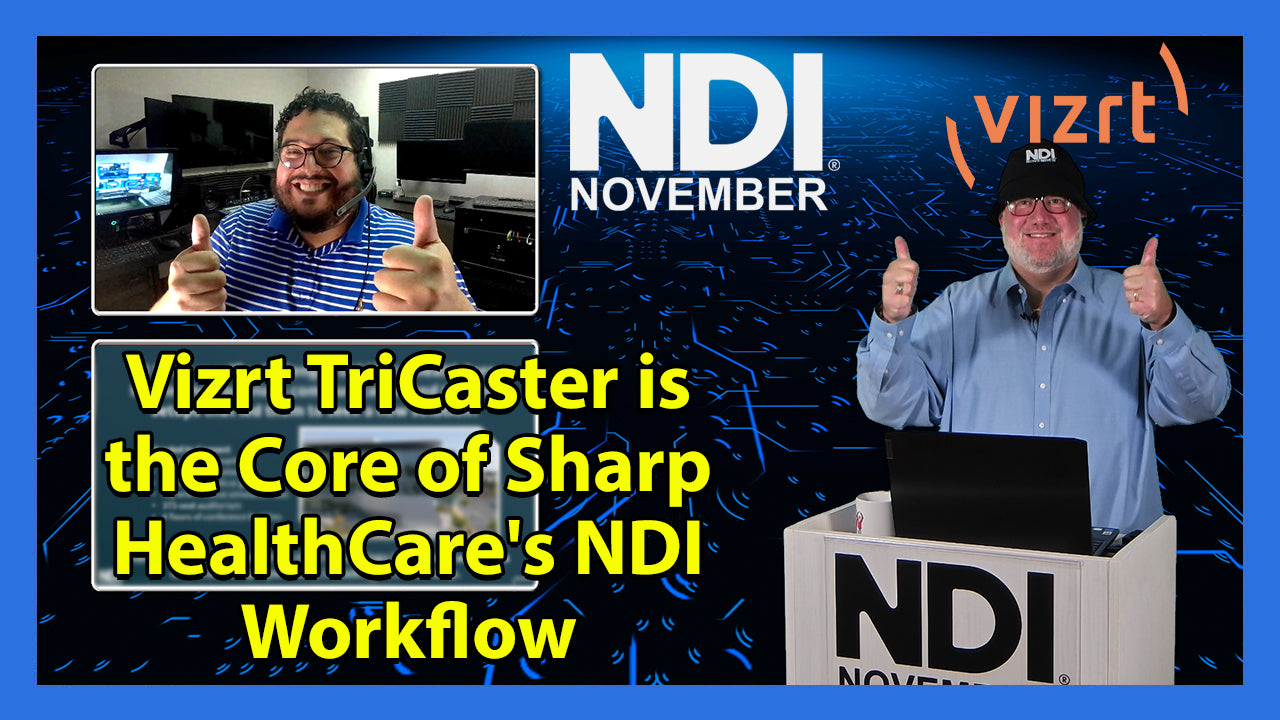
On this segment of NDI November, Gary will be joined by Chris Burgos from Vizrt to discuss how Vizrt enhances Sharp HealthCare’s NDI workflow and video production with seamless integration and high-quality streaming capabilities. This innovative solution ensures efficient, reliable, and scalable media management for healthcare communications.
NDI November is a month of live webinars highlighting the exciting technology for Video and Audio over IP. Join us as we welcome guests from the top NDI partners in the industry including case studies, installation success stories, product spotlights and more. One registration gains you access to all 3 webinars PLUS a chance to win one of our amazing NDI prizes!
[embedded content]
What specific challenges did Sharp HealthCare face in their previous communication and training setups that led them to seek a new solution?
Needed to Connect:
- 4 acute-care hospitals
- 3 specialty hospitals
- 3 affiliated medical groups
- HQ with medical simulation labs
- 375-seat auditorium
- 4 floors of conference facilities
How did the integration of a 100% NDI IP-based audio-visual workflow with TriCaster at its core transform Sharp HealthCare’s internal and external communications?
“Our ability to communicate with large audiences – and not have all of the expenses and logistics associated with it – is definitely a winning combination for Sharp.” – CTO at Sharp HealthCare
“TriCaster® and NDI® have helped us reach more audiences with tailored content than we’ve ever been able to before, helping us to achieve our goals of innovation, education and community outreach,” – CTO at Sharp HealthCare
Can you elaborate on the role of NDI Remote links in enhancing accessibility for employees who cannot attend meetings in person?
Connected employees with ease, regardless of where they are located. Colleagues unable to attend meetings in-person can easily join from anywhere in the world using a web browser on a computer or via a smartphone using an NDI Remote link
TriCaster Mini X
|
Making professional video production possible for all – the Mini X gives producers at any level the freedom to create and share video wherever and whenever they want using anything from a smartphone to a 4K camera – truly demonstrating the power of software defined visual storytelling. TriCasters are the most capable and cost-effective live video production solutions available and Mini X is no exception. TriCaster Mini X is the most complete, compact multimedia studio in the world. The Mini X embraces the all-in-one desktop form factor with increased power and capabilities, giving producers access to 8 external sources with 4 integrated HDMI inputs and supporting modern resolutions up to 4Kp30. Plus all the power known to TriCaster Mini including HTML Graphics rendering, new adaptive help menus for ease of use, and much more |
TriCaster Mini S
| TriCaster Mini S is a software-based video production solution that brings together the might of the world’s best live production solution, TriCaster, with the flexibility to deploy it on the hardware that works for you – all with an affordable subscription. It’s the perfect live production solution for streamers, podcasters, corporate, educational, medical, governmental, religious, and digital media streaming environments.
You don’t have to be a video expert to tell your story with broadcast-quality results. With TriCaster Mini S, you can be on your way to making a show in resolutions up to UHD for delivery to any platform you want, within minutes of getting started. Not only this, with Mini S, Vizrt will provide superior support for new storytellers to assist in getting started. TriCaster Mini S offers live production with hundreds of amazing features as well as the world’s best IP video connectivity built at its core. |
Vizrt Viz Connect Solo Family
Viz Connect Solo video converters are the fastest, easiest, and best way to video over IP. Ultra-portable enclosures with resolutions up to UHD 60p, the groundbreaking benefits of NDI®, and a host of tools and capabilities makes Viz Connect Solo video converters the right choice for the full spectrum of video production needs.
Vizrt Viz PTZ Cameras
Offering exceptional HD or UHD picture quality, 20-30x optical zoom, great low-light performance, and phantom-powered audio, the PTZ3 PLUS and PTZ3 UHD PLUS cameras combine quality hardware with intelligent production-enhancing features, including AI presenter tracking and the world’s first FreeD tracking data embedded via NDI|HX. All in a sleek, discrete body that blends into any space.

