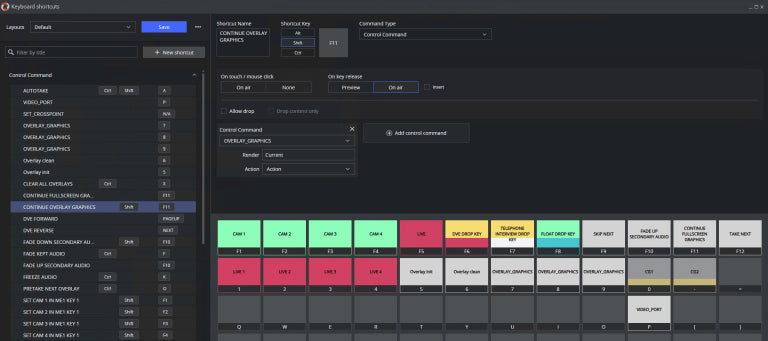In this article by Wayne Cavadi for System Contractor News, the growing importance of high-quality AV solutions for hybrid meetings is explored, highlighting their critical role in employee engagement, communication, and collaboration. Since the pandemic, organizations have been working to improve meeting equity—ensuring both remote and in-person employees have an equally effective experience. Despite advancements in Pro AV technology, hybrid communication still faces challenges in delivering seamless audio and video quality that meets employee expectations. Experts in the AV industry, including Sam Read from Avidex, emphasize that employees now expect corporate meetings to match the clarity and ease of personal video calls, making high-quality AV systems a necessity rather than a luxury.
The Impact of AV Quality on Employee Engagement
Research underscores the critical role of AV technology in hybrid meetings. A Vizrt study found that 69% of employees believe the quality of workplace communication affects their engagement, while 40% would consider leaving a company due to poor video conferencing quality. Similarly, a Biamp survey revealed that audio clarity is more important than video in ensuring productive hybrid meetings. Industry leaders agree that without clear audio solutions, meetings can be ineffective, no matter how good the video quality may be.
Advanced AV Technology for Hybrid Meeting Success
To create effective hybrid work environments, organizations must invest in advanced AV solutions such as:
- Beamforming microphones for clear, consistent audio pickup
- Auto-tracking cameras that follow speakers dynamically
- AI-powered conferencing systems for seamless speaker recognition
- Smart switching technology to optimize video angles for remote viewers
According to Nathan Coutinho of Logitech, crystal-clear audio is the foundation of successful hybrid meetings, allowing participants to focus on content rather than struggling to hear speakers. AI-driven smart tracking cameras and microphone systems are transforming the hybrid experience by ensuring that every voice is heard and every participant is clearly visible.
Overcoming Hybrid Meeting Challenges
While cutting-edge AV solutions improve hybrid communication, businesses must also rethink office space design. As companies reduce their physical footprint, they are turning to hoteling strategies, allowing employees to reserve desks or meeting spaces based on their needs. Experts suggest that simple AV education for remote employees—such as adjusting lighting, camera angles, and room acoustics—can significantly enhance their hybrid experience.
The Future of Hybrid Work and AV Innovation
Although some, like Ashish Maru from Red Thread, believe true meeting equity may never be fully realized due to social and environmental factors, the industry continues to innovate. As AI-driven AV solutions become more accessible, companies can create inclusive, high-quality hybrid meeting experiences that keep employees engaged and connected. The key is to invest in integrated AV solutions that are fast, reliable, and user-friendly, ensuring that every team member—whether remote or in-office—feels seen, heard, and valued.
By prioritizing high-quality AV technology, businesses can enhance hybrid collaboration, employee engagement, and workplace productivity, making seamless communication a standard in the modern workforce.
Read the full article by Wayne Cavadi for System Contractor News HERE