Content creation can get tricky, especially if you’re a team generating marketing content across multiple channels. But what if there was a single platform you could use to instantly develop highly engaging content for your emails, ads, social media captions, and blog articles?
Luckily, there is, and it’s called Anyword! What stood out to me about Anyword was its predictive performance tool, which predicts the performance of your short-form content. I’d never seen this feature with any other AI writing tool I’ve tried.
The predictive performance tool sounds great for short-form content, but how does Anyword do with long-form content like blog writing? Also, how accurate are the performance scores? I had to try it for myself and share my thoughts and findings!
In this Anyword review, I’ll discuss what Anyword is, who it’s best for, and its key features. From there, I’ll show you how I generated a blog post in minutes and let you know what I think of the predictive performance tool and using Anyword for long-form content. The goal is that by the end, you’ll know if Anyword is the right AI writing tool for you!
Key Highlights
- Anyword stands out as one of the most user-friendly AI writers on the market, thanks to its AI Brand tools and NLP technology.
- The 7-day free trial comes with 2,500-word credits and includes the Starter plan features.
- Streamline content creation and optimize marketing copy for websites, social media, emails, ads, and blogs.
- Anyword is best for short-form content with its predictive performance tool.
- Get data-driven insights to optimize marketing content for better results.
Verdict
Anyword is an exceptionally user-friendly AI writing tool boasting intuitive AI Brand features and a comprehensive NLP system. Its predictive performance score and diverse array of 100+ templates make content creation a breeze. Anyword is an excellent choice for marketers to streamline content creation and drive engagement, particularly when optimizing short-form content.
Pros
- Use AI to streamline all of your marketing content on a single platform.
- Content is SEO-optimized to drive results.
- 100+ performance-driven templates to generate copy.
- Enterprise-grade security with private LLMs.
- Chrome extension to use Anyword anywhere.
- Data-driven insights for content optimization.
- Excellent brand voice tools.
- Extremely user-friendly.
Cons
- It lacks specific tools, such as a keyword research tool.
- The performance scores may not be the most accurate.
- Some subscription plans are expensive.
- Language options may be limited.
What is Anyword?
Trusted by over 1 million marketers, Anyword is a performance-driven AI writing tool for enterprise marketing teams. It helps create copy for ads, social media captions, website content, emails, and blog posts. Anyword is powered by Artificial Intelligence (AI) and Natural Language Processing (NLP), which are at the forefront of advancements in language generation.
AI refers to the simulation of human intelligence in machines, allowing them to perform tasks that typically require human intelligence. Generative AI, a subset of AI, focuses on creating new content by analyzing existing data and generating original text.
Meanwhile, NLP is the interaction between computers and human language. It allows machines to understand, interpret, and generate human language, making it a fundamental technology for AI writing tools like Anyword.
At the core of Anyword are advanced technologies like machine learning and data science. Machine learning is the ability of machines to learn from data and improve their performance over time without explicit programming. Anyword uses machine learning algorithms to analyze large amounts of data and generate content based on patterns and trends.
On the other hand, data science involves extracting insights and knowledge from data through various scientific methods. Anyword leverages data science techniques to analyze and understand user behavior, preferences, and other factors contributing to marketing content’s effectiveness.
Combining these core technologies allows Anyword to provide marketers and writers with a powerful content creation and optimization tool.
Here are the ways Anyword uses this technology to drive marketing results:
- Use Anyword to forecast how well your content will do. Opt for the top-performing versions before publishing to ensure maximum engagement.
- Analyze your published content instantly to enhance performance and increase audience engagement on your website, ads, social media, and emails with AI-driven insights.
- Centralize your brand’s messaging, tone, and target audience directives in one place for consistent brand identity across all content platforms.
- Anyword integrates with ChatGPT, Notion, HubSpot, and other AI tools. Customize your prompts with brand guidelines for tailored outcomes to improve effectiveness.
Who is Anyword Best For?
Anyword is an excellent AI writing tool for anyone looking to enhance their content creation process and optimize their marketing copy. Here’s who benefits the most from it:
- Marketers can use Anyword to streamline and optimize content creation for ads, social media captions, website content, emails, and blog posts on one platform. The customer persona creation allows you to customize your content for individual customers. Plus, you can analyze content performance to make data-driven improvements.
- Content creators can use Anyword’s 100+ templates to improve their writing skills for blog content and social media posts. They can also experiment with different tones to refine their content strategy. Plus, the SEO keyword tools enable content creators to identify and incorporate relevant keywords into their content for better search engine visibility.
- SMEs and large enterprises can use Anyword to enhance their brand voice consistency across all communication channels and build brand loyalty. They also offer different subscription plans, including a Business and Enterprise plan that provides brand management tools, enterprise-grade security, and more.
- Bloggers can optimize their content using Anyword to generate catchy headlines and structured articles written by AI that read like a human wrote them. Anyword’s content generation capabilities save time brainstorming content ideas and writing compelling blog posts. Additionally, bloggers can optimize their blog posts for search engine visibility by incorporating relevant SEO keywords.
- Copywriters can use Anyword to craft compelling and persuasive copy that resonates with their target audience. Anyword’s website automation tool optimizes web copy automatically by analyzing the user’s intent and interests, saving you time from manually A/B testing web copy.
Anyword Key Features
Anyword offers different features, making it a powerful content generation and optimization tool. Here are Anyword’s key features!
- Data-Driven Editor
- Blog Wizard
- Copy Intelligence
- Website Automation
- AI Branding
1. Data-Driven Editor
Anyword’s Data-Driven Editor generates compelling copy using AI and NLP that drives conversions across all platforms, whether ads, social media, web copy, or emails. It’s the only AI copywriter that uses predictive performance scoring to determine the effectiveness of ads, social media posts, web copy, and emails before launch. That means you can see what copy works best without A/B testing!
In addition to performance scores, you’ll get further insights into demographic data. Anyword’s AI will highlight your most impactful talking points. These highlights help craft personalized and targeted content that resonates with your audience, leading to higher engagement and conversion rates.
Anyword also offers a Target Audience feature that helps you pinpoint your personas’ pain points. You can effectively communicate with your audience on every channel, including:
- Ads
- Product descriptions
- Social media
- Blog posts
- SMS
- Landing pages
- Company bio
- And more!
2. Blog Wizard
With the Anyword Blog Wizard feature, you can instantly generate plagiarism-free blog posts with AI that read as if a human wrote them. It features an intuitive workflow and built-in SEO tools to optimize your content and headlines for success, eliminating the need for third-party services.
Blog posts made with Anyword use data from high-performing marketing resources to refine content and attract users. All you have to do is define the keywords. From there, Anyword generates talking points from existing, high-performing web pages to create engaging articles in a voice that resonates with your audience.
On top of that, you won’t have to worry about generating plagiarized content. Use Anyword’s built-in plagiarism checker to identify content commonly seen online with a single click.
Here are some other reasons why you should use Anyword’s Blog Wizard:
- Reduce time spent writing and editing and produce captivating blog posts in less time than usual.
- Eliminate writer’s block by letting Anyword inspire you with ideas.
- Get the best results with the help of AI to instantly regenerate your content with a prompt.
3. Copy Intelligence

Anyword’s copy intelligence tool is a powerful feature for marketing teams looking to improve their copy across all channels while staying on brand.
Here’s how the Copy Intelligence tool improves your copy across channels:
- Ads: Monitor your ads’ performance on multiple platforms and use AI to improve copy instantly.
- Websites: Evaluate and improve your website’s content using predictive performance scores. Align messaging between ad campaigns and your website so everything stays consistent.
- Custom copy: Get a more accurate copy tailored to your brand voice based on company data.
- Brand Guidelines: Establish brand guidelines, approved and disapproved vocabulary, and oversee your company’s brand voice in one place.
- Target Audiences: Specify your target demographic by role, gender, age, and areas of concern to create copy that resonates with them the most.
4. Website Automation

Constantly testing website copy to see what works best is annoying. That’s why Anyword provides website automation to personalize the copy on your website based on their goals and interests to suit every visitor.
Rather than constantly running A/B tests, you can test numerous high-performing copy variations on your website and landing pages within minutes. Based on current Marketers using Anyword, you’ll see an average 30% increase in conversion rates!
With Anyword, your messaging will remain consistent across all channels on the user journey, from ads to landing pages.
5. AI Branding
Another feature that Anyword does an excellent job of is training AI on your branding. With Anyword, you can create personas and capture your tone of voice in a single click.
Target Audience

Here’s how you can use Anyword AI to create personas instantly:
- Enter your URL or sample text of your brand voice. Anyword will instantly generate your target audience, complete with demographics, pain points, etc.
- Generate the content for your persona by choosing the target audience in one of the marketing templates.
- View and edit all your persona’s demographics, behaviors, motivations, or language.
Tone of Voice
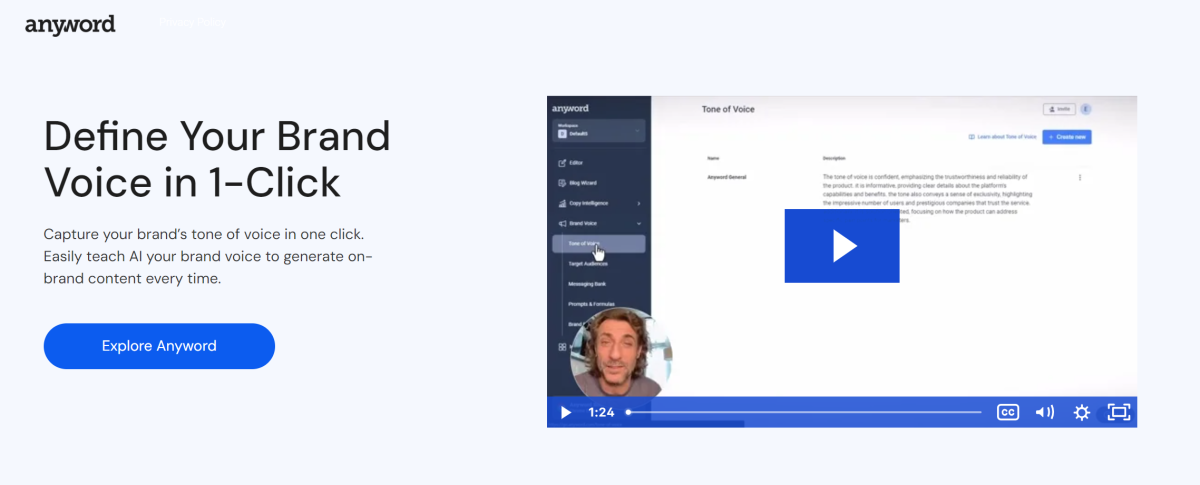
Here’s how you can use Anyword AI to create your brand’s tone of voice instantly:
- Give Anyword your site URL or sample text, and Anyword will create a tone of voice.
- Apply your brand’s tone of voice to any content you generate with Anyword.
- Use the Anyword Chrome Extension to instantly apply your brand voice to other platforms like Google Docs, Notion, Canva, ChatGPT, etc.
How to Use Anyword to Generate a Blog Post
I used Anyword to generate an entire blog post in minutes. I’ll break everything down step-by-step and share my honest thoughts and opinions.
- Create a Free Account
- Select Blog Wizard
- Write a Prompt
- Add Keywords & Choose the Word Count
- Select the Target Audience
- Add a Tone of Voice
- Create a Title
- Generate the Outline
- Generate the Blog
- Edit the Content
Step 1: Create a Free Account

I started by going to the Anyword homepage and selecting the “Start for free” button. Anyword is web-based, so you don’t need to install any software.

After signing up with my email, my 7-day free trial started with 2,500-word credits and the Starter plan features. I hit “Get Started” to continue.

Anyword began asking four basic questions about me: my current role, how large my company is, and how I planned on using Anyword. This survey is so that Anyword can get a sense of who I am and my goals to tailor my experience specifically to me.
Step 2: Select Blog Wizard

Once my survey was complete, Anyword gave me two options for how I wanted to continue:
- Data-Driven Editor: Boost copy performance using AI to forecast results. The Editor is ideal for social media, emails, advertisements, landing pages, etc.
- Blog Wizard: Generate high-quality, captivating blog posts with the click of a mouse.
As someone who has tried different AI writing tools to generate blog posts, I was most curious about the Blog Wizard, which is the one I selected.
Step 3: Write a Prompt
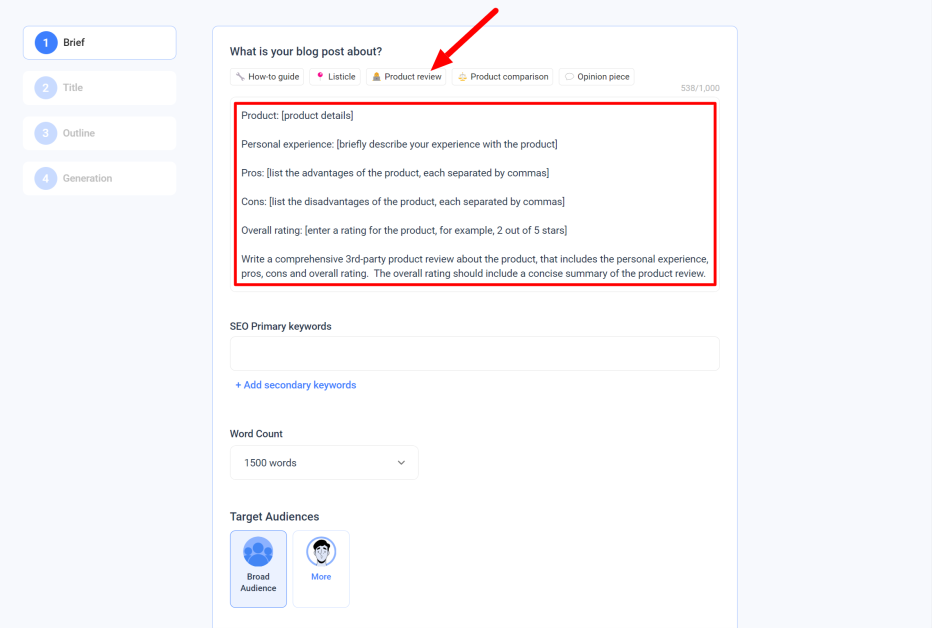
Anyword took me to the Brief to describe what my blog would be about with a text prompt. The entire process was broken down into individual steps, and the interface was clean and user-friendly.
I could write my own prompt, but I found that the best option was to select one of the options at the top:
- How-to guide
- Listicle
- Product review
- Product comparison
- Opinion piece
I selected “Product review,” and it spat out a template where I added some basic details about the product I was reviewing.
Writing prompts can be intimidating and confusing sometimes, and it can be unclear how long the prompt should be and what to include. These prompt templates are a lifesaver, so take advantage of them!

I kept my prompt information simple and concise. I’d advise you to do the same!
Step 4: Add Keywords & Choose the Word Count

Next, I added the primary and secondary keywords to target for this article.
I was disappointed that Anyword lacked a keyword research tool since that would’ve come in handy. You’ll have to use an external keyword research tool to find the keywords you want to rank for.
From there, I chose a word count ranging from 1,000 to 3,000. I went with the highest number of words I had credits for to generate the most comprehensive and in-depth article possible.
Step 5: Select the Target Audience
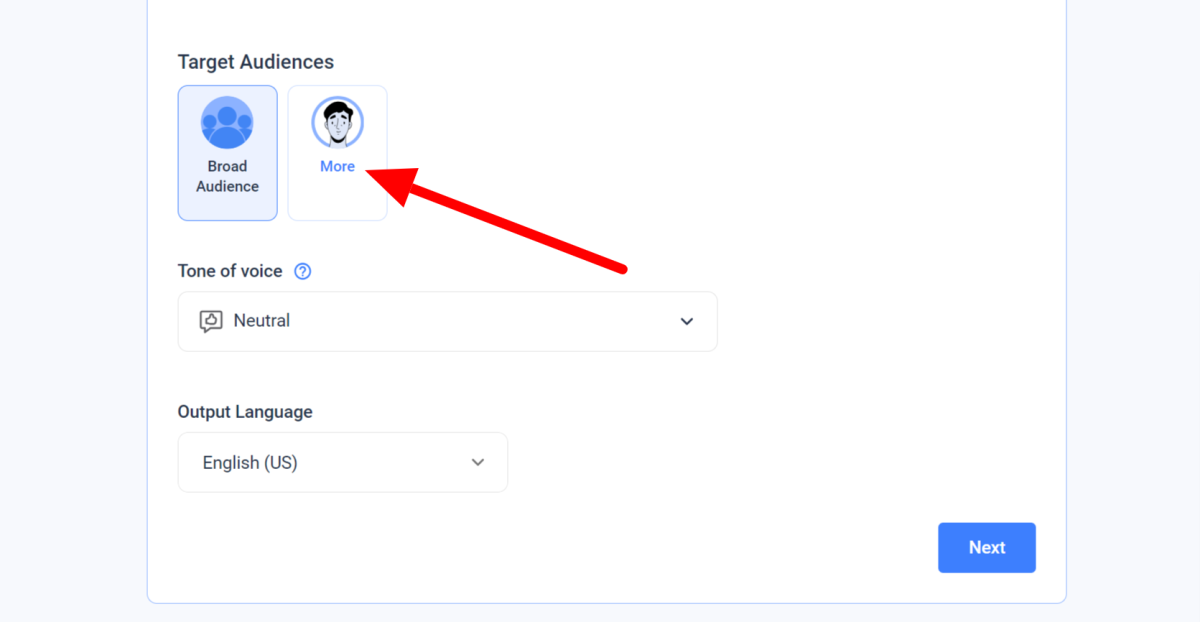
Next, I chose my target audience, tone of voice, and language. I left the target audience on “Broad Audience,” but you can select “More” to create a new target audience that you can describe in your own words or provide sample text.
Step 6: Add a Tone of Voice

There are multiple voice tones to choose from:
- Neutral
- Innovator
- Trendsetter
- Advisor
- Motivator
- Entertainer
- Empathetic
- Rebel
- Multi-tone
I went with the Neutral tone of voice, but feel free to choose the one that suits you best.
You can also create your own tone of voice personalized to your brand by selecting the “+.” Here, you can train a custom model using data from one of your integrations, describe it in your own words, or give Anyword an example.
Step 7: Create a Title

The second step in the blog generation process was creating a title! Anyword immediately generated five titles for me and ranked how they would perform.
I disagreed with some of the rankings. When optimizing blog post titles, you’ll want to have your primary keyword at the beginning of the title whenever possible.
I ended up creating my own title, but the titles generated by Anyword are good inspiration!
Step 8: Generate the Outline
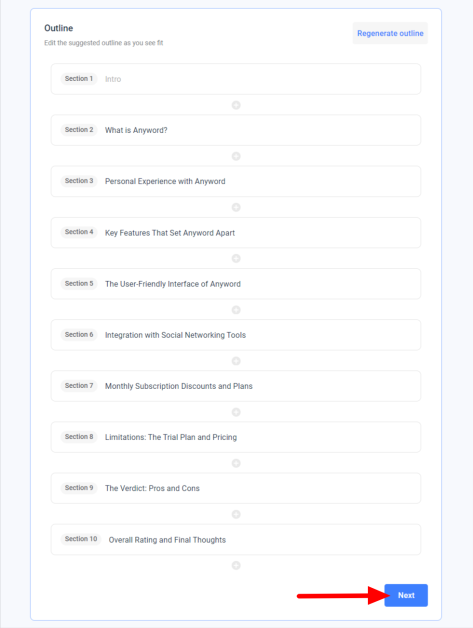
The third step was creating an outline for the article.
Anyword automatically produced an outline, and the result was impressive! It included all the main subheadings necessary for a review article.
I could regenerate the outline, add more sections, edit, and regenerate the headings.
Step 9: Generate the Blog

The final step was generating the blog. Anyword gave me two options for how I wanted to proceed:
- Generate the entire blog post in one go.
- Generate each section with instructions for later.
I went with the fastest option (generating the whole blog post in one go) and hit “Continue to Editor.”

Immediately, Anyword started generating my entire article! It only took a few seconds for it to generate.
Overall, I was happy with what Anyword produced! From what I could tell, most of the information was factual. However, you can’t always trust content produced with artificial intelligence, so I still felt the need to fact-check everything. Nonetheless, Anyword did an excellent job generating an entire blog post in seconds!

Where Anyword stands out in terms of the quality of its content is in its personalization. The section it wrote on “Personal Experience with Anyword” sounded more humanlike than other AI writers I’ve tried, using personal pronouns in phrases like “My journey with…” “The platform impressed me…” and “This not only honed my writing skills…”
Anyword also gets bonus points for having the most user-friendly interface among the other AI writers I’ve tried. However, I wasn’t a huge fan of how the AI wrote the content in solid blocks of text. It would’ve been nice if Anyword had added charts, bullet points, and images.
Step 10: Edit the Content
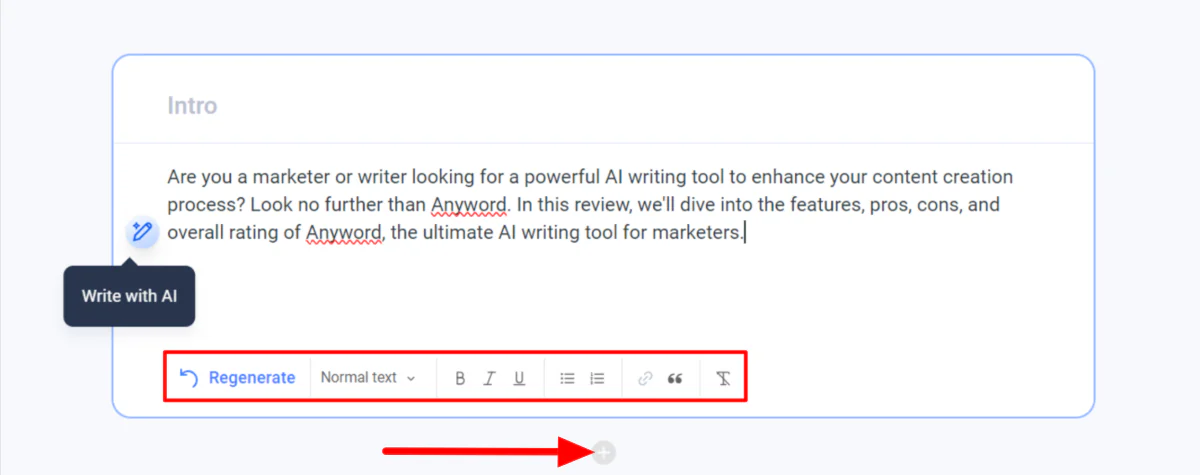
Editing the sections with the Editor was simple. All I did was select the section, and my tools appeared. It came with the essential tools and the option to write and rewrite with AI.
This section-by-section approach to editing content helped me not get overwhelmed by the entire body of text. Adding more sections was as easy as selecting the “+” icon in between the sections.

Other useful tools on the right panel allowed me to analyze and further research my article topic.
Under the “Analyze” tab, Anyword gave me some valuable insights to improve my writing:
- A readability score based on the Flesch Reading-Ease test.
- Reading time and word count.
- Plagiarism checker.
- SEO keyword tracker.

The Research tab was also handy. It’s a built-in research tool that lets you ask any question to get more information on a topic. The predefined questions were a game-changer, allowing me to select them for research or use them for inspiration!

After getting an answer to my question, I inserted it into my content with a single click. The research feature significantly streamlined my process by adding relevant information to my content without jumping between numerous tabs or windows.
Top 3 Anyword Alternatives
Here are the top three Anyword alternatives I’ve tried you’ll want to consider.
Jasper
Jasper is a popular AI writing tool with features similar to Anyword, providing content generation and optimization tools specifically geared toward marketers. With Jasper, you get 50+ templates to generate content for websites, social media, email, blogs, ads, and more. Meanwhile, Anyword offers 100+ templates.
One of its standout features is the Jasper AI Copilot, which offers tools for strategy, collaboration, analytics, and AI assistance. Besides that, its core features include campaign generation, brand voice creation, an AI chatbot assistant, and an AI image generator!
Jasper also keeps your data safe with strict security measures like SOC 2 compliance. Plus, you can use Jasper anywhere you write with the Chrome extension, and it comes with thousands of integrations!
Those are just the main features that come with Jasper. Both tools do an excellent job of generating copy instantly for all marketing channels and keeping your tone of voice consistent.
For additional features like an AI chatbot assistant, an AI image generator, and the ability to generate content in 30+ languages, choose Jasper. For more templates and predictive performance scores for short-form content, choose Anyword! If you’re still unsure, try the free trials offered by both platforms and see which one you like most.
Read our Jasper Review or visit Jasper.
We also Compare Jasper Vs. Copy AI & Jasper Vs. Scalenut.
Scalenut
Scalenut is another AI writer that generates and optimizes content at scale. Despite offering 40+ marketing templates, it focuses on generating 1,500+ word articles with its main feature, Cruise Mode.
You will get built-in SEO-optimization tools and competitor analysis capabilities to gain insights for content optimization. Understanding competitors’ content strategies allows you to make data-driven decisions to improve your content and drive better marketing outcomes.
Some other standout features Scalenut has include its built-in content optimizer, NLP term suggestions, and traffic analyzer. It also comes with a Keyword Planner with a topic clustering tool for more effective content planning!
If you’re a content marketer looking for an all-in-one solution for generating and optimizing content, Anyword is the most suitable choice. For bloggers and long-form content marketers, Scalenut will have more tools that are suitable for you!
Read our Scalenut Review or visit Scalenut.
We also Compare Scalenut Vs. Jasper.
Surfer SEO
With 150,000+ users, Surfer SEO is an SEO optimization tool that offers content generation and specializes in optimization. Its primary focus is helping optimize content for the best search engine visibility possible. Search up a keyword, and you can analyze competitor content and generate data-driven recommendations for SEO optimization.
Surfer has everything you need to generate outstanding content quickly:
- Establish topical authority with the keyword research tool.
- Generate optimized articles in minutes with the AI article writer, Surfer AI.
- Get a score and optimize your content with the content editor.
- Optimize existing articles with the audit feature.
For content marketers interested in getting their long-form content to rank, Surfer SEO will get you to the top of the SERPs in no time. For a more comprehensive content marketing tool to optimize short and long-form content, Anyword is the better choice!
Read our Surfer SEO Review, our Surfer Vs Copy.ai feature, or visit Surfer SEO.
Anyword Review: The Right AI Writer For You?
My experience with Anyword was excellent. Anyword is the most human-sounding and user-friendly among the AI writers I’ve tried. Its 100+ templates walk you through the content-generation process.
The Anyword AI writer has helpful tools and metrics like readability scores, plagiarism checkers, and SEO keyword trackers. Not only was I able to generate natural-sounding content quickly and with ease, but these additional tools also helped optimize my content. Plus, the option to instantly create personas and define my brand voice meant my content would get in front of my target audience.
However, there were some areas for improvement. Anyword lacks a built-in keyword research tool and more robust SEO-optimization tools. The language options were also limited to English, and I couldn’t embed photos into the article, which was disappointing.
Regardless, Anyword is an excellent all-in-one AI writing platform for marketers. It’s one of the most user-friendly and natural-sounding AI writers I’ve tried. However, if you’re primarily producing long-form content, try alternatives like Jasper, Scalenut, or Surfer SEO for more robust long-form content tools. For the best short-form AI writer, choose Anyword!
To ensure you’re making the best choice for your needs, here is a breakdown of the AI writers I’ve tried and would recommend:
- Choose Anyword for an all-in-one, user-friendly, natural-sounding AI writer that’s best for producing short-term content.
- Choose Jasper for an all-in-one marketing solution with additional features like an AI chatbot assistant and AI image generator.
- Choose Scalenut for producing long-form, SEO-optimized articles in minutes at an affordable price.
- Choose Surfer SEO for the most SEO-optimized marketing content that will get you to the top of the SERPs.
You can’t go wrong with any of these, but some may be more suitable for you than others. All these tools come with a 7-day free trial, so feel free to try them out and see which is the best content marketing solution for you!
Frequently Asked Questions
Is Anyword worth it?
Yes, Anyword is worth it for marketers and content creators looking to streamline their content creation process and optimize their marketing copy. The platform offers a range of powerful tools and features to improve the quality and engagement of websites, social media, email, ads, and blog content.
Leveraging AI and NLP, Anyword provides valuable insights and recommendations for content optimization, driving better marketing outcomes and return on investment.
What is Anyword used for?
Anyword is for marketers and content creators to generate engaging content across every channel, including websites, social media, email, ads, and blogs.
Is Anyword free?
Anyword is not free, but they offer a free 7-day trial with 2,500-word credits and the Starter plan features. Once the trial ends, Anyword offers monthly and annual subscription-based pricing plans to access its AI writing tools. I’d highly encourage new subscribers to use the 7-day free trial to test the platform before committing to a subscription.
What are the benefits of Anyword?
Anyword’s main benefits include simplifying and accelerating content generation and optimizing content with predictive performance scores. Overall, Anyword improves efficiency, effectiveness, and marketing content quality.
What does Anyword do?
Anyword is an online cloud-based writing tool that uses Artificial Intelligence (AI) and Natural Language Processing (NLP) to help people create, test, and optimize their marketing copy. It offers a range of tools and templates for content optimization, copywriting, and AI writing assistance.
How much does Anyword AI cost?
Anyword offers four plans: Starter, Data-Driven, Business, and Enterprise. The Starter plan costs $39 per month if purchased annually, while the Data-Driven plan costs $79 per month if purchased annually. The Business plan pricing costs $349 per month annually, and the Enterprise plan is available at a custom cost.
Each plan provides different features and benefits, catering to the needs of freelancers, teams, and businesses of all sizes. Start with the 7-day free trial to see how you like Anyword and choose the best pricing plan that suits your needs.
Is there a completely free AI writer?
While there are AI writing tools available with free plans or trials, there is no completely free AI writer that offers all the features and functionalities of a paid tool like Anyword. Free tools have limitations or lack certain advanced features for generating the best content possible. However, they can serve as alternatives for those looking for basic AI writing assistance without any cost involved.


