Aditya Prakash is the founder and CEO of SKIDOS, an award-winning edtech company based in Copenhagen, Denmark, that blends education and gaming to help children unlock their full potential. With a strong background in startups, strategic growth, and product innovation, Aditya has led SKIDOS to develop…
How to Troubleshoot & Debug WordPress Code With AI — Speckyboy
You can write custom code to make WordPress do all manner of things. Whether creating custom plugins or tweaking your theme’s layout, there’s a way to make it happen. As they say, code is poetry.
Writing code is full of ups and downs, though. You may have the perfect idea for achieving a goal – if only for that nasty bug you can’t resolve. Just think of how many hours we’ve spent debugging. They account for many long days and nights. Full disclosure: I still feel the effects of such trauma.
Thankfully, troubleshooting code is a strength of artificial intelligence (AI). These tools are skilled at understanding syntax and have in-depth knowledge of WordPress. Combine those ingredients, and you have a solution to most (if not all) coding issues.
In my case, ChatGPT has saved me hours, not to mention a whole lot of stress. I’ve also learned a few tricks for getting the best results and want to share them with you. They’ll help you get the most out of troubleshooting with AI.
Here we go!
Aim for simplicity when troubleshooting code. This applies to using AI as much as reviewing with your own eyes.
The first step is to identify the issue you’re having. You don’t need to know the cause (that’s what AI is for). But it helps if you can determine the following:
- The code snippet causing issues;
- Any error messages generated by your code;
- What you’re trying to achieve (what the code should do);
- Your web server’s configuration and version of PHP;
Start your debugging journey by sharing the offending code snippet with your AI tool of choice. This may be all the tool needs to do its job. Issues like syntax errors can be found quickly.
The other details above are also helpful. Share any errors, your server configuration, and the expected behavior. This provides more context when all else fails.
Example Prompt:
I'm having trouble with the following code snippet on my WordPress website:
<?php echo( the_tietle() ); ?>
It's supposed to display the title of the current page.
I received the following error:
Function the_tietle() not found.
I have an Apache server running PHP 8.2. What's wrong with my code?Upload Files for a Full Code Review
Tools like ChatGPT can work with more than code snippets. You can also upload files for further analysis.
This is handy if you’re unsure where an issue is coming from or want a full code review. For example, you might want to check if the code’s output is sanitized. AI can look through the file and inform you of any issues.
But that’s not all. Some tools will troubleshoot multiple files simultaneously. That allows you to upload a ZIP archive containing files and a nested folder structure.
The response may take a little longer. But it’s still more convenient than copying and pasting into the tool’s UI.
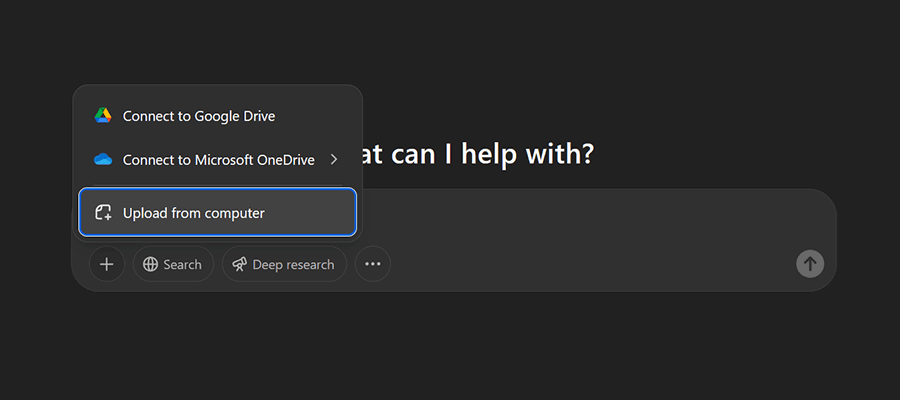
Troubleshoot One Issue at a Time
You could ask ChatGPT or a tool like Plugin Check to point out all the errors in your code. It’s nice to get an overview of what’s happening. But don’t let it go to your head.
AI may or may not be confused by code with multiple issues. Humans generally are, though. Thus, it makes sense to work on one problem at a time.
There are advantages to taking it slowly. You’ll achieve better results and get a good mental exercise. It reminds us to focus on the current task instead of scattering our attention in too many places.
A measured approach takes some of the stress out of the process. Another bonus: It keeps your AI chat threads nicely organized. That’s helpful when you want to reference it later.

Read the AI Tool’s Response Carefully
It’s tempting to copy and paste AI-generated code without a second thought. It’s not much different from the snippets on Stack Overflow or similar communities. It must work, right?
It’s more complicated than that. Some coding issues are cut-and-dry. Syntax errors, once fixed, don’t require further attention. That’s more of an exception than a rule, though.
AI tools attempt to explain why our code isn’t working. They also point out other possible solutions. Like humans, their initial diagnosis may not be correct.
Pay close attention to these responses. For one, it’s an opportunity to learn the reason behind the problem. It may also save you from using code that doesn’t work.
AI will sometimes take your prompt out of context. And what if you misspoke? The tool’s response may do more harm than good.
So, slow down. Read the explanation and review the code. At worst, you’ll have a little more peace of mind.
And please remember to back up your work before changing your code. You never know!
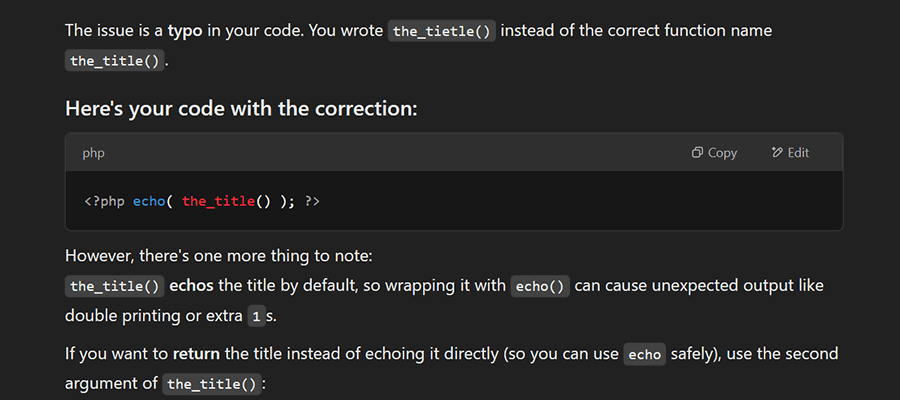
A Helping Hand for Debugging
Every developer gets stumped by a buggy piece of code at some point. Previously, that meant wasting hours (if not days) attempting to fix it. Meanwhile, progress on your to-do list came to a halt.
That no longer has to be the case. Your favorite AI tool can detect the source of coding issues and help you repair them. It saves you untold time and keeps you on task.
The technology isn’t perfect. However, the tips above can help you navigate AI’s quirks while getting your code running.
The result is happier debugging.
Related Topics
Top
Feeling Like I Have No Release: A Journey Towards Sane Deployments
Deploying like an idiot comes down to a mismatch between the tools you use to deploy and the reward in complexity reduced versus complexity added.
Feeling Like I Have No Release: A Journey Towards Sane Deployments originally published on CSS-Tricks, which is part of the DigitalOcean family….
Avid Announces the Next Generation of Web-Based Editing Capabilities Powered by CuttingRoom

Avid® announces it is partnering with Bergen, Norway-based CuttingRoom to power Avid’s next-generation web-based editor. Initially integrated into Avid’s Wolftech News product, Avid’s enhanced web-based editor uses CuttingRoom’s award-winning cloud native technology to deliver a significant leap forward in collaborative, browser-enabled editing that meets the demands of today’s fast-paced news landscape. It is being previewed in Avid’s booth (SL1516) at NAB Show 2025, in Las Vegas.
Avid’s powerful next-gen solution empowers news teams to capture, create, customize, and publish video content from anywhere. The advanced web editor solution delivers a streamlined, AI-enhanced workflow for video editing, audio design, graphical overlays, and social media reformatting – all within a web browser. Multiple users can edit the same timeline simultaneously, further accelerating production schedules.
“In a media environment driven by ever-faster turnaround times and the need to maximize resources, content teams require web-based and mobile-first tools to enable frictionless workflows that deliver more content without sacrificing quality,” said Wellford Dillard, CEO at Avid. “Avid’s next-generation web-based editor, powered by CuttingRoom, makes it faster and easier than ever for news teams to produce better, more creative stories from wherever they need to work.”
This initial release will feature unique capabilities through Wolftech News. Avid’s web-based editing capabilities will also be integrated into the Wolftech Go mobile app, which enables dispersed news teams to plan and collaborate from any location.
Key capabilities include:
- Social media-friendly formats: Instantly reformat video content for any platform with simple aspect ratio conversion tools.
- Easy graphics integration: Create sleek motion graphics or import After Effects templates – including animations – directly into the timeline.
- Audio precision editing: Rubber banding and keyframe controls provide precise audio level adjustments to enhance storytelling.
- Live delivery from the field: Capture and stream or upload footage directly from any location to the timeline via the Avid Reporter app – keeping everyone in sync.
- Multi-user collaboration: Enable multiple editors to work on the same timeline simultaneously for faster turnarounds.
- Script-to-screen AI integration: Leverage Wolftech’s scripting tools and AI-driven teleprompting through the Avid Reporter app.
“Teaming up with Avid, the industry leader in news and entertainment content, is a game-changer for CuttingRoom,” said Helge Høibraaten, cofounder of CuttingRoom.
Added fellow cofounder of CuttingRoom, Glenn S. Pedersen: “This solution brings together the best of both worlds – Avid’s integrated, end-to-end media workflows and CuttingRoom’s flexible, cloud-native platform. Together, we’re redefining how news stories are captured, edited, and shared on the go.”
Slated for initial release in June 2025, the new Avid editor features tight integration with Wolftech News and a unified user experience. Because both Wolftech News and CuttingRoom integrate with a broad range of partner solutions via open APIs, Avid’s next-generation web-based editor can be adopted by sites that do not include other Avid solutions.
Experience the future of browser-based news production at the Avid Booth (SL1516) during NAB Show 2025.
Read the full Press Release from Avid HERE
Learn more about Avid below:
Vizrt Unveils AI Graphics and NDI Audio Tools at 2025 NAB Show

In this article by Tom Butts for TVTechnology, Vizrt announces the debut of several groundbreaking technologies at the 2025 NAB Show in Las Vegas, including AI-powered graphics automation through a partnership with HighField AI, the launch of Viz Connect Audio for NDI, and a major update to its Media Asset Management system with Viz One 8. These new offerings highlight Vizrt’s ongoing commitment to transforming live video production and broadcast workflows through innovation, automation, and IP-based solutions.
A major focus at NAB 2025 is the integration of HighField AI, a cutting-edge, multimodal, agentic AI platform built to streamline newsroom graphics workflows. Designed specifically for the media industry, HighField AI automates the creation of broadcast graphics by analyzing stories from newsroom systems like Avid iNews and CGI Open Media. It then uses intelligent AI agents to choose the most appropriate Vizrt templates and fill them with relevant text, images, and videos—all pulled from the broadcaster’s content library. While the system operates autonomously, journalists retain full editorial control, ensuring both accuracy and creative oversight. This AI-driven solution boosts efficiency, reduces manual workload, and enhances the speed and quality of content production.
Vizrt is also launching Viz Connect Audio, its first dedicated solution for audio-over-NDI workflows. This new tool allows users to seamlessly integrate and monitor analog audio sources across local or remote NDI networks, converting them into IP-based streams for live production environments. Ideal for broadcasters, live event producers, corporate communicators, and educational institutions, Viz Connect Audio ensures flexible, professional-quality audio routing and control within an all-NDI setup. Integrated with Vizrt’s TriCaster Vizion, this technology enhances end-to-end production capabilities by bridging the gap between analog and IP audio in live workflows.
In addition, Vizrt will showcase Viz One 8, the largest update to its enterprise-level Media Asset Management (MAM) system in over a decade. This new version introduces enhanced features and improved performance designed to support modern production demands at scale.
With these new innovations—AI graphics automation, powerful NDI audio integration, and updated media asset management—Vizrt is poised to set new standards in broadcast technology and production efficiency at the 2025 NAB Show.
Read the full article for TVTechnology HERE
Learn more about Vizrt below:
Grass Valley’s Digital Evolution: How Jon Wilson Revitalized a Broadcast Technology Giant for 2025

In this article by Tom Butts, Grass Valley’s remarkable transformation journey is detailed, showcasing how the broadcast technology leader overcame ownership transitions and market challenges to emerge stronger in 2025. The piece highlights newly appointed CEO Jon Wilson’s strategic vision as he guides the company following its tumultuous decade of ownership changes between Francisco Partners, Belden, and Dragon Capital.
The article explores how Grass Valley solidified its position in live broadcast production through key acquisitions like Miranda (2012) and SAM (2018), while navigating significant restructuring under Louis Hernandez Jr.’s leadership since 2020. Wilson candidly discusses the difficult portfolio rationalization decisions made during the pandemic’s supply chain crisis, which created unprecedented challenges for product delivery.
Despite these obstacles, Grass Valley reports impressive 2024 financial metrics, including a 25% increase in bookings and 70% growth in camera sales. Their $220 million Morgan Stanley financing deal has enabled inventory investment and supply chain stabilization, reducing product lead times to just 2-4 weeks.
Central to the company’s technology strategy is their AMPP (Agile Media Processing Platform) ecosystem, which Wilson describes as “the operating system for media” and “central to the future of Grass Valley.” The article provides details about their upcoming NAB Show 2025 exhibition, featuring innovations like the LDX 180 camera with Super35 Xenios imager, alongside new RF and 5G camera solutions.
The piece concludes with insights on how Grass Valley is approaching both AI implementation and potential tariff impacts, with Wilson confirming they’re avoiding standard price increases but may need adjustments if new tariffs affect their Canadian manufacturing operations.
Learn more about Grass Valley below:
Avid Unveils AI Newsroom Workflows and Wolftech Integration at NAB Show 2025

In this article by Tom Butts for TVTechnology, Avid reveals its bold new direction and cutting-edge innovations set to debut at the 2025 NAB Show in Las Vegas. Leading the charge is the integration of Wolftech’s cloud-based newsroom platform into Avid’s MediaCentral ecosystem, marking a major leap forward in digital-first, AI-powered newsroom workflows. This integration streamlines planning, production, and multiplatform publishing—empowering journalists and broadcasters to deliver stories faster and more efficiently across mobile, broadcast, and digital platforms.
Avid’s enhanced MediaCentral platform now features tools like Avid Ada Transcribe for rapid AI-powered content indexing and Wolftech’s mobile app, allowing journalists to plan and publish stories remotely. These advancements cater directly to the needs of modern news organizations facing pressure to adapt to shifting audience behaviors, including increased consumption of content via social media, digital subscriptions, and FAST (Free Ad-supported Streaming TV) channels.
The article highlights the impact of Avid’s transformation over the past year. Following its acquisition by private equity firm STG and transition to a private company, Avid has revamped its leadership, accelerated product development, and ramped up R&D investment. CEO Wellford Dillard emphasized that the company’s cultural and operational transformation has positioned Avid to lead in broadcast innovation—especially with its focus on hybrid and cloud-native workflows.
Dillard and Wolftech CEO Arne Berven shared that the integration of AI into the newsroom not only improves efficiency but also supports fact-checking and journalistic integrity. Their combined vision is to help content creators meet the demands of real-time storytelling while maintaining accuracy and audience trust. Dillard also noted that NAB Show 2025 will showcase how Avid’s new leadership and cloud strategy are enabling the company to respond faster to industry shifts and deliver solutions that meet the evolving needs of broadcasters and content creators.
Avid will be showcasing these innovations at Booth SL1516 in the South Hall of the Las Vegas Convention Center.
Read the full article by Tom Butts for TVTechnology HERE
Learn more about Avid below:
Building scalable image data pipelines for AI training
A well-designed, scalable image processing pipeline ensures that AI systems are appropriately trained with quality-prepared data….
Navigating the EU AI Act: Implications for UK businesses
The EU AI Act, which came into effect on August 1, 2024, marks a turning point in the regulation of artificial intelligence. Aimed at governing the use and development of AI, it imposes rigorous standards for organisations operating within the EU or providing AI-driven products and…
How AI transforms financial platforms: Tools and strategies
Financial platforms today enable users to access almost every financial service or product online from the convenience of their homes. The fintech revolution has been gaining momentum over the years, helping companies provide robust services and solutions to customers without the limitation of geographical distances. While…

