If you’ve searched anything on Google lately, chances are you’ve seen an AI overview (AIO). Formerly known as SGE, AI overviews are the succinct AI-generated summaries of information that appear right at the top of Google for a majority of search queries. While it can serve…
Making a Masonry Layout That Works Today
I went on to figure out how make masonry work today with other browsers. I’m happy to report I’ve found a way — and, bonus! — that support can be provided with only 66 lines of JavaScript.
Making a Masonry Layout That Works Today originally published on…
Forget the Turing Test, AI’s real challenge is communication
While the development of increasingly powerful AI models grabs headlines, the big challenge is getting intelligent agents to communicate. Right now, we have all these capable systems, but they’re all speaking different languages. It’s a digital Tower of Babel, and it’s holding back the true potential…
How AI is redefining cyber attack and defense strategies
As AI reshapes every aspect of digital infrastructure, cybersecurity is the most critical battleground where AI serves as both weapon and shield….
20+ Best Free Photoshop Layer Styles for 2025 — Speckyboy
If you’re a designer, you probably know that creating stunning typography can be a time-consuming and, at times, challenging task. But what if I told you that you could achieve typographical works of art with just a click of a button? That’s where Photoshop layer styles come in handy.
Photoshop layer styles are pre-configured commands that you can apply to any text layer in Photoshop to create stunning text effects in no time. Whether you’re looking for a metallic, neon, or grunge effect, these layer styles have you covered.
The best part is that you don’t have to be a Photoshop expert to use them. Applying these effects is as simple as clicking a single button, so you can save time and energy while still creating professional-looking typography.
While there are many Photoshop text effect tutorials, the quickest and easiest way to achieve beautiful text effects is to download one of the free Photoshop layer styles available online. So why not give it a try? Download one of the free Photoshop layer styles we have for you below and take your typography game to the next level!
You might also like our premium collection of layer styles for Photoshop. And, as for text effect tutorials, we have those for Photoshop, Illustrator, and After Effects.
Free to Download
With this free PSD template, you can convert regular text into a modern, colorful, and stunning typographical style, giving you a unique and fun effect.

Thanks to this pack of Photoshop layer styles, you can instantly transform any text into 80’s style typography. The package contains 18 different styles.

Free to Download
Use this layer style to give any text a video game-style appearance. The article will walk you through the exact steps necessary to reproduce this effect, and you can even download the Photoshop file to follow along.

With this layer styles pack, you’ll be able to go back in time and make any text appear vintage. The package contains 18 layer styles.
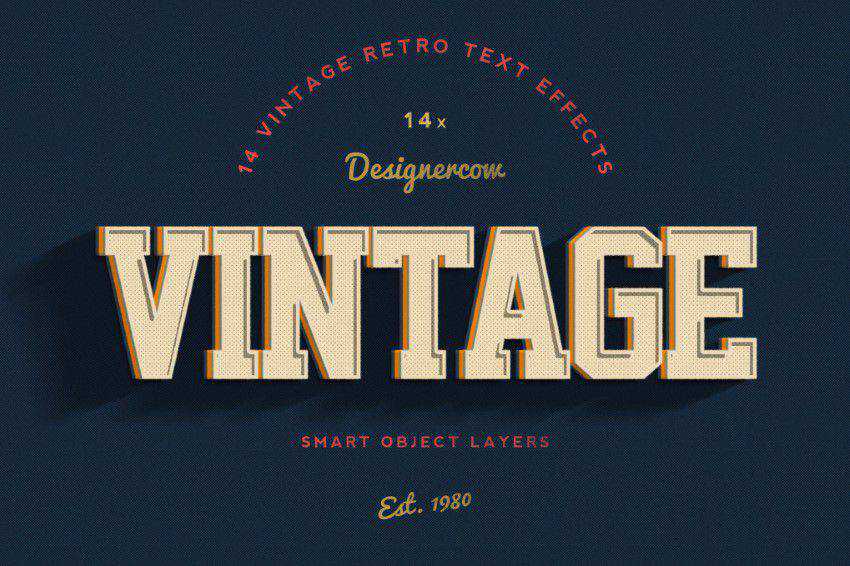
Free to Download
This free PSD template is a realistic chalk lettering text effect that will transform your text into stunning hand-written typography on a chalkboard.

Give your text a more playful appearance resembling video game titles with this layer styles pack.
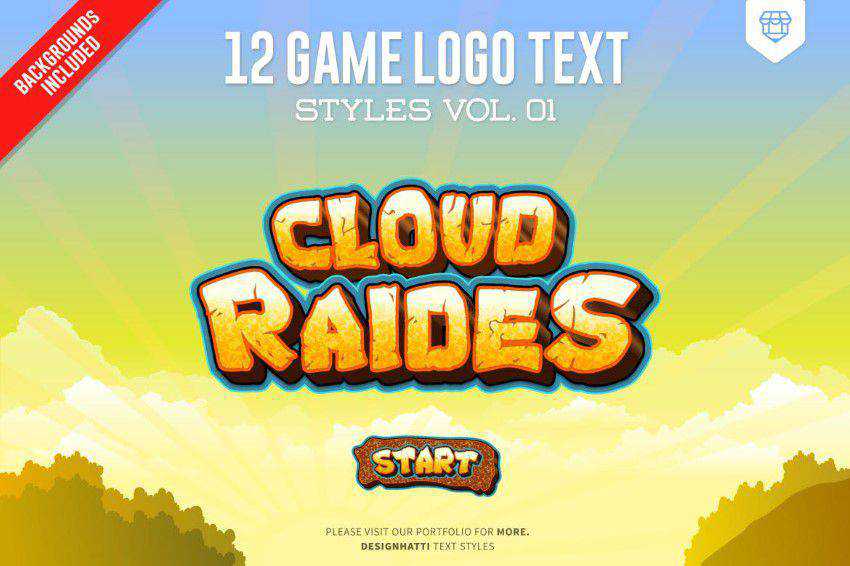
Use this layer styles pack to make your text smokier. The package contains 11 different smoke effects.
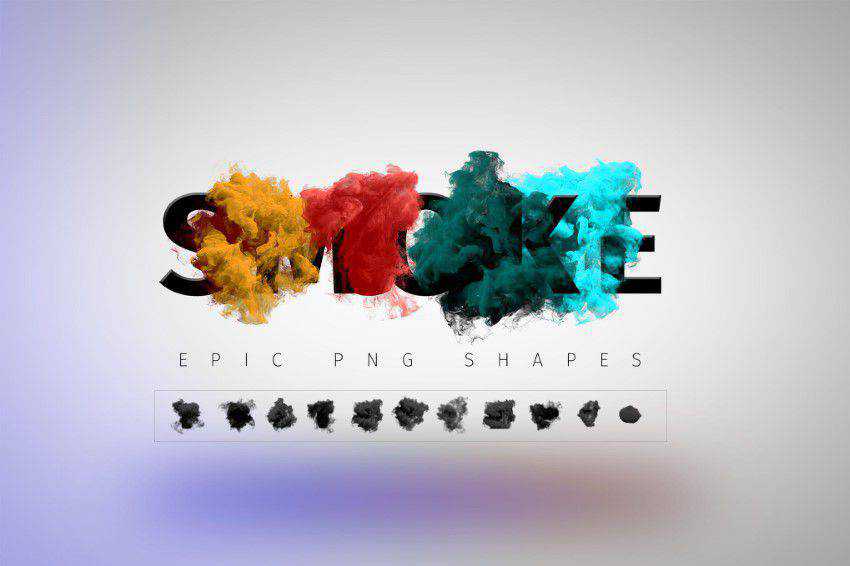
Free to Download
Following the original aesthetics of the hugely popular TV show, this free Photoshop text style perfectly captures the ambiance and mood of Stranger Things.

Add a touch of retro style to your text with this retro vintage styles pack for Photoshop. The package includes ten different styles.
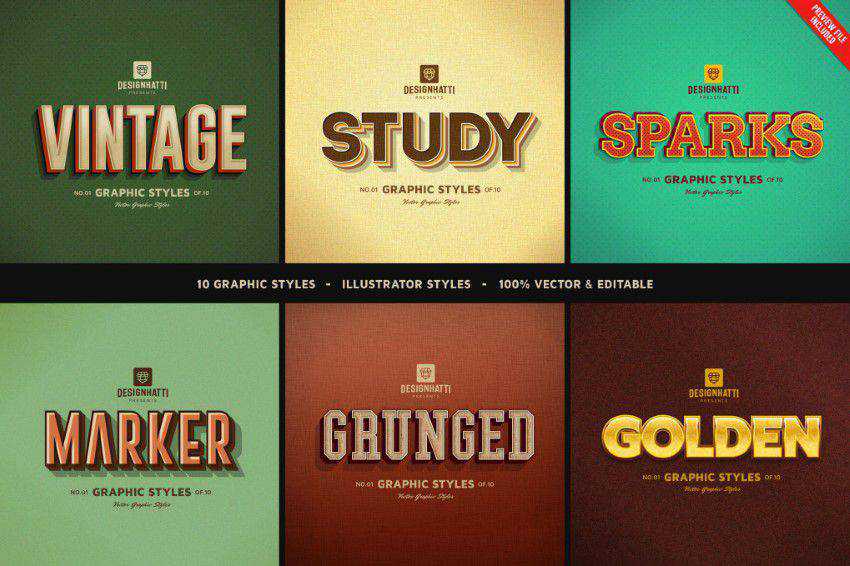
Free to Download
These free Photoshop text styles perfectly embody old Hollowood movies, retro ad posters, and those vintage street signs from the 1930s, 40s, and 50s.
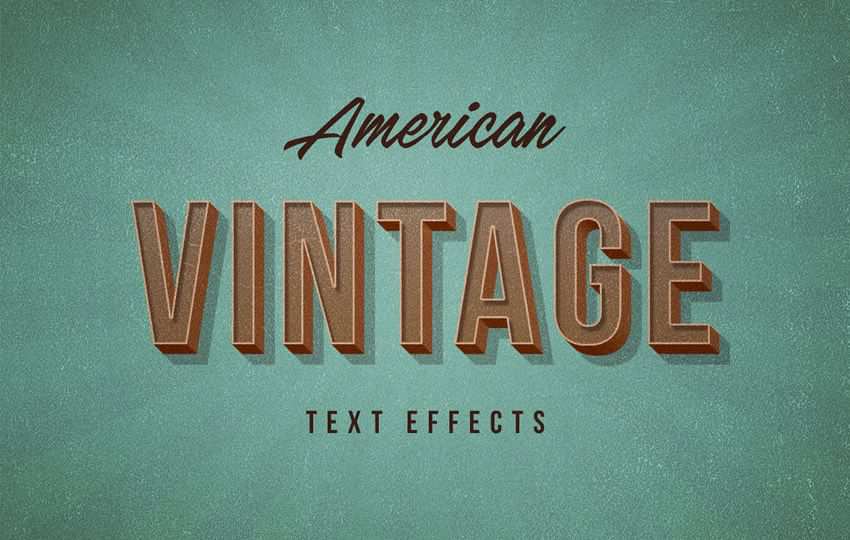
Free to Download
Make your text glow in the dark with the help of this layer styles pack. The tutorial will walk you through the steps necessary to achieve this effect, and you can download the Photoshop file to follow along.
Free to Download
This free PSD template is bundled with three vintage text effects (and photo effects) that are the embodiment of good taste and simplicity.

Free to Download
With this free 3D Photoshop text effect, you can add depth and a sandwich texture to your plain text. Type your text in the smart layer and save the changes.

Free to Download
To apply this letterpress effect, type your text and apply the style from the Styles palette. It’s super simple.
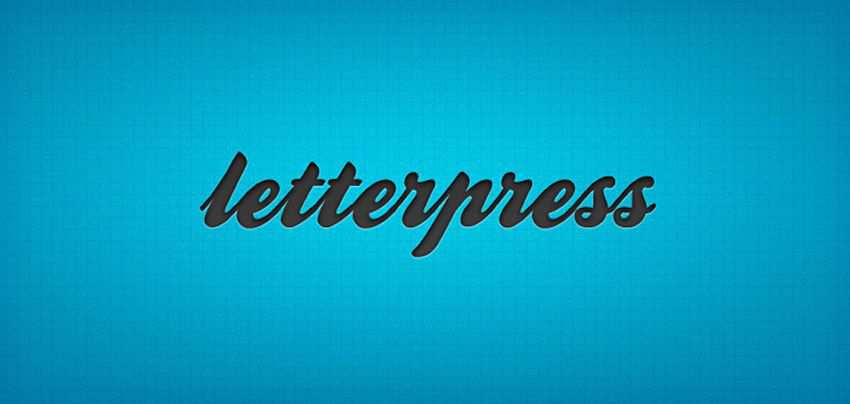
Free to Download
Use this tutorial to learn how to create casino-style text in Photoshop. As usual, the tutorial includes the Photoshop file so you can easily follow along.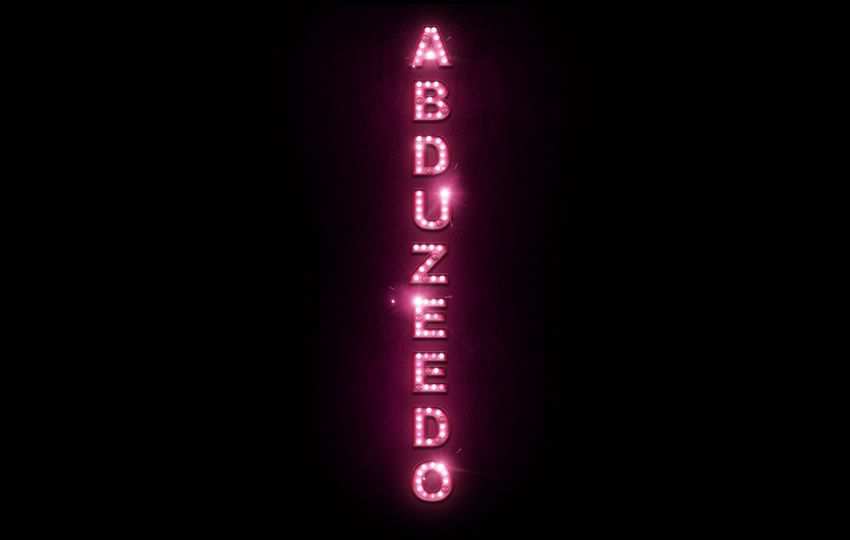
Free to Download
Open the smart object, type in your text, and apply the changes. You will quickly have a fun wood-style typographical effect.

Free to Download
Double-click the smart-object layer and add your own text or graphic. You can also change the background color, text color, and 3D depth color.

Free to Download
With the help of this layer styles pack, you will instantly give your text a metallic look and feel.

How to Install & Use Layer Styles in Photoshop
Here’s a straightforward guide on how to install and use layer styles:
How to Install Layer Styles in Photoshop
- Open Photoshop: Launch the program.
- Locate the Layer Styles Panel: In Photoshop, you can find the Layer Styles panel within the Layer Style dialog box. Go to the
Layermenu, selectLayer Style, and chooseBlending Options. - Import Layer Styles: To install new layer styles, you’ll need to import them. Click on the specific layer effect that you want to add a new style to. A dialog box for that effect will appear. Here, you can adjust settings for the effect. At the top of the dialog box, you’ll find a small gear icon. Click on it, and from the dropdown menu, select
Import Styles. A file dialog box will open. Navigate to the location where you have the layer style file (usually with a.aslextension) saved, select it, and clickLoad. - New Layer Style: After loading the layer style, you should see it added to the list of styles within the Layer Style dialog box. It will be available for you to use on your layers.
How to Use Layer Styles in Photoshop
- Select a Layer: Choose the layer in your project to which you want to apply a layer style. You can do this by clicking on the layer in the Layers panel.
- Access Layer Styles: Once your layer is selected, go to the Layer Style dialog box,
Layermenu >Layer Style>Blending Options. - Apply a Layer Style: Within the Layer Style dialog box, you can enable and customize the layer styles you want to apply. Simply check the box next to the layer style you want to use, and it will be applied to your selected layer.
- Adjust Settings: Each layer style has its own set of settings that you can tweak to achieve the desired effect. Click on the name of the layer style to access its settings, and make adjustments as needed.
- Preview and Confirm: As you adjust the settings, you can preview the changes in real-time on your selected layer. Once satisfied with the result, click
OKto apply the layer style to your layer. - Save Your Work: Don’t forget to save your project to keep the applied layer styles intact.
Use Layer Styles in Photoshop Today!
These Photoshop layer styles for text effects allow you to add depth, dimension, and visual interest to your text designs.
With a range of customizable effects in your toolbox – and because of their ease of application – layer styles are an essential resource for creating eye-catching and dynamic text effects in your design projects.
Related Topics
40+ Free Web & Mobile UI Templates for Figma — Speckyboy
Designing a user interface is a complex task that requires careful consideration of various design elements, including layout, typography, color, and usability. However, with the right tools, the process becomes much more manageable.
Figma is a widely popular prototyping tool for designers, known for its range of user-friendly features that make creating beautiful interfaces easier. As a collaborative design tool, it allows multiple users to work on a project simultaneously, making it perfect for large or remote teams.
Designing an interface from scratch can be time-consuming, which is why using a web or a mobile UI kit is a great way to speed up the design process. By using a premade design kit, you don’t have to spend time creating each UI element from scratch. Instead, you can focus on laying out those elements in the most logical and visually appealing way. A UI kit can also help ensure consistency throughout your design, making your interface look professional and polished.
We’ve curated a collection of the best free mobile and web UI kits and templates for Figma. Check them out below, download them, and save time on your next UI design project. With these UI kits, you’ll be able to create high-quality interfaces in a fraction of the time it would take to design them from scratch.
If you’re new to Figma, you might like to take a look at this collection of Figma tutorials.
Web UI Templates for Figma
Responsive Portfolio Template
Download this 24-page responsive personal portfolio Figma template. It includes both desktop and mobile versions, and it is also compatible with Sketch and Adobe XD.

Bricks Wireframing UI Kit
Bricks is a extensive components library for Figma that has been designed for creating wireframes or as the starting point of your own design system.

Mechanical UI Kit 1.0
Mechanical is a free UI Kit for desktop interfaces that includes a full set of components, including buttons, inputs, dropdowns, calendars, menus, toggles, sliders, and table elements.

Relume Library Figma Kit
With over 800 components, pages, and templates, the free Relume Library kit is a must-download for Figma users.

34 Handy UI Components
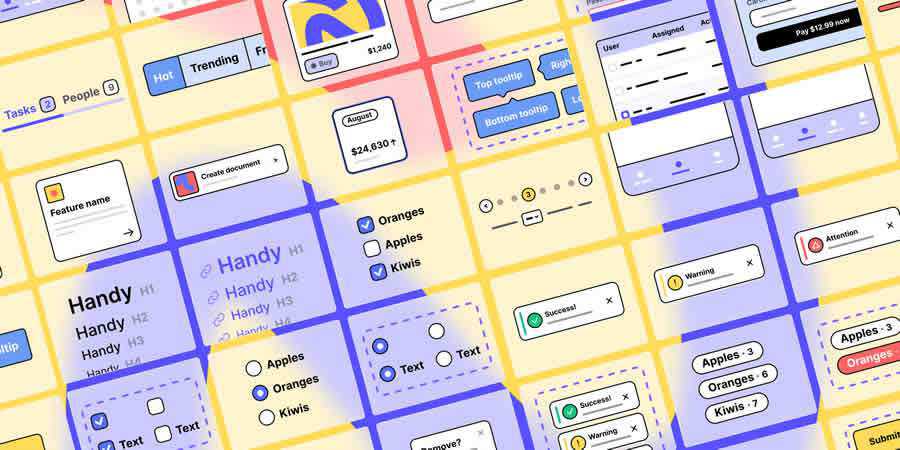
Notable Free Email Templates
Available in light and dark color schemes, Notable is an email design system and styleguide with a collection of 30 screens.

Marka Email Template Generator

Createx Website Templates
Createx is a collection of five Figma web layout templates for eCommerce, education, creative agency, digital marketing, and construction.

Wireframe Library for Figma
This is a simple Figma plugin for quickly creating wireframes, prototypes, or just basic UI structures.

Breakpoints Responsive Figma Plugin
Breakpoints is a new free plugin that allows you to test responsive design layouts within a Figma frame.
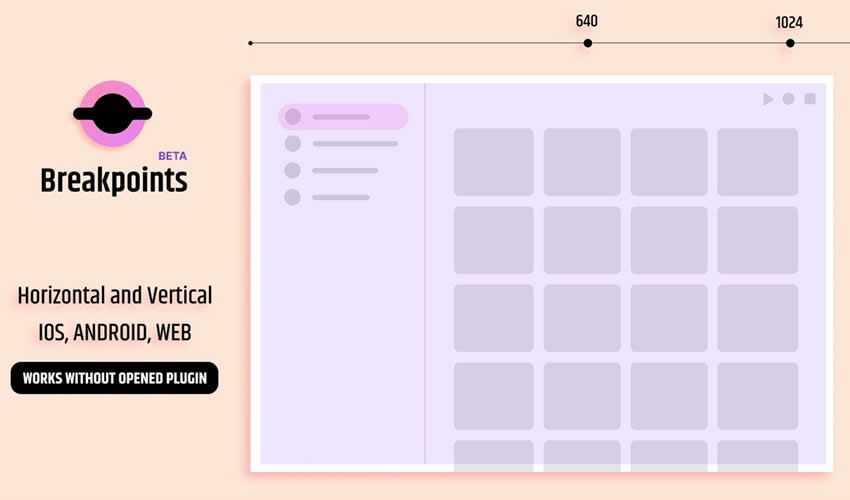
Web Dashboard & Statistics Template
Try this Figma kit if you need to create a web dashboard or a stats panel. The template includes a light and dark mode and several components to help you create a powerful and modern dashboards.

Mobile UI Kits for Figma
iOS UI Kit for Figma
This free Figma file includes a multitude of components and templates to help you get up and running quickly on your next iOS project.
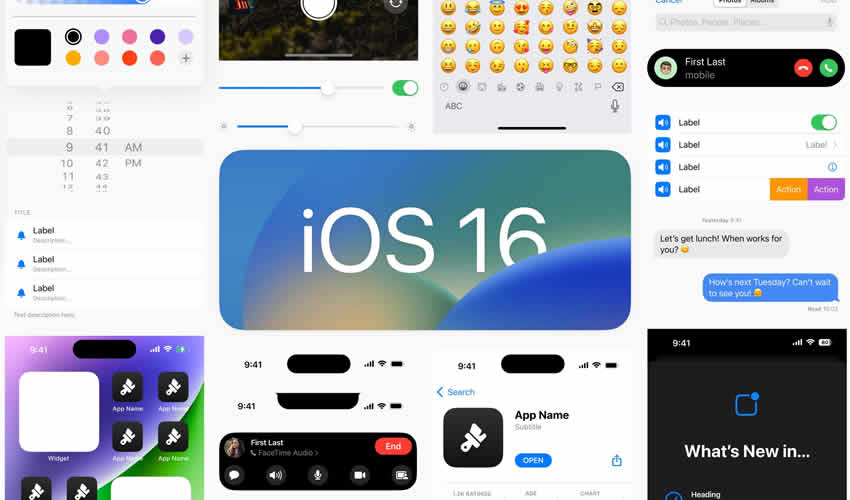
Nucleus UI Component Library
Nucleus is a free UI library with 300 components and over 30 screens. It provides all the building blocks you need to rapidly design your next mobile app.

Onir Mobile App Landing Page Template
This template is easy to use and customize and includes well-organized layers, 15 artboards, and three page variations for creating mobile landing pages.
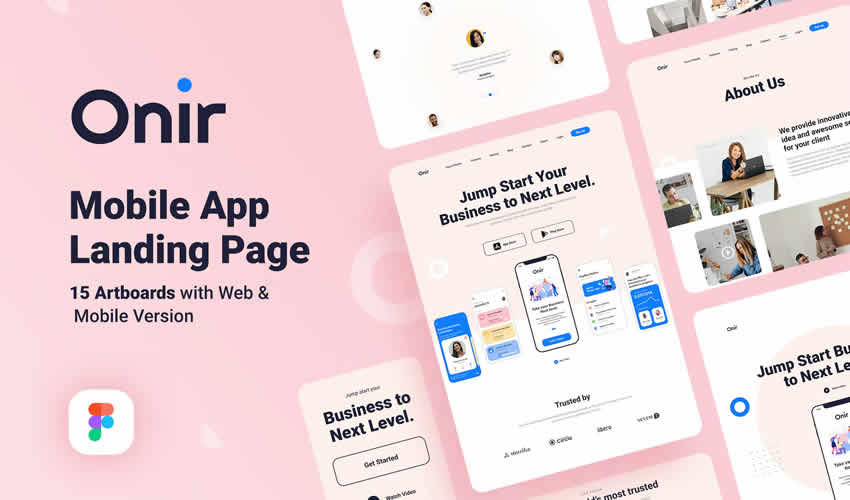
Grada Figma UI Kit
This is a beautiful and dark UI mobile kit for Figma. It has many of the elements needed to create rich mobile interfaces, so be sure to add it to your library.

Notes Mobile App Template for Figma
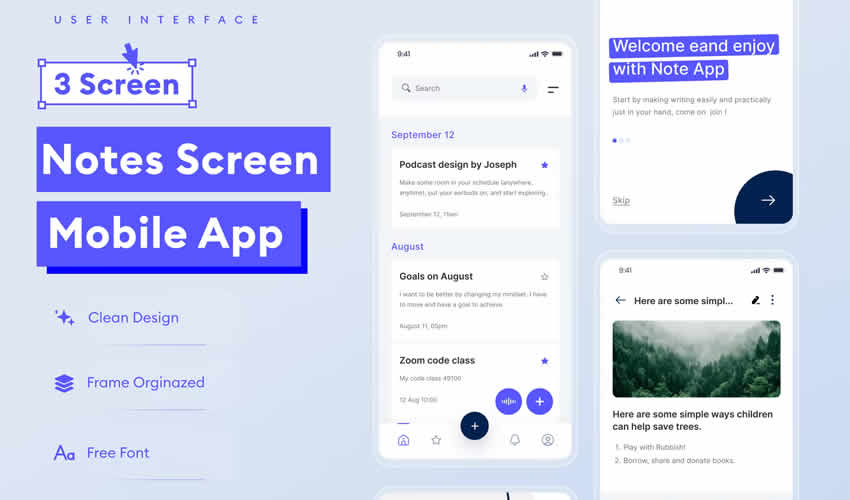
Survival Kit for iOS Design
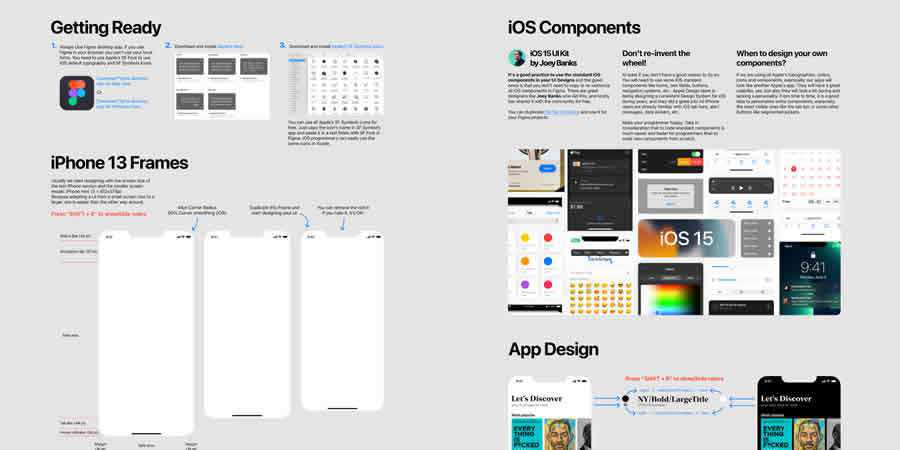
Ticketapp Figma Template
If you’re working on a ticketing app, this UI kit will come in handy. It works with both Figma and Sketch and includes ticket buying screens, seat selection, and more.
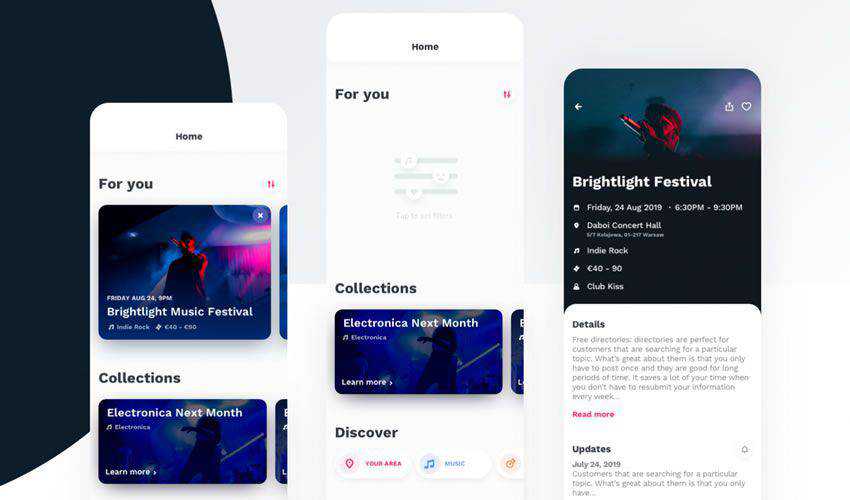
Material-UI React Components in Figma
This kit is based on Google’s Material Design, and it incorporates components such as bars, avatars, badges, expansion panels, and more. The kit is free for personal and commercial projects and fully compatible with the React Material-UI library.

Chat Dashboard Figma Template
Consider this free Figma UI mobile kit when working on a chat dashboard. The kit features a full-screen interface for a chat app, and you can easily customize it to match your project needs.
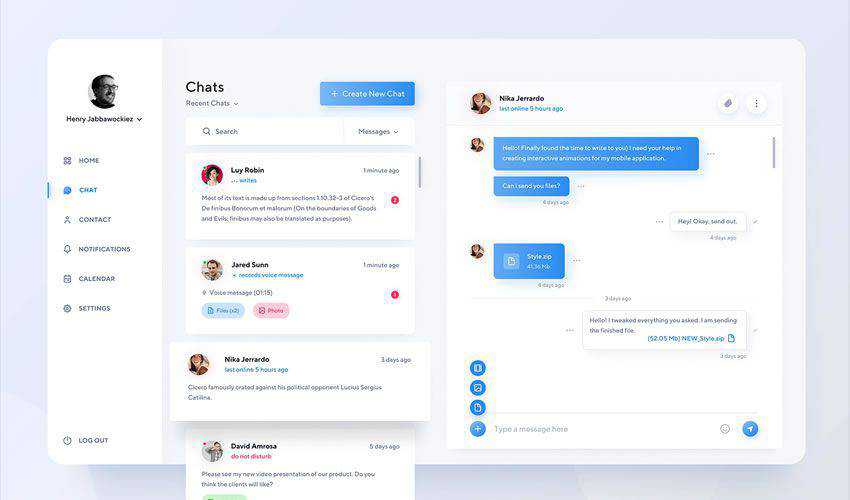
Finance Wireframe Template for Figma
These finance wireframe templates will come in handy whenever you need to create an interface for a payment processor, banking, accounting, or any other finance app. It can be used in personal and commercial projects.
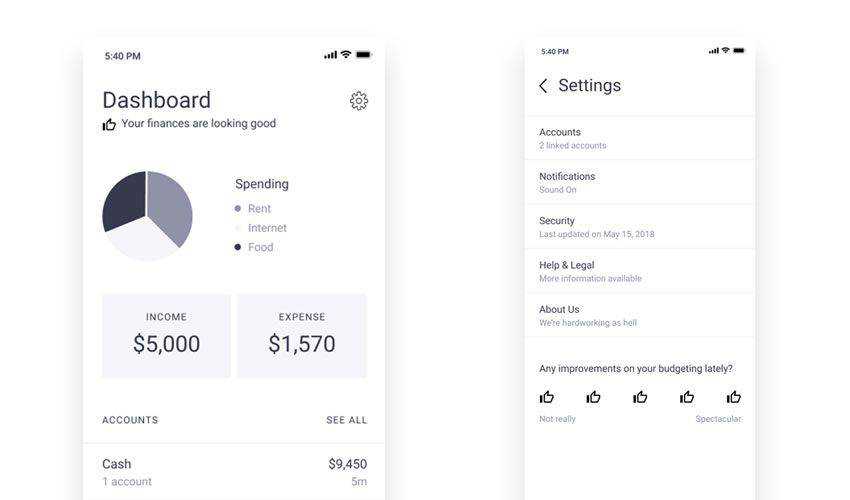
Deca Kit for Figma
Deca is a beautifully designed UI library of components. With over 150 components, you will find everything you need to complete your next project quickly.
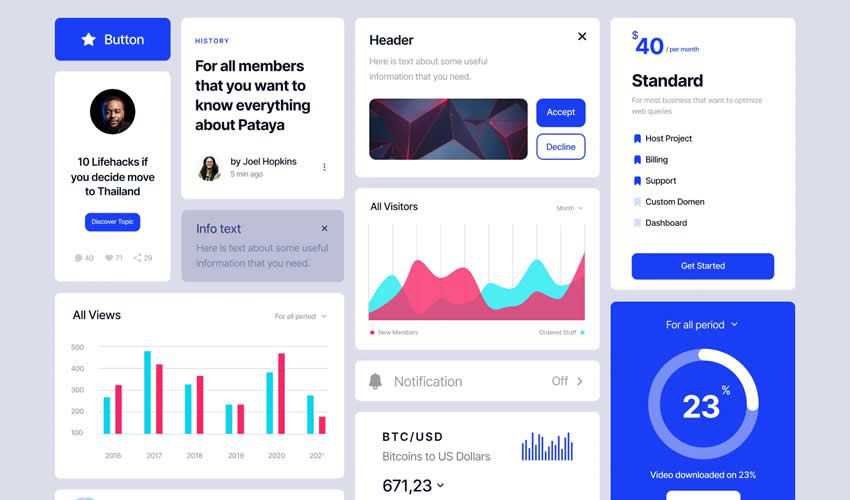
Atro Mobile Figma UI Kit
This beautiful minimal UI kit contains 12 screens to bring your app vision to life. The kit includes various icons, screen elements, and fully vectorized elements.

Styleguide Templates & Kits for Figma
Figma Starter Kit
This Figma starter kit contains basic UI elements such as forms, buttons, and icons. It is available in light and dark versions and is free for personal and commercial projects.

Paper Wireframe Kit
This simple wireframe kit is a great choice when you need to start prototyping your design quickly. To use it, select the components you need, drop them on your screen, and start customizing them.

Product Design Kit for Figma
This kit touts itself as the ultimate design kit for Figma. You can easily create high-fidelity wireframes, user interfaces and style guides for desktop products. It’s fully customizable and free.
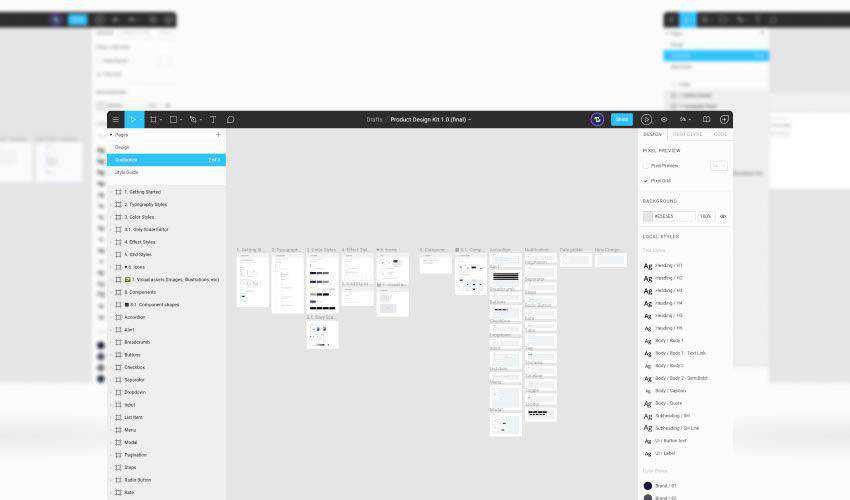
Dashboard UI Kit 2.0
This dashboard UI kit is an excellent choice to mock up a web or mobile app dashboard. It comes with fully responsive mobile screens and includes a collection of charts, graphs, onboarding screens, a set of icons, and a detailed style guide.
Figma Design System UI Styleguide
If you need to create a design system in Figma, this kit has everything. The kit contains patterns, typography, color, and other settings needed to create a complete styleguide.

Eggplore Figma UI StyleGuide
This is a simple and free UI style guide for Figma that you can download, use, and adapt to your needs. The kit is free for personal and commercial projects.
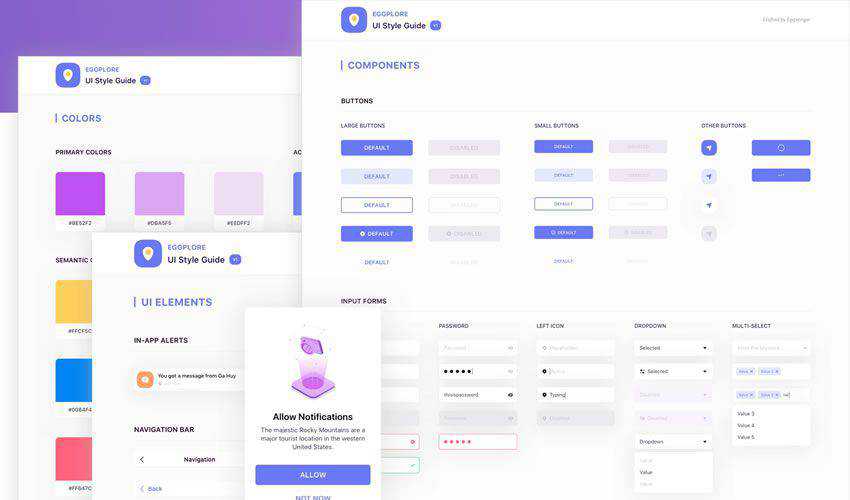
Button UI Design System for Figma
Thanks to this free UI design system, you can quickly and easily create buttons in Figma. The template is free for personal and commercial projects.
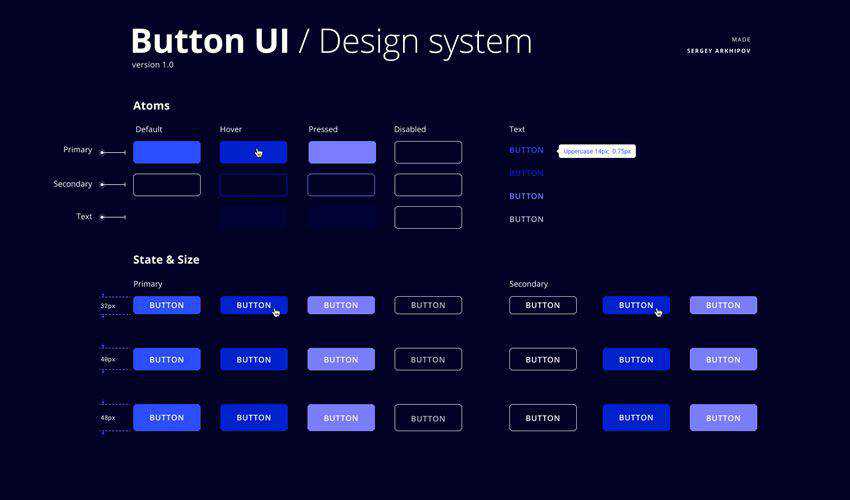
Open Design Systems Repo
This is a fantastic resource for anyone who uses Figma. It is a directory that allows you to discover and download all of the open design systems currently available for Figma.
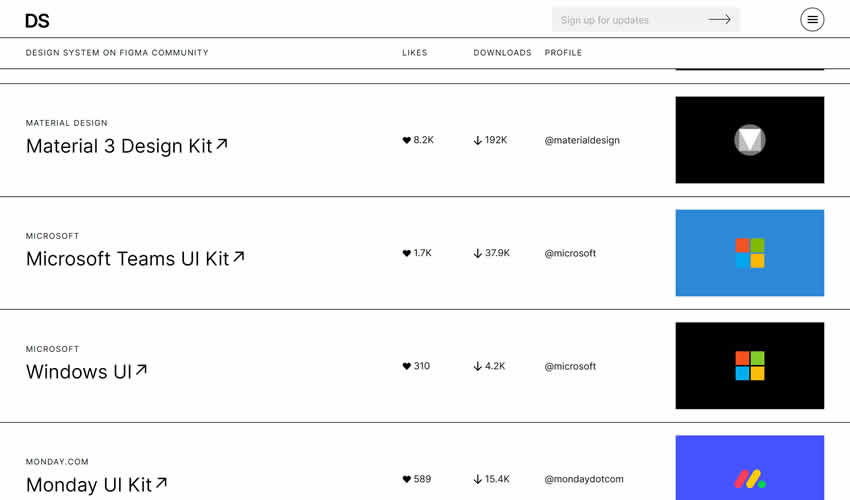
Icon Sets for Figma
Dripicons Figma Library
This set of Dripicons was explicitly created for Figma and can be downloaded and used in both personal and commercial projects. You can duplicate this file into your own Figma account with a single click.

Ripple Icon Library
The free Ripple icon set includes over 500 icons in three styles (line, fill, and duo-tone), all of which are completely editable.

Social Network Icon Collection 2022
This beautifully simple collection of 34 icons covers all major social media services and includes color and black-and-white versions.
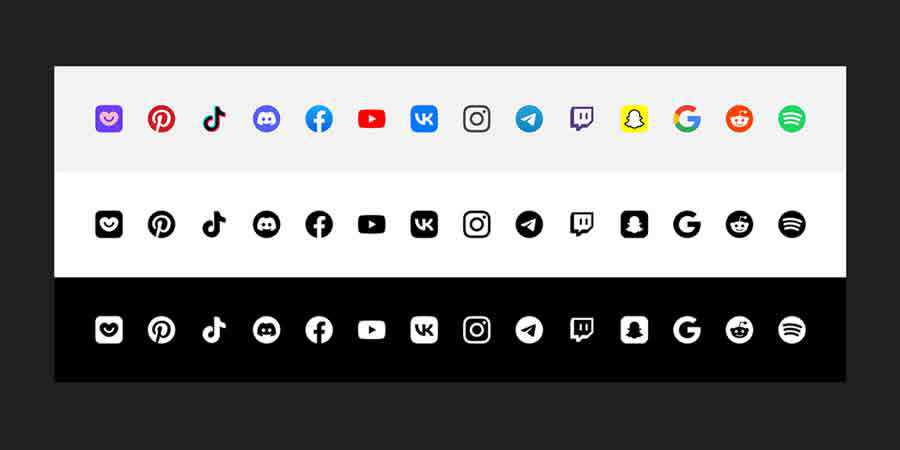
55 Crypto Logos
If you’re working on a cryptocurrency or blockchain project, this is the free icon set for you. Over fifty logos of the most popular services are included in the template.

Website Page Builder Icon Pack
Use this icon set if you need to create a user interface for a page builder. The set was inspired by the most popular page builders out there.

Evericons for Figma
This set contains 460 icons that can be used for any project. The set is free for personal and commercial projects.

Shopping Icons for Figma
This set of 60 icons is perfect for an online store, shopping application, or website. The icons have adjustable line widths and can be used in Figma, Illustrator, Photoshop, and more.

Figma Social Icons
Try this set if you want to add social media icons to your designs. The set contains over 100 icons that are easy to customize and can be used in personal and commercial projects.

Computer and IT Figma Icons
Check out these computer and IT icons for Figma if you’re working on an IT project. The kit contains 60 icons.
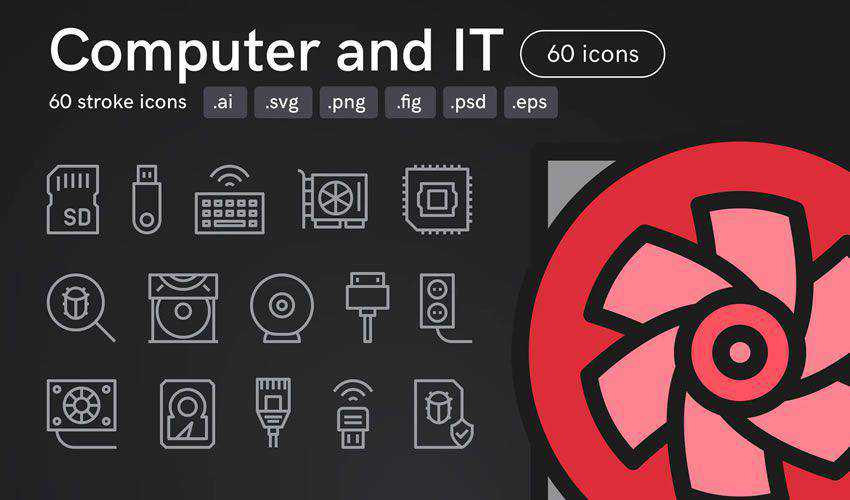
Material Icons Figma Library
This free collection of icons includes over 1000 icons that can be used in any type of project or prototype, including commercial and personal projects.
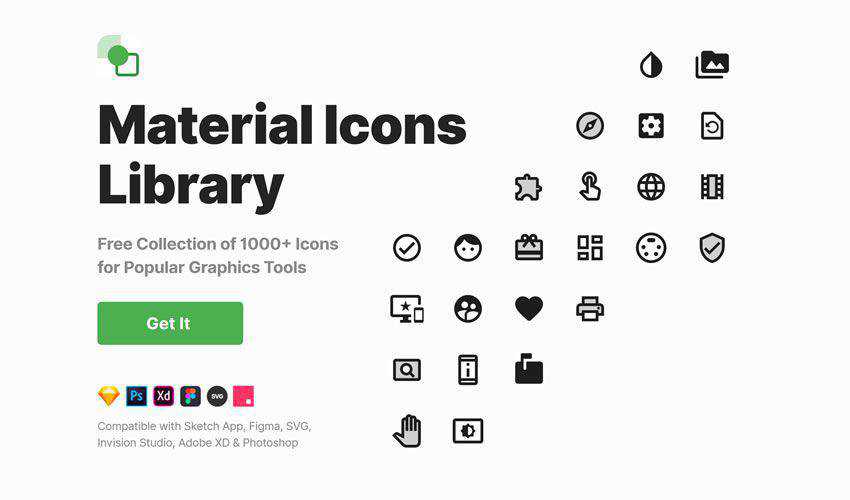
Figma Font Awesome 5 Icon Component Library
This icon set is based on Font Awesome and contains over 1200 unique icons. They can be downloaded and used for free in any personal project.

Figma Entypo Icon Component Library
This library of Entypo icons was made specifically for Figma. It includes 411 vector icons ready to use for your next UX design project. The library can also be used for free in personal projects.

Flowchart Templates for Figma
Greyhound Flowchart Templates for Figma
This set of flowchart templates comes with more than 200 cards to help you quickly create flowchart and sitemap prototypes. The kit is free for personal and commercial projects.

Design Presentation Template for Figma
This free template has been designed so that you can quickly create professional presentations of your UI creations. It comes with a variety of completely customizable buttons, charts, and text blocks so you can make your presentation your own.

Figma UI Kit & Template FAQs
-
What is Figma?Figma is a popular web-based UI (User Interface) and UX (User Experience) design tool. The tool allows you to create, collaborate, and share your work online.
-
Why Use Templates in Figma?Templates will speed up your design process. They offer ready-to-use components and layouts, which you can customize to fit your project, saving time and effort.
-
Are These Templates Really Free?Yes, they are! The Figma templates above are available at no cost. It’s always good to check their license, though, as some might have certain restrictions.
-
Can Beginners Use These Figma Templates?These templates are great for beginners. They provide a solid starting point and can help you understand how to structure your UI designs effectively.
-
How Much Can I Customize These Templates?You can customize a lot! Adjust colors, fonts, and layout elements to fit your specific needs. The flexibility varies with each template, but generally, there’s plenty of room for creativity.
-
Do I Need Any Special Software to Use These Templates?All you need is Figma, which is accessible through any web browser. You don’t need to download any additional software to use these templates.
-
Can I Use These Figma Templates for Commercial Projects?Many templates are available for both personal and commercial use, but always check the specific terms set by the template designer, as some might have limitations or require attribution.
Conclusion
Figma makes it easy to quickly create beautiful prototypes for mobile apps, web apps, dashboards, sitemaps, and any other UI project you need. With the help of these Figma UI kits, you will be able to prototype your designs more quickly, so be sure to add them to your library today.
More Free UI Resources
Related Topics
The Sequence Radar #692: Qwen Unleashed: This Week’s Breakthrough AI Models
Multiple model releases in the same week achieving incredible benchmark performances….
How to Discover a CSS Trick
Do we invent or discover CSS tricks? Lee Meyer discusses how creative limitations, recursive thinking, and unexpected combinations lead to his most interesting ideas.
How to Discover a CSS Trick originally published on CSS-Tricks, which is part of the DigitalOcean family. You should get the newsletter….
Anthropic deploys AI agents to audit models for safety
Anthropic has built an army of autonomous AI agents with a singular mission: to audit powerful models like Claude to improve safety. As these complex systems rapidly advance, the job of making sure they are safe and don’t harbour hidden dangers has become a herculean task….
Alibaba’s new Qwen reasoning AI model sets open-source records
The Qwen team from Alibaba have just released a new version of their open-source reasoning AI model with some impressive benchmarks. Meet Qwen3-235B-A22B-Thinking-2507. Over the past three months, the Qwen team has been hard at work scaling up what they call the “thinking capability” of their…

