As we navigate the recent artificial intelligence (AI) developments, a subtle but significant transition is underway, moving from the reliance on standalone AI models like large language models (LLMs) to the more nuanced and collaborative compound AI systems like AlphaGeometry and Retrieval Augmented Generation (RAG) system….
Overwatch Actress Anjali Bhimani Talks Symmetra, D&D, and Making Art For Herself
From theater productions on and off Broadway to TV shows like Ms. Marvel, actress Anjali Bhimani has done a bit of everything, but readers of Game Informer most likely recognize her work voice acting in video games. She’s best known as Symmetra in Overwatch, which is a game role many young voice actors would strive their entire careers to get. Bhimani lucked out; it was the first time she ever acted in a game.
“All I knew is I’m doing the new game for Blizzard,” Bhimani says. “And I knew that Blizzard was, you know, no slouch. They’ve done a lot of really cool things before, so chances were this was gonna be really cool. But I had no idea. I don’t think anyone really did.”

Symmetra in Overwatch
While Symmetra was originally crafted by a room of writers, Bhimani does say there was an element of collaboration between her and the creative team as they figured out Symmetra’s voice. She likened it to her time in theater – the early sessions spent building the character were like a rehearsal period. Months later, when the game launched, it was like opening night.
The rest is history. Overwatch became a huge success, thanks in large part to its colorful cast of now-iconic characters voiced by excellent voice talent. Bhimani found a lot of success in this niche, but why did it take her two decades to enter the scene in the first place?
“I was a gamer from a very early age,” she recalls. “And then there was a period of time that I refer to as ‘the dark days of gaming’ when I was like, ‘I should be more serious and not into games.’ I don’t know why I ever did that.”
Overwatch’s reception from its newfound massive community encouraged Bhimani to engage with the medium in earnest again. Since then, she’s been able to appear in all sorts of games, including Apex Legends (where she plays Rampart) and NPCs in Marvel’s Spider-Man 2, Starfield, and Diablo IV.
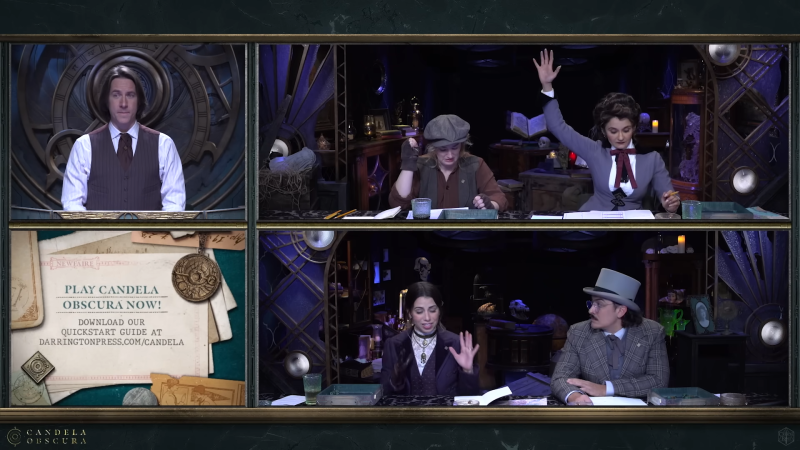
Bhimani volunteers to roll during an episode of Candela Obscura
This re-entry into the world of games wasn’t limited to the screen, however. After encountering Critical Role stars Matt Mercer and Marisha Ray at an Overwatch meetup, Bhimani professed her love for Dungeons & Dragons, which she’d played as a child. She did a rundown of her history for me, as well.
“My brother, in one of his many moments of genius, gifted me a basic set when I was eight, and I fell in love with it,” she tells me. “So I did the first, like, solo adventure in the book. And I was like, ‘Wait, that’s it? I need more. I want to do more.’ So I bogarted his second edition books, devoured them, [and] started playing with friends in school. And that was pretty much that; it was it off to the races, you know? We would play as often as we could.”
Post-high school it was harder for her to find a group, especially in an era where the game wasn’t as mainstream as it is now. But upon meeting and befriending Mercer and Ray, Bhimani had found a group to play with again, eventually collaborating with them years later. Her return to tabletop RPGs was just like her return to video games in two ways: she returned as a performer, doing actual play one-shots and miniseries, and now that she was back, she wondered why she ever stopped playing in the first place.
After a few years playing at tables for both Critical Role and Dimension 20, two of the biggest D&D shows out there, Bhimani and some colleagues made the move to start their own show: DesiQuest. It’s a simple concept: a story set in a South Asian-inspired fantasy world told by an entirely South Asian cast. Bhimani says she first heard the pitch from Jasmine Bhullar, a dungeon master in the space, years before the project was formally in the works.
“When I first met Jasmine, we were doing a one-shot for Critical Role, and she said, […] ‘You know, getting to play with another Indian person is so rare. I really wish that we could sit at the table with all Indian people and do something like that.’ I was like, ‘Dude, sign me up.'” Unfortunately, the pandemic hit, and the project was put on hold. A few years later, she was contacted by producers Sandeep Parikh and Anand Shah to see if she would be interested in joining the project. “They were starting to pitch it to me,” Bhimani laughs. “And I was like, ‘Oh, I said yes to this years ago before you got involved, like yeah, let’s go.'”
All of these recent projects create a bit of a theme with Bhimani’s recent career, and it’s one she’s well aware of. She says in recent years, she’s learned to ask herself, “Hey, are you creating art just because it’s what other people want, or are you creating what you want to be creating?”
“It’s a weird conundrum to be,” she continues. “There’s this weird paradox. Because on one hand, you have to create things that you want to create, regardless of what other people think. But on the other hand, you also want to create things that people are actually going to see and take in and enjoy.
“I think the inspiration to create something is so pure, and [you should find] a way to make sure that, while you are making it for other people, you are not molding it into a shape just because you think that’s what they want to see.”
WWE 2K24 Review – Another Strong Push – Game Informer
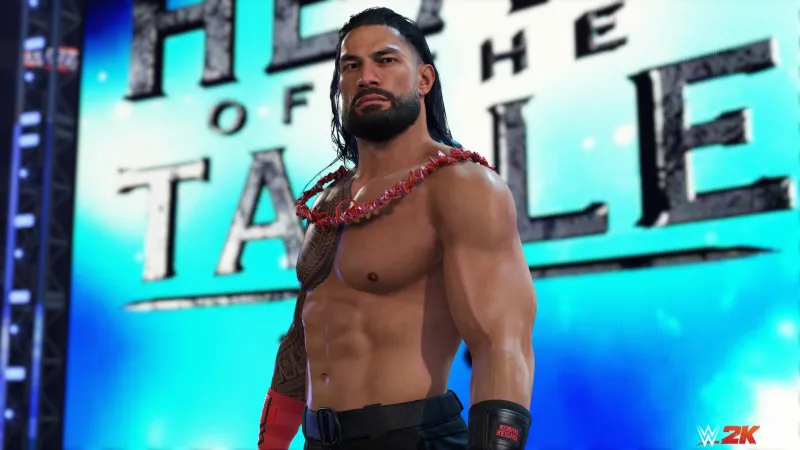
WWE 2K24 leverages WrestleMania’s impending 40-year milestone to celebrate the event, and it proves to be a party worth attending. Enjoyable additions and smart improvements bolster its steadily improving formula, making it the strongest in-ring outing since the series’ return.
2K24’s control scheme remains largely unchanged from 2K23 but boasts neat new mechanics, such as the trading blows mini-game. This gamification of the back-and-forth “boo/yay” punch trope adds a fun wrinkle to combat. Other well-worn in-ring moments to receive attention include setting up big dives onto a mob of opponents; I rarely use it, but it’s nice to have. That sentiment applies to the game’s new match types: Casket, Ambulance, and Special Guest Referee. I’m generally lukewarm on these stipulations in real life and I won’t be rushing to play them often here, but they’re replicated well. I especially like how Special Referee sports a meter that limits ref shenanigans to keep it from being totally one-sided should you face a crooked official. It also fosters strategic cheating for the player in stripes.
A staggering roster of over 200 Superstars out of the box varies from pretty good to spot-on in the looker department. I also appreciate smaller presentational touches, such as having real-life referees like Charles Robinson and Jessika Carr appear for the first time. Regardless of whose boots you wear, playing 2K24 remains a largely good hands-on experience, even if some moves could stand to be less mechanically dense. Forgetting all of the offensive options at your disposal is easy, but a robust tutorial helps simplify this learning curve. Existing match stipulations remain entertaining whether playing alone or online, though the latter destination is, at publishing, a tricky proposition thanks to spotty connections.
[embedded content]
Showcase mode allows players to relive iconic bouts throughout the first 39 WrestleManias. Taking into account wrestlers who can’t appear due to current employment in rival organizations or for being generally problematic, it’s a strong curation of matches. Corey Graves’ commentary during transitions to real footage adds a nice touch compared to last year’s silent cutscenes. I also love that button prompts for objectives now appear on-screen, reducing trips to the menu screen to figure out how to execute a specific maneuver. Showcases’ wacky finale isn’t quite as memorable as last year’s big twist, but the mode is an overall improvement over 2K23’s rendition and a great celebration of WrestleMania that inspires me to rewatch my favorite matches from the event.
The dual story-driven journeys of MyRise present more narrative forks stemming from pivotal decision-making moments. Whether you play an indie legend navigating the mainstream waters of WWE or build the credibility of a low-card act chaotically thrust into the World Title picture, I like how choices pack more meaningful engagement to their overall enjoyable tales. It’s delightfully silly at points, and I also like seeing characters and plot points from last year’s MyRise reappear here, adding a welcomed continuity to 2K’s alternate WWE universe. Thankfully, created characters and unlockables finally carry over into more modes, adding deeper returns to my investment in MyRise.
MyGM, a personal favorite destination, remains a good time bolstered by expanded match types, GMs, talent interactions, and other options. It also feels more strategic now that you can level up individual talent by placing them in certain matches and negotiate Superstar trades between brands each season. Although Universe mode is less my jam, I’m happy to see the giant sandbox sim get options such as Money in the Bank cash-ins and run-ins, plus more cutscenes that add to its TV-like presentation. The card-collecting-themed MyFaction has never been my cup of tea, and 2K24 doesn’t change this, but it’s nice to see it receive more depth in match types and competitive multiplayer options. The already stellar creation suite sports additional items to build the coolest – or silliest – Superstars, arenas, entrances, or championships you can concoct, but don’t expect any major changes to its reliable template. That last point applies to nearly all of 2K24’s offerings: good iterations of an established formula.
2K24 sees Visual Concepts layer on quality new bricks to WWE 2K’s strong foundation while sanding away some rough edges. The series has settled into an exceptional, if very familiar, blueprint, and I would love to see a bigger shake-up in the future, but the result offers the best package since the franchise returned in 2022. If you’re a curious fan who’s held off on jumping back into the digital ring, 2K24 is as good an argument as any to shake off the ring rust. For diehard enthusiasts, this year’s entry won’t bowl you over in the broad sense, but its incremental updates and continued polish make it a worthy contender for another year.
Exploring the cellular neighborhood
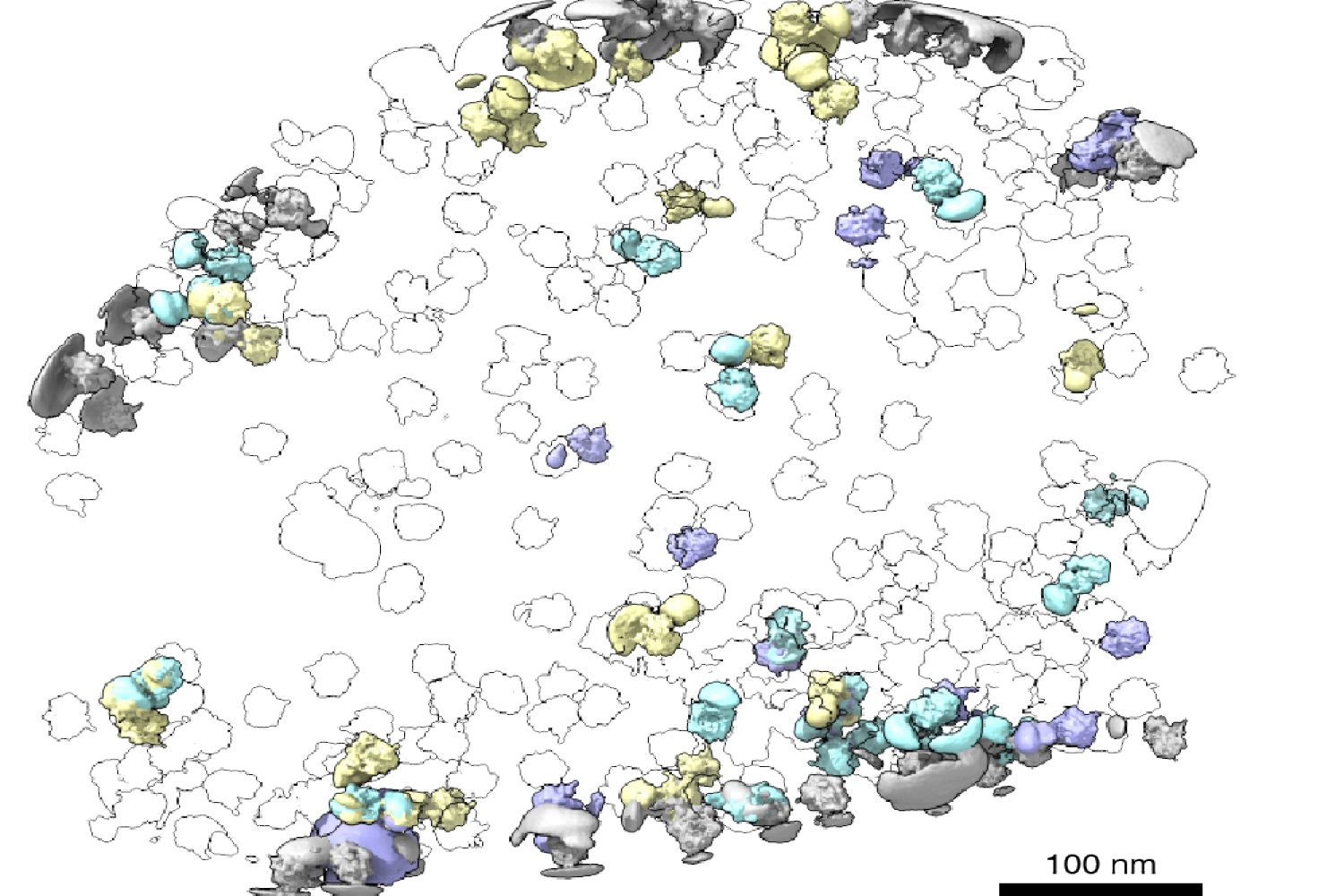
Cells rely on complex molecular machines composed of protein assemblies to perform essential functions such as energy production, gene expression, and protein synthesis. To better understand how these machines work, scientists capture snapshots of them by isolating proteins from cells and using various methods to determine their structures. However, isolating proteins from cells also removes them from the context of their native environment, including protein interaction partners and cellular location.
Recently, cryogenic electron tomography (cryo-ET) has emerged as a way to observe proteins in their native environment by imaging frozen cells at different angles to obtain three-dimensional structural information. This approach is exciting because it allows researchers to directly observe how and where proteins associate with each other, revealing the cellular neighborhood of those interactions within the cell.
With the technology available to image proteins in their native environment, MIT graduate student Barrett Powell wondered if he could take it one step further: What if molecular machines could be observed in action? In a paper published March 8 in Nature Methods, Powell describes the method he developed, called tomoDRGN, for modeling structural differences of proteins in cryo-ET data that arise from protein motions or proteins binding to different interaction partners. These variations are known as structural heterogeneity.
Although Powell had joined the lab of MIT associate professor of biology Joey Davis as an experimental scientist, he recognized the potential impact of computational approaches in understanding structural heterogeneity within a cell. Previously, the Davis Lab developed a related methodology named cryoDRGN to understand structural heterogeneity in purified samples. As Powell and Davis saw cryo-ET rising in prominence in the field, Powell took on the challenge of re-imagining this framework to work in cells.
When solving structures with purified samples, each particle is imaged only once. By contrast, cryo-ET data is collected by imaging each particle more than 40 times from different angles. That meant tomoDRGN needed to be able to merge the information from more than 40 images, which was where the project hit a roadblock: the amount of data led to an information overload.
To address this, Powell successfully rebuilt the cryoDRGN model to prioritize only the highest-quality data. When imaging the same particle multiple times, radiation damage occurs. The images acquired earlier, therefore, tend to be of higher quality because the particles are less damaged.
“By excluding some of the lower-quality data, the results were actually better than using all of the data — and the computational performance was substantially faster,” Powell says.
Just as Powell was beginning work on testing his model, he had a stroke of luck: The authors of a groundbreaking new study that visualized, for the first time, ribosomes inside cells at near-atomic resolution, shared their raw data on the Electric Microscopy Public Image Archive (EMPIAR). This dataset was an exemplary test case for Powell, through which he demonstrated that tomoDRGN could uncover structural heterogeneity within cryo-ET data.
According to Powell, one exciting result is what tomoDRGN found surrounding a subset of ribosomes in the EMPIAR dataset. Some of the ribosomal particles were associated with a bacterial cell membrane and engaged in a process called cotranslational translocation. This occurs when a protein is being simultaneously synthesized and transported across a membrane. Researchers can use this result to make new hypotheses about how the ribosome functions with other protein machinery integral to transporting proteins outside of the cell, now guided by a structure of the complex in its native environment.
After seeing that tomoDRGN could resolve structural heterogeneity from a structurally diverse dataset, Powell was curious: How small of a population could tomoDRGN identify? For that test, he chose a protein named apoferritin, which is a commonly used benchmark for cryo-ET and is often treated as structurally homogeneous. Ferritin is a protein used for iron storage and is referred to as apoferritin when it lacks iron.
Surprisingly, in addition to the expected particles, tomoDRGN revealed a minor population of ferritin particles — with iron bound — making up just 2 percent of the dataset, that was not previously reported. This result further demonstrated tomoDRGN’s ability to identify structural states that occur so infrequently that they would be averaged out of a 3D reconstruction.
Powell and other members of the Davis Lab are excited to see how tomoDRGN can be applied to further ribosomal studies and to other systems. Davis works on understanding how cells assemble, regulate, and degrade molecular machines, so the next steps include exploring ribosome biogenesis within cells in greater detail using this new tool.
“What are the possible states that we may be losing during purification?” Davis asks. “Perhaps more excitingly, we can look at how they localize within the cell and what partners and protein complexes they may be interacting with.”
OpenAI announces new board lineup and governance structure
OpenAI has announced a refreshed board of directors and new governance structure following recent turmoil that saw CEO Sam Altman ousted, briefly recruited by Microsoft, and then quickly reinstated at the AI research company. In a statement, OpenAI said Altman will rejoin the board alongside three…
Revolutionizing Event Coverage: Bauer Media’s BRIT Awards Triumph with – Videoguys

Discover how Bauer Media leveraged Atomos Shogun C2C technology to revolutionize social media content creation at the BRIT Awards, achieving record-breaking efficiency and setting a new standard for collaboration in event coverage.
The BRIT Awards, a hallmark event celebrating British music excellence, witnessed a groundbreaking approach to social media content creation in 2024. Bauer Media, a key broadcast partner, deftly navigated the dynamic atmosphere of the awards ceremony with the help of Atomos Shogun C2C technology. This article delves into how Bauer Media’s adoption of the C2C workflow transformed their coverage, enabling real-time content creation and unprecedented collaboration.
Streamlined Workflow with Atomos Shogun C2C: Facing the challenge of capturing exclusive moments with renowned celebrities amidst the hustle and bustle of the BRIT Awards, Bauer Media turned to the Atomos Shogun’s innovative camera-to-cloud capabilities. By recording interviews in ProRes format directly onto the device, Bauer Media unlocked the full potential of their cameras. Furthermore, the Shogun’s seamless integration allowed for automatic uploading of 1080p proxies to the cloud, eliminating delays and ensuring swift content delivery.

Benefits of Atomos C2C Workflow: The utilization of Atomos Shogun C2C technology yielded remarkable benefits for Bauer Media:
- Swift Turnaround: Within a mere 10 minutes post-interview, Bauer Media published their first social media video, achieving unprecedented turnaround times and keeping their audience engaged in real-time.
- Enhanced Engagement: Timely content delivery empowered Bauer Media to captivate their audience throughout the event, fostering heightened social media engagement.
- Streamlined Operations: The C2C workflow eradicated the need for manual file transfers, saving invaluable time and resources for editors and social media teams.
- Real-Time Collaboration: Seamless collaboration between camera operators, editors, and social media teams was facilitated, optimizing efficiency and ensuring cohesive coverage.

A New Era of Collaboration: The Atomos Shogun C2C workflow epitomizes a paradigm shift in event and broadcast production. Its ability to facilitate real-time content delivery, immediate editing, and seamless collaboration marks a significant advancement in the industry. Bauer Media’s success at the BRIT Awards underscores the transformative impact of this technology, setting a new standard for collaboration and efficiency.
Conclusion: Bauer Media’s triumphant utilization of Atomos Shogun C2C technology at the BRIT Awards serves as a testament to the power of innovation in event coverage. By embracing the C2C workflow, Bauer Media achieved unparalleled efficiency, delivering engaging content to their audience in real-time. This case study underscores the transformative potential of Atomos Connect range products, heralding a new era of collaboration in the event and broadcast industries.
Learn more about Atomos here:
10+ Best Free CV & Resume Templates for InDesign
A well-designed and professional-looking resume can be a game-changer when it comes to standing out in a crowded job market. However, creating a custom resume design from scratch can be challenging, especially if you lack design skills or experience.
Fortunately, there are many professionally designed resume templates available online that can help you create a standout resume quickly and easily. To help you find the best options, we’ve scoured the web and collected the most professional and beautiful free resume templates designed specifically for Adobe InDesign.
With these templates, you can save time and ensure your resume looks polished and professional. Simply choose a template that matches your style and preferences, customize it with your own colors and fonts, and add your personal and professional information. Once finished, you can easily export your resume as a PDF and send it along with your job application.
Not only do these InDesign resume templates look impressive and professional, but they also offer a range of customizable design elements to help you create a unique and personalized resume that reflects your skills and experience. From stylish headers and footers to elegant fonts and color schemes, these templates make creating a CV that stands head and shoulder above the competition easy.
Using a professionally designed resume template is an excellent way to create a polished and eye-catching resume that can help you stand out in a competitive job market. By choosing one of our carefully curated InDesign resume templates, customizing it to your liking, and exporting it as a PDF, you’ll be on your way to landing your dream job. Good luck!
You may also like to take a look at our free collections of resume templates for designers, HTML resume templates, or these Figma resume templates.
The Top Free Resume Templates for InDesign
Free Horizontal & Modern Resume Template for InDesign
This free InDesign resume template features a modern and bold design with a highly unique horizontal layout. It includes a splash of bright color to catch the eye, making your resume stand out. Plus, it’s easy to edit, allowing you quickly add in your personal details.

Simple Resume/CV Volume 6
As the name suggests, this Simple Resume/CV template has a simple and clean design. The template features a one-page resume design and a matching cover letter.

Free Linear Resume Layout for InDesign
This free InDesign resume layout offers a linear and modern design with bold typography, spanning three well-organized page layouts. This template is perfect for making your qualifications stand out in a competitive job market.

Minimalist InDesign Resume Layout Template
This InDesign resume and cover letter template features a minimalist design and layout. It’s sized at A4 and US letter sizes and includes INDD and IDML files, ensuring easy customization and compatibility. It’s also available in Illustrator AI format.

Clean & Elegant Free Resume InDesign Layout
This free InDesign resume template boasts a clean and elegant design presented in a concise one-page layout. It features classic serif typography, giving your resume a professional and timeless look. This template is perfect for making a strong, polished impression on potential employers.

Modern & Professional InDesign Resume Template
This professional InDesign resume template features clean typography, a spacious layout, and a modern design across four A4 pages. It has been designed to make a strong impression while organizing your achievements neatly. It is also available in Word format.

Vintage Resume Template
Consider this Vintage Resume Template if you are looking for a stylish resume that is sure to make you stand out from the crowd. The template includes matching cover letters and a set of icons that you can add to highlight skills.
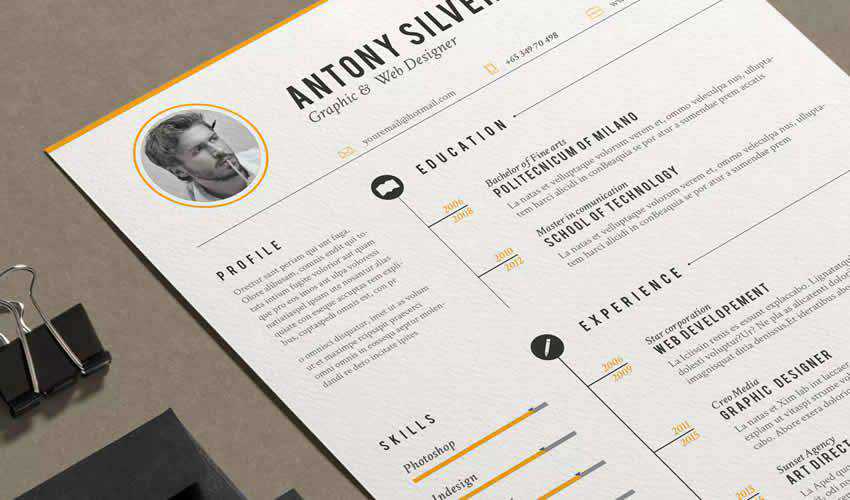
Free CV/Resume Set Template
This free resume template features a simple and minimal design. You will also get access to a matching cover letter. The template is easy to edit.

Resume & Business Card Set
If you want to knock out two birds with one stone and get a set of business cards to go along with your resume, be sure to check out this resume template. The template features an elegant navy and white color scheme.
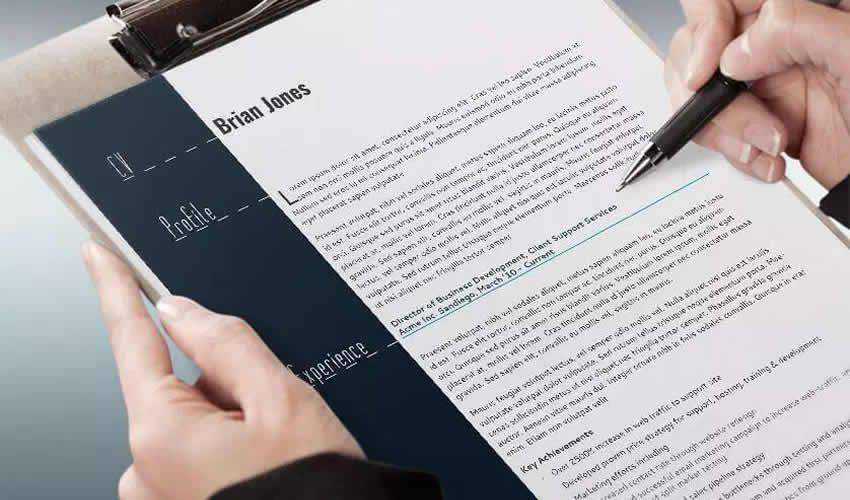
Minimalist-Style Resume Template
If you love minimalist design, this resume template is a perfect choice. The template stands out with beautiful typography and plenty of white space.
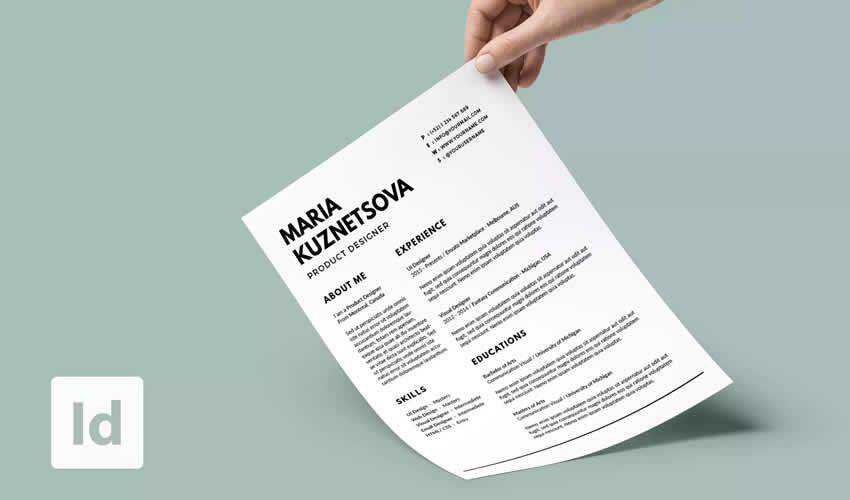
Resume Template for UX Designers
Thanks to the nice visual hierarchy and information organization, this clean resume template is perfect for UX designers. You can easily change the color scheme to reflect your personality.
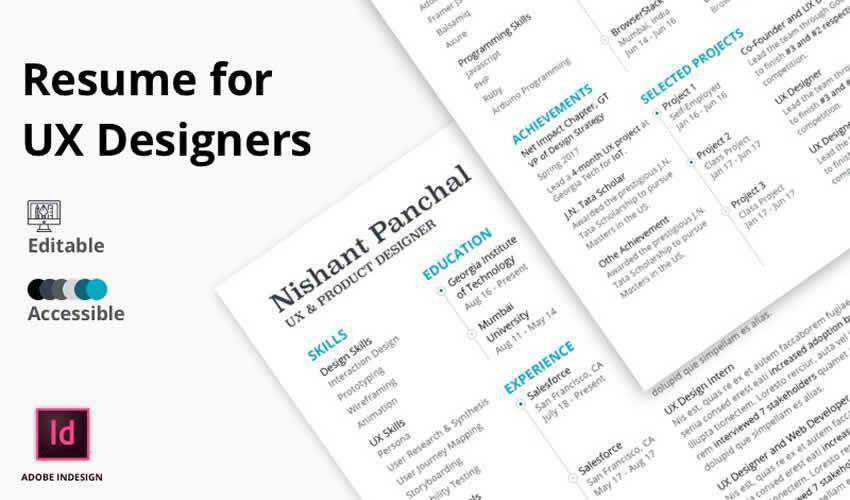
Brendon Resume & Cover Letter
The Brendon resume and cover letter includes a matching resume and cover letter with minimal design. The template also includes a set of custom icons and paragraph styles.
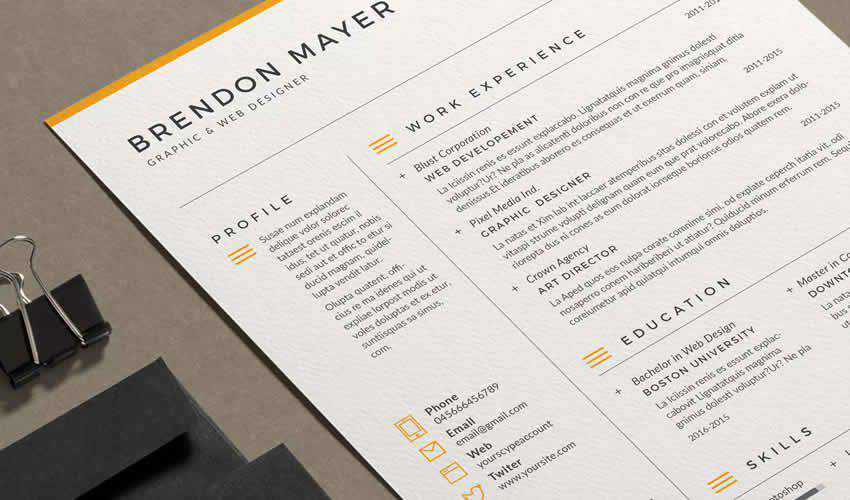
Simple & Free CV Template
This set of free CV templates includes three different designs and a 2-column layout that makes it easy to organize the information. The template comes with three premade colors schemes which are easy to edit.

Infographic Resume/Cv Volume 4
This modern Infographic resume is a perfect choice if you’re looking for a modern take on a traditional resume. Your information is presented using infographic style, and you’ll also get bonus icons that you can use in your resume.
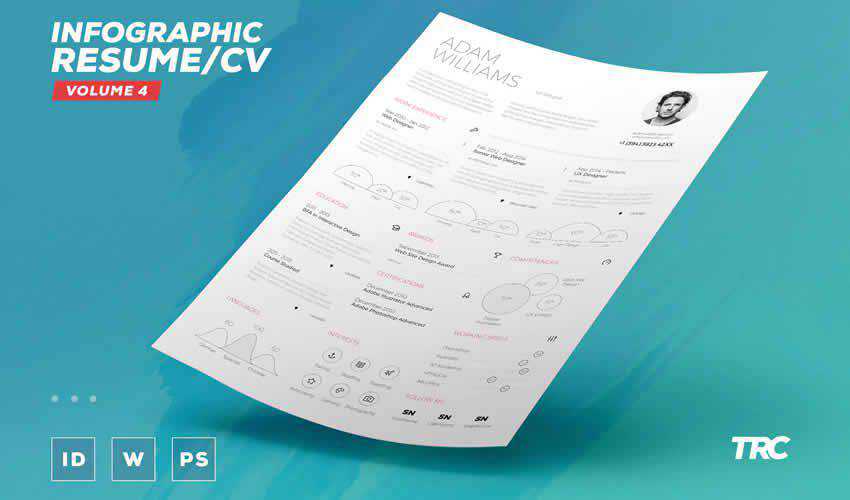
Free Simple Dynamic Resume Template with Cover Letter
Another great choice for minimalists who are looking for a new job. This template includes a resume and a cover letter, and elegant typography. You can edit the files, colors, fonts, and other elements.
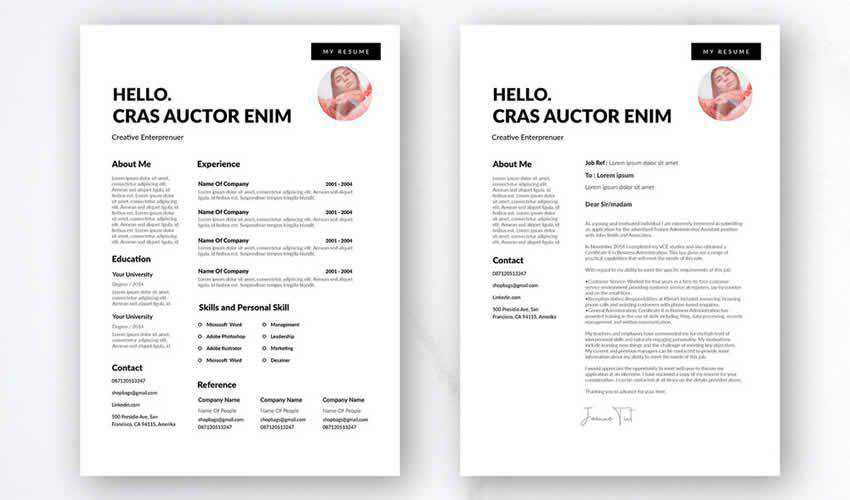
Clean Resume/CV Volume 3
This Clean Resume template was designed as a single-page resume and includes a matching cover letter. As a bonus, you’ll also get the resume in Word format, and you can easily edit the colors and the fonts.

Free Clean Designer Resume & Cover Letter Template
Consider this free resume template if you want a unique-looking template. It includes a matching cover letter with enough space to include your photo, grid-based layout, and modern typography.
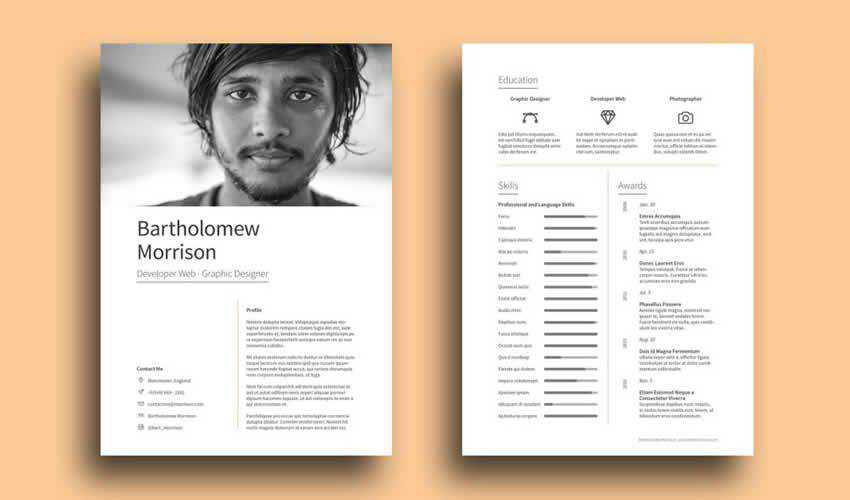
Creating a Resume with Adobe InDesign
Now that you have downloaded your InDesign resume template, follow these steps so that you have a polished and professional-looking document that’s ready to share with potential employers. Here’s a step-by-step guide to help you get started:
- Gather Your Information: Collect all the necessary information for your resume, including your contact details, work experience, education, skills, and any other relevant sections.
- Set Up Your Document: Open InDesign and create a new document. Choose the page size (typically US Letter or A4), set margins, and determine whether you want a single- or multi-page document.
- Choose a Layout: Decide on the layout of your resume. You can either design a custom layout or use a pre-designed resume template like the examples above.
- Create Master Pages: Set up master pages for consistent headers, footers, and other design elements throughout your resume.
- Design Sections: Design separate sections for different resume components. Use text boxes, frames, and shapes to structure your content neatly. Utilize fonts, colors, and formatting that align with your personal branding.
- Add Text: Input your resume content into the text boxes. Use paragraph styles to maintain consistent formatting and make updates easier.
- Include Visuals: If desired, add icons or graphics to enhance the design of your resume. Ensure these visuals complement your design and don’t overwhelm the content.
- Formatting: Pay attention to spacing, alignment, and typography. Bullet points and headings can help to organize your information effectively.
- Showcase Work Samples: If applicable, create a portfolio section to showcase relevant work samples or projects. You can use image placeholders and captions to describe each project.
- Proofread and Review: Double-check your resume for typos, grammatical errors, and formatting inconsistencies. It’s a good idea to have someone else review it as well.
- Export and Save: Once you’re satisfied with the design, export your resume. Choose the appropriate format, such as PDF, for easy sharing and printing. Be sure to save your project file too, in case you need to make edits later.
- Print or Share: Print physical copies of your resume on high-quality paper, or share the digital PDF version with potential employers or on online platforms.
Remember, the goal is to create a resume that reflects your skills, experiences, and personal style while maintaining professionalism and readability.
InDesign Resume Template FAQs
-
Why Use InDesign for Creating My Resume?
InDesign is known for its superior layout capabilities, making it an excellent choice for creating professional and visually appealing resumes.
-
Can Beginners Use InDesign Templates Easily?
Yes, with basic InDesign knowledge, beginners can use these templates. They simplify the design process by providing a ready-to-use format.
-
Are These Resume Templates Fully Customizable?
Yes, these resume templates have been designed to be fully customizable. You can change colors, fonts, layouts, and add your own content.
-
Do I Need to Have Adobe InDesign Installed?
Yes, to use these templates, you’ll need Adobe InDesign installed on your computer.
-
How Can a Resume Template Help My Job Application Stand Out?
A well-designed resume will catch the eye of recruiters, and using a template ensures a clean, professional layout.
-
Can I Print My Resume from an InDesign Template?
InDesign is ideal for creating print-ready documents. Just make sure to save or export your resume in a print-friendly format like PDF.
-
Are These Resume Templates Suitable for All Industries?
While they’re particularly popular in creative industries, you can find or adapt InDesign templates for almost any industry.
-
How Do I Select the Best Template for My Needs?
Choose a template that aligns with your career level, industry, and personal style. Consider layout, readability, and space for showcasing your skills and experience.
Related Topics
A strategic shift to AI-powered and cloud-delivered solutions – CyberTalk
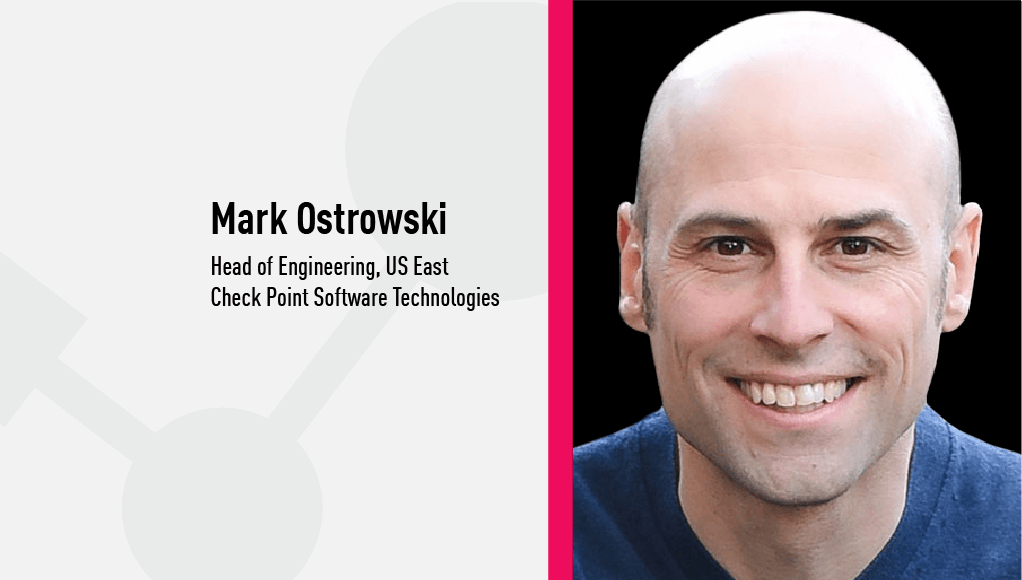
EXECUTIVE SUMMARY:
AI is revolutionizing businesses worldwide. Enterprises are being reinvented through artificial intelligence. AI is also separating the industry leaders from the industry followers.
In the U.S., 73% of companies have already adopted artificial intelligence. Within certain sectors, experts expect that, on an annual basis, AI could contribute $4.4 trillion to the economy.
But, despite the promise and potential, a number of enterprises have slowed their AI adoption, citing compliance and data privacy concerns as barriers to rapid deployment.
What a lot of enterprises aren’t aware of is that there’s a strategic shift happening…AI has become an integral part of the cyber security landscape.
Diverse IT environments
Imagine an intelligent shield that dynamically protects data by adapting to emerging threats, ensuring that your organization always stays one step ahead of hackers.
AI-based cyber security tools, such as Check Point Infinity AI Copilot, can provide this type of flexible and comprehensive security for diverse IT environments.
|
Closing the talent gap Another advantage of AI-powered cyber security tools is that they can help close the cyber security talent gap. Worldwide, there’s a shortage of roughly three million cyber security professionals. AI-based tools, like Check Point’s Infinity AI Copilot can enhance analysts’ speed and accuracy, bridging the gap. |
AI-based cyber security tools like Infinity AI Copilot enable protection of data centers, networks, cloud, branch offices and work-from-anywhere users. Admins can now easily obtain capabilities that allow for streamlined management via a unified management console.
Collaborative communication
Platforms like Infinity ThreatCloud AI can also provide rapid, real-time threat intelligence. The intelligence is seamlessly woven into the fabric of the platform. Automation and orchestration features ensure that threat responses are fast and effective.
Get more information
AI-powered cyber security engines enable organizations to proactively prevent and defend against threats by offering complete coverage of a security estate, real-time insights, automated processes and greater efficiency.
Enhance your knowledge. Join me at SecureWorld Boston, a premiere cyber security conference that offers a wealth of learning opportunities for CISOs and other security professionals. We’ll talk more about AI-powered cloud-delivered cyber security, addressing specific use-cases in which AI-powered engines offer exceptional value. Register now and make the most of this event.
A new sensor detects harmful “forever chemicals” in drinking water

MIT chemists have designed a sensor that detects tiny quantities of perfluoroalkyl and polyfluoroalkyl substances (PFAS) — chemicals found in food packaging, nonstick cookware, and many other consumer products.
These compounds, also known as “forever chemicals” because they do not break down naturally, have been linked to a variety of harmful health effects, including cancer, reproductive problems, and disruption of the immune and endocrine systems.
Using the new sensor technology, the researchers showed that they could detect PFAS levels as low as 200 parts per trillion in a water sample. The device they designed could offer a way for consumers to test their drinking water, and it could also be useful in industries that rely heavily on PFAS chemicals, including the manufacture of semiconductors and firefighting equipment.
“There’s a real need for these sensing technologies. We’re stuck with these chemicals for a long time, so we need to be able to detect them and get rid of them,” says Timothy Swager, the John D. MacArthur Professor of Chemistry at MIT and the senior author of the study, which appears this week in the Proceedings of the National Academy of Sciences.
Other authors of the paper are former MIT postdoc and lead author Sohyun Park and MIT graduate student Collette Gordon.
Detecting PFAS
Coatings containing PFAS chemicals are used in thousands of consumer products. In addition to nonstick coatings for cookware, they are also commonly used in water-repellent clothing, stain-resistant fabrics, grease-resistant pizza boxes, cosmetics, and firefighting foams.
These fluorinated chemicals, which have been in widespread use since the 1950s, can be released into water, air, and soil, from factories, sewage treatment plants, and landfills. They have been found in drinking water sources in all 50 states.
In 2023, the Environmental Protection Agency created an “advisory health limit” for two of the most hazardous PFAS chemicals, known as perfluorooctanoic acid (PFOA) and perfluorooctyl sulfonate (PFOS). These advisories call for a limit of 0.004 parts per trillion for PFOA and 0.02 parts per trillion for PFOS in drinking water.
Currently, the only way that a consumer could determine if their drinking water contains PFAS is to send a water sample to a laboratory that performs mass spectrometry testing. However, this process takes several weeks and costs hundreds of dollars.
To create a cheaper and faster way to test for PFAS, the MIT team designed a sensor based on lateral flow technology — the same approach used for rapid Covid-19 tests and pregnancy tests. Instead of a test strip coated with antibodies, the new sensor is embedded with a special polymer known as polyaniline, which can switch between semiconducting and conducting states when protons are added to the material.
The researchers deposited these polymers onto a strip of nitrocellulose paper and coated them with a surfactant that can pull fluorocarbons such as PFAS out of a drop of water placed on the strip. When this happens, protons from the PFAS are drawn into the polyaniline and turn it into a conductor, reducing the electrical resistance of the material. This change in resistance, which can be measured precisely using electrodes and sent to an external device such as a smartphone, gives a quantitative measurement of how much PFAS is present.
This approach works only with PFAS that are acidic, which includes two of the most harmful PFAS — PFOA and perfluorobutanoic acid (PFBA).
A user-friendly system
The current version of the sensor can detect concentrations as low as 200 parts per trillion for PFBA, and 400 parts per trillion for PFOA. This is not quite low enough to meet the current EPA guidelines, but the sensor uses only a fraction of a milliliter of water. The researchers are now working on a larger-scale device that would be able to filter about a liter of water through a membrane made of polyaniline, and they believe this approach should increase the sensitivity by more than a hundredfold, with the goal of meeting the very low EPA advisory levels.
“We do envision a user-friendly, household system,” Swager says. “You can imagine putting in a liter of water, letting it go through the membrane, and you have a device that measures the change in resistance of the membrane.”
Such a device could offer a less expensive, rapid alternative to current PFAS detection methods. If PFAS are detected in drinking water, there are commercially available filters that can be used on household drinking water to reduce those levels. The new testing approach could also be useful for factories that manufacture products with PFAS chemicals, so they could test whether the water used in their manufacturing process is safe to release into the environment.
The research was funded by an MIT School of Science Fellowship to Gordon, a Bose Research Grant, and a Fulbright Fellowship to Park.
