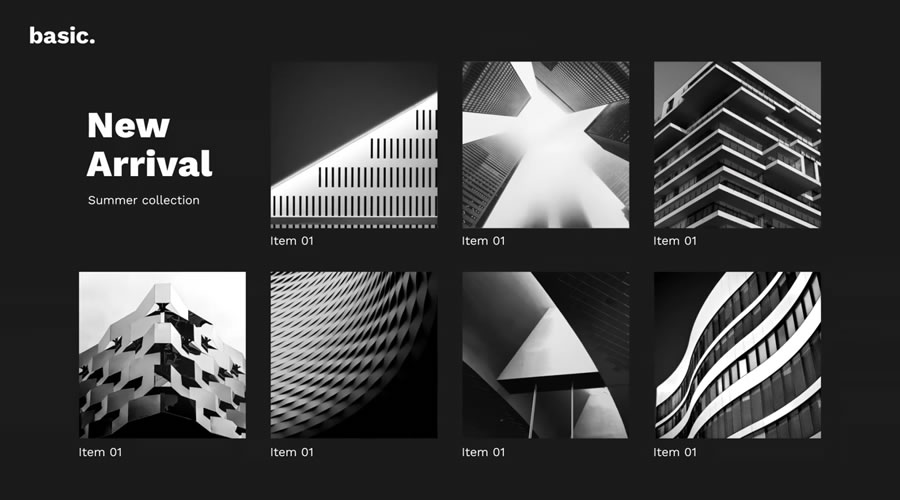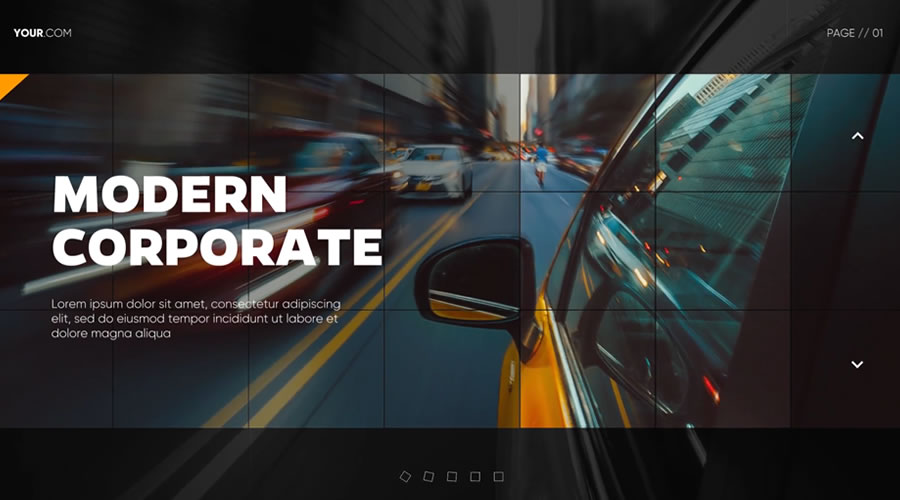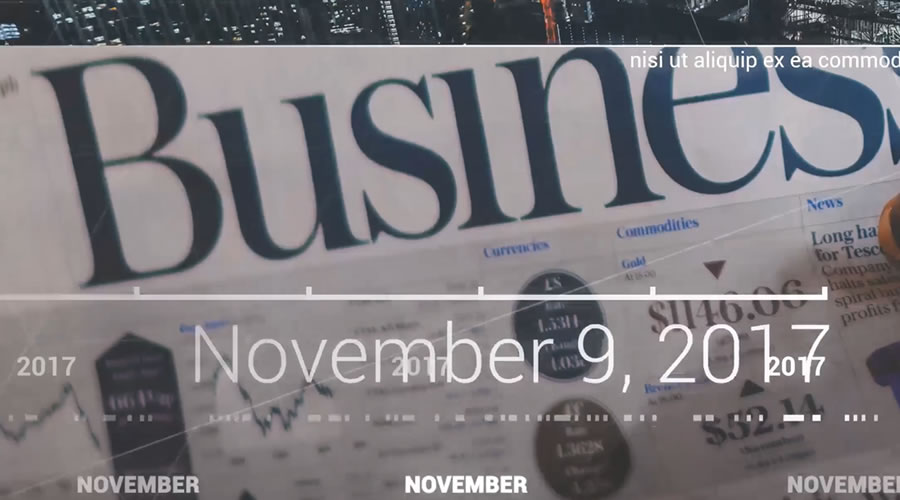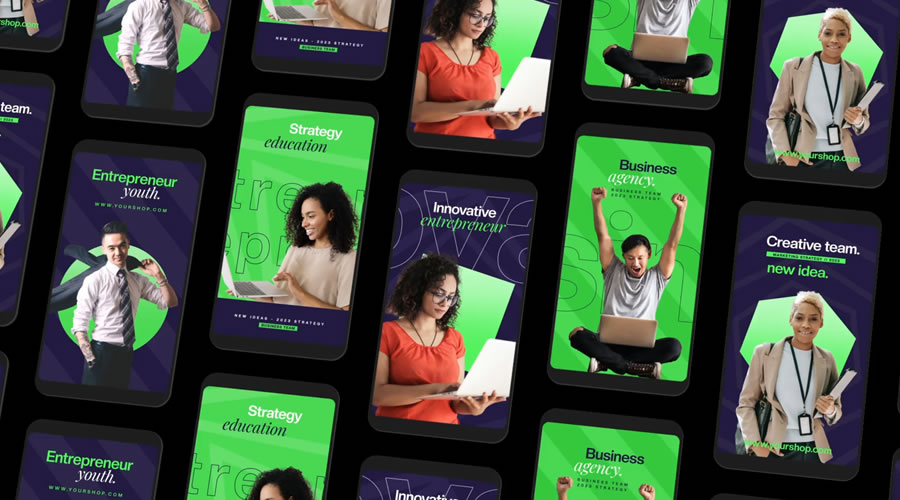In this article from Panasonic Connect, the University of Staffordshire’s groundbreaking efforts to transform its eSports broadcasting course with cutting-edge technology and professional-grade facilities take center stage. Recognized as a pioneer in eSports education, the university partnered with Panasonic and Digital Garage for a £2.7 million expansion at its Stoke-on-Trent campus. This initiative, part of the university’s mission to remain at the forefront of eSports education, focused on equipping students with practical skills and advanced tools to thrive in the rapidly growing eSports broadcasting industry.

The Challenge: Keeping Ahead in a Competitive eSports Education Landscape
The University of Staffordshire was the first UK institution to launch an eSports degree in 2018, but increasing competition from other universities required the program to evolve. To maintain its edge, the university expanded its curriculum and facilities, aiming to deliver a comprehensive, industry-ready course for the next generation of sportscasters. At the heart of this expansion was the construction of a 61-seat eSports arena and an advanced broadcasting hub, complete with dual gallery spaces capable of supporting independent or synchronized operations for large-scale events.
Cutting-Edge Technology for a Competitive Advantage
The cornerstone of the project was Panasonic’s KAIROS live production platform, a revolutionary tool designed for high-quality video production. With its advanced CPU/GPU architecture and support for SMPTE ST 2110 IP-transmission standards, KAIROS offered ultra-low latency and unparalleled flexibility for eSports production. Complementing this technology, the arena was equipped with Panasonic AW-UE100 4K PTZ cameras and AK-HC3900 HDR studio cameras. These industry-standard tools provided students with hands-on experience in a professional broadcasting environment, bridging the gap between academic training and real-world application.
Strategic Collaboration with Digital Garage
Digital Garage, a trusted partner of the University of Staffordshire, played a crucial role in bringing this vision to life. From project design and construction to equipment installation, Digital Garage ensured the new facilities met industry standards and maximized functionality. Their expertise was key in addressing challenges such as integrating professional broadcasting systems into the university’s infrastructure and optimizing the layout for accessibility and usability.
Live testing of the KAIROS platform at Digital Garage’s demo facility minimized installation delays and ensured a seamless rollout. Additionally, Panasonic and Digital Garage conducted extensive training sessions for the university’s IT and academic staff, empowering them to manage and maintain the advanced systems with confidence.

Bridging the Gap Between Academia and Industry
The fully operational eSports arena and broadcasting course launched in Spring 2024, marking a new era for the University of Staffordshire. By integrating cutting-edge facilities, innovative technology, and a forward-thinking curriculum, the university positions its graduates for success in the competitive eSports broadcasting industry. This collaboration with Panasonic and Digital Garage not only enhances the university’s reputation as a leader in eSports education but also establishes it as a hub for innovation and excellence in the field.
Why the University of Staffordshire’s eSports Course Stands Out
By embracing Panasonic’s state-of-the-art technology and leveraging Digital Garage’s expertise, the University of Staffordshire delivers an unparalleled educational experience. Graduates leave the program equipped with industry-ready skills, a deep understanding of advanced broadcasting tools, and the confidence to excel in eSports production roles.
This case study highlights the importance of innovation in eSports education and demonstrates how institutions can stay ahead in a competitive market. The University of Staffordshire sets a benchmark for eSports broadcasting programs worldwide, showing how strategic partnerships and cutting-edge technology can create a transformative learning experience.
Read the full Case Study from Panasonic Connect HERE
Learn more about Panasonic Connect KAIROS HERE
Learn more about Panasonic Connect below: