It takes two to tango, but in the case of brown dwarfs that were once paired as binary…
‘Mother of Dragons’ comet visible in the night sky – Technology Org
Comet 12P/Pons-Brooks is visible in the night sky for observers in the northern hemisphere, offering a rare chance…
Building ChatGPT-style tools with Earth observation – Technology Org
Imagine being able to ask a chatbot, “Can you make me an extremely accurate classification map of crop…
Fast Radio Bursts – Technology Org
No one knows what causes them, but they may help us map the universe down to its furthest…
8 CSS Snippets for Creating Bento Grid Layouts
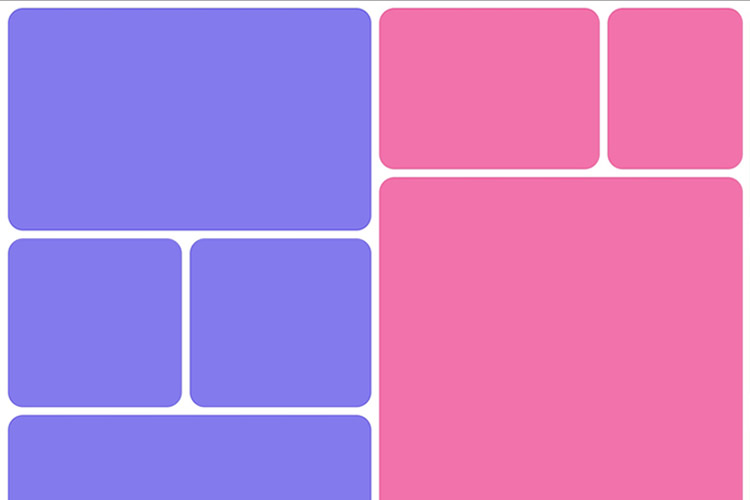
Another day, another design trend! Bento grid layouts are the subject this time around. They’re bold and beautiful. Plus, they satisfy those with a need for symmetry.
So, what exactly is a Bento layout? Think of it as a puzzle. Different-sized containers fit together to create a seamless look. Inspired by Japanese culture, it’s popping up all over the web.
There’s good reason for Bento’s growing popularity. You can use these layouts in a multitude of ways. Everything from listing blog posts to product features is possible. They’re also perfect for dashboard screens.
We should also mention the role that the evolution of CSS has played. Both CSS Grid and Flexbox make these layouts easier to build. No hacks or workarounds are necessary!
With that, here’s a look at 8 beautiful Bento grid layouts.
Complex Bento CSS Grid Layout
CSS Grid packs a lot of power into a tiny bit of code. For example, this complex grid layout requires only 43 lines of CSS. The layout is both efficient and naturally responsive. Therefore, you won’t have to play around with media queries.
See the Pen Complex Bento Layout
Bento-Style Responsive Dashboard
Here’s a gorgeous dashboard layout that benefits from Bento. The layout offers a great way to display relevant content. Everything is neatly organized and easy to follow. The use of photography and color makes this example stand out.
See the Pen Responsive Dashboard | Bento Style by Ecem Gokdogan
Bento Design Concept Layout
This page layout is a different take on the Bento aesthetic. There’s a sidebar featuring in-page navigation. Clicking a button expands it. Meanwhile, the content container maintains a consistent height.
See the Pen bento design concept by Abhishek Bhardwaj
Bento-Box-V1.0.1
Bento layouts also benefit from minimalism. This layout features fewer bells and whistles. Notice the use of white space and legible typography. The animated charts catch your eye without being overwhelming.
See the Pen Bento-Box-V1.0.1 by Gwenaël Guiraud
Sticky Bento on Scroll
This “sticky” presentation adds special effects to the mix. Watch how certain elements stick as you scroll. The idea is that you can go beyond static grids. Bento can be fun, too!
See the Pen Sticky Bento on Scroll ✨ by Jhey
Bento Grid Using CSS Flexbox
Let’s check out another fun example using Flexbox. This grid has a neon look and includes cool hover effects. Bonus points here for maintaining legibility and responsiveness.
See the Pen bento grid – challenge (Chrome +111) by EaterUsr
Card-Based Layout with Gradient Borders
Here’s an example for those wanting to stand out from the crowd. This card-based layout features animated borders, “wipe” effects, and beautiful hover styling. The layout remains clean – even with all those goodies.
See the Pen Cards (gradient border) by Dan
CSS Grid & :has() Grid Layouts
We can achieve a lot with the CSS :has() pseudo-class. This example uses it to adjust the layout as boxes are added and subtracted. Watch as the layout maintains perfect symmetry throughout.
See the Pen Always great grid – CSS grid + :has() + view transitions by Adam Argyle
Use Bento Grids to Keep Your Layout Nice and Tidy
The idea of using Bento aesthetics in web design isn’t new. However, older CSS layout techniques made them difficult to build. That’s no longer the case.
Perhaps the best part is that modern CSS does all the dirty work. We don’t need to compute complex calculations. CSS Grid and Flexbox can do this for us.
That leaves us free to experiment. The examples above demonstrate what is possible. And you can get as creative as you like.
Want to see more Bento grid examples? Check out our CodePen collection!
Related Topics
Top
STFC Hartree Centre signs agreement with Lenovo for state-of-the-art supercomputer – AI News
The Science and Technology Facilities Council (STFC), a UK government agency that carries out research in science and engineering, has signed an agreement with Lenovo for the installation of a powerful new supercomputer for the STFC Hartree Centre. Ten times more powerful than its predecessor, but…
Denmark to Upgrade Its CV90 Infantry Fighting Vehicles – Technology Org
Denmark has ordered the defence contractor BAE Systems to upgrade its fleet of CV9035DK infantry fighting vehicles. These…
Bridge Collapses in Baltimore After Ship Crash – Technology Org
Officials have reported that Baltimore’s Francis Scott Key Bridge, stretching 1.6 miles (2.57 km) in Maryland, collapsed in…
New method aims for more plastic recycling – Technology Org
Arnott’s Group, the maker of the iconic Tim Tam, is exploring ways to use patented research from UNSW…
AWS zero trust: A CISO’s path to improved cloud visibility & control – CyberTalk

EXECUTIVE SUMMARY:
It’s undisputed — the cloud has transformed how organizations operate. The cloud provides increased scalability, agility, and cost savings. However, the distributed nature of cloud environments has also introduced security challenges that traditional perimeter-based security models struggle to address.
As cyber threats continue to evolve, one area in which CISOs need to adopt a proactive and comprehensive approach is in relation to securing AWS environments. AWS plays an incredibly important role in organizational operations and has serious implications for security.
This is where AWS zero trust comes in. AWS zero trust is a robust security approach that empowers CISOs to gain critical visibility and control over cloud resources. Here’s what CISOs should know about its potential:
Benefits of AWS zero trust
Implementing an AWS zero trust strategy offers several benefits. These include:
- Improved visibility and control. By gaining comprehensive visibility into an AWS environment and enforcing least privilege access, security staff can significantly improve the overall security posture and attain greater control over cloud resources.
- Reduced risk of data breaches. The zero trust model reduces the risk of data breaches by limiting the potential attack surface and enforcing strict access controls.
- Compliance with industry standards and regulations. Many industry standards and regulations, such as PCI DSS, HIPAA, and GDPR require organizations to implement security controls that align with zero trust principles.
- Scalability and agility. The AWS zero trust model is designed to be scalable and agile, allowing organizations to rapidly adapt to changing business requirements and security threats.
In short, by implementing an AWS zero trust strategy, CISOs can significantly reduce the risk of data breaches, maintain compliance with industry regulations, and foster a more secure, resilient cloud infrastructure.
Adopting an AWS zero trust strategy involves several steps, as outlined below:
1. Gaining comprehensive visibility. The first step in implementing AWS zero trust is to gain comprehensive visibility into your AWS environment. This includes identifying all resources, users, and access patterns. AWS offers several tools to help with this, including AWS Config, AWS CloudTrail, and AWS Security Hub.
2. Implementing least privilege access. With a clear understanding of the AWS environment, you can implement least privilege access controls. This means granting users and services the minimum permissions required to perform their tasks. AWS Identity and Access Management (IAM) is a powerful tool for managing access permissions.
3. Enforcing multi-factor authentication (MFA). MFA should be enforced for all AWS user accounts and privileged access to critical resources. AWS supports various MFA options, including virtual MFA devices, hardware tokens, and SMS-based authentication.
4. Implementing micro-segmentation. Micro-segmentation involves dividing your AWS environment into smaller, isolated segments based on workloads, applications, or security zones. This limits the potential blast radius of a security incident and helps enforce least privilege access. AWS Security Groups, Network Access Control Lists (NACLs), and VPC Peering are useful tools for micro-segmentation.
5. Automating security and compliance. Automating security and compliance processes is crucial in the dynamic AWS environment. AWS Config Rules, AWS Lambda, and AWS CloudFormation can be used to automatically enforce security policies, respond to security events, and maintain compliance with industry standards and regulations.
6. Continuous monitoring and auditing. Continuous monitoring and auditing are essential for maintaining visibility and control in the AWS zero trust model. AWS CloudTrail, AWS Config, and AWS Security Hub can be used to monitor and audit AWS resources, user activities, and security events.
7. Integrating with third-party security solutions. While AWS provides a robust set of security services, many organizations choose to integrate with third-party security solutions for additional visibility, control, and advanced security features. AWS Security Hub and AWS Security Partners can help you identify and integrate with trusted security solutions.
Further thoughts
CISOs must prioritize robust cloud security strategies, AWS zero trust among them, to effectively secure their cloud infrastructures.
While not a silver bullet, AWS zero trust empowers organizations to maintain a strong cloud security posture without sacrificing the agility and scalability benefits of AWS.
For more CyberTalk.org cloud resources, please see below:
Lastly, subscribe to the CyberTalk.org newsletter for timely insights, cutting-edge analyses and more, delivered straight to your inbox each week.
